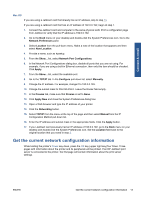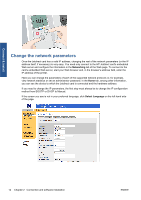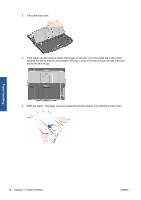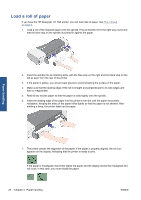HP Designjet 111 HP Designjet 111 Printer Series - User Guide - Page 23
Load paper into the front path - paper size
 |
View all HP Designjet 111 manuals
Add to My Manuals
Save this manual to your list of manuals |
Page 23 highlights
5. Slide the paper into the tray under the tray cover, ensuring that it touches the sides of the tray on the right and on the printer side. 6. Push in the small tab on the right of the tray so that it fits snugly against the paper. Move the larger tab on the left of the tray so that it too fits snugly against the paper. 7. Close the tray cover. 8. Lift up the output tray and insert the input tray into the printer, keeping it straight and pushing it in as far as it will go. The left inside corner must be aligned with the plastic paper tray guide. 9. Lower the output tray. Note that, if the input tray is extended, it will extend out beyond the output tray. Load paper into the front path NOTE: The front single-sheet paper feed is suitable only for sheets of A4/A-size or larger. 1. Place the paper in the output tray, aligning it on the right of the output tray, with the side that is to be printed on down. Paper handling ENWW Load paper into the front path 17