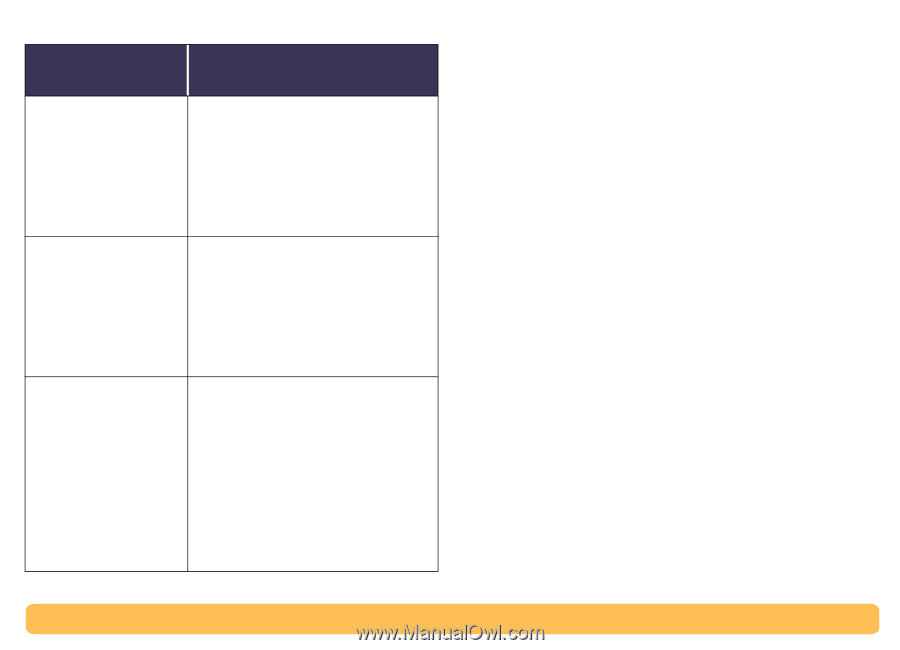HP Deskjet 990c HP DeskJet 990C Series Printer - (English) Online User's Guide - Page 14
Printing Basics: Print Dialog Box, title, of the column, Print Time, Stop Print Queue, Printing
 |
View all HP Deskjet 990c manuals
Add to My Manuals
Save this manual to your list of manuals |
Page 14 highlights
Background Printing Options Sort/change the order of print jobs Stop and restart printing Change printers Instructions • From the View menu, choose the title of the column by which you want to sort or choose. • To see and change the print order, sort by Print Time. • Drag and drop the print job title to the desired place in the list. • Choose Stop Print Queue from the Printing menu. • To resume printing, choose Start Print Queue. • This is a good way to save print requests when using a PowerBook while away from your printer. • To move a print job from one printer to another printer of the same type: • Drag the icon for the print request to the icon of the desired printer. • If you're not sure whether the two printers are of the same type, try moving the print request anyway; the printer software won't let you move a print request to an incompatible printer. Printing Basics: Print Dialog Box 14