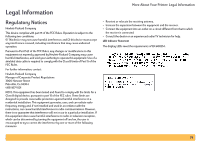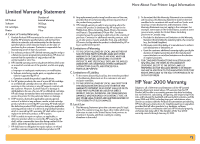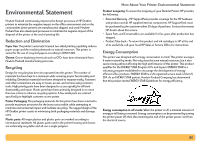HP Deskjet 990c HP DeskJet 990C Series Printer - (English) Online User's Guide - Page 83
N, O, P, Paper Type/Quality panel
 |
View all HP Deskjet 990c manuals
Add to My Manuals
Save this manual to your list of manuals |
Page 83 highlights
modes 2400 x 1200 dpi 67 Best 67 Draft 67 Normal 67 printing speeds 67 N Normal mode 67 O online support, web sites 62 operating environment 68 ordering parts and accessories 76 supplies 73 OUT tray flap 4 P page orientation 8 Page Setup dialog box 8 paper minimum margins, by type 71 printing on different types 23 specifications 68, 71 supplies 74 User Defined Size 68 weight, recommended 68 paper jams, clearing 47, 51, 52 paper orientation landscape 54 portrait 54 paper size 8 paper sizes and minimum margins 71 specifications 68 User Defined 68 paper trays capacity 68 envelope slot 4 IN tray 4 OUT tray 4 Paper Type/Quality panel 11 parts numbers 73 ordering 73 supplies 73 pausing/holding a print job 13 photographs printing 30 portrait orientation 54 posters printing 11, 33 Power button 67 consumption 68 Index cord, ordering 73 light 67 print cartridge status 35 icons 36 Print Cartridge Status light 67 print cartridges cleaning 39-41 damage from refilling 42 light 38 low on ink 36 ordering 73 part numbers 37, 42, 73 problems 38, 39 recommended temperatures 39 replacement 37 status 35 status light 3 storing 39 using 39 Print dialog box 9 print margins 71 print problems, see problems print quality improving 55 problems 55, 58 using refilled print cartridges 42 83