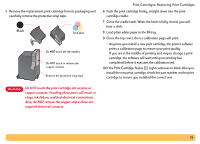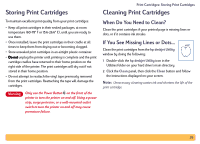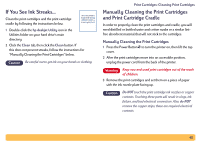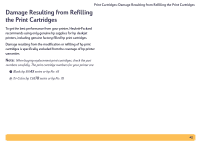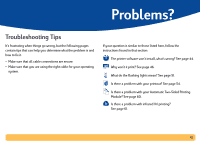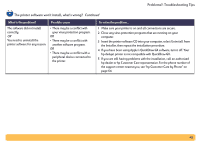HP Deskjet 990c HP DeskJet 990C Series Printer - (English) Online User's Guide - Page 43
Problems?, Troubleshooting Tips - help
 |
View all HP Deskjet 990c manuals
Add to My Manuals
Save this manual to your list of manuals |
Page 43 highlights
Problems? Troubleshooting Tips It's frustrating when things go wrong, but the following pages contain tips that can help you determine what the problem is and how to fix it. • Make sure that all cable connections are secure. • Make sure that you are using the right cable for your operating system. If your question is similar to those listed here, follow the instructions found in that section: The printer software won't install, what's wrong? See page 44. Why won't it print? See page 46. What do the flashing lights mean? See page 51. Is there a problem with your printout? See page 54. Is there a problem with your Automatic Two-Sided Printing Module? See page 60. Is there a problem with infrared (Ir) printing? See page 61. 43
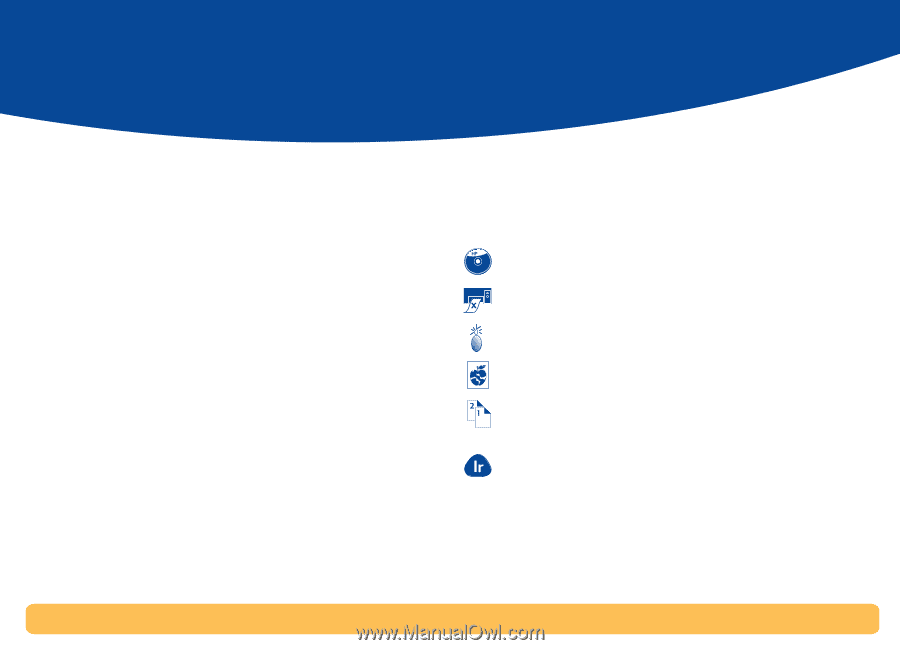
43
Problems?
Troubleshooting Tips
It’s frustrating when things go wrong, but the following pages
contain tips that can help you determine what the problem is and
how to fix it.
•
Make sure that all cable connections are secure.
•
Make sure that you are using the right cable for your operating
system.
If your question is similar to those listed here, follow the
instructions found in that section:
The printer software won’t install, what’s wrong? See page 44.
Why won’t it print? See page 46.
What do the flashing lights mean? See page 51.
Is there a problem with your printout? See page 54.
Is there a problem with your Automatic Two-Sided Printing
Module? See page 60.
Is there a problem with infrared (Ir) printing?
See page 61.