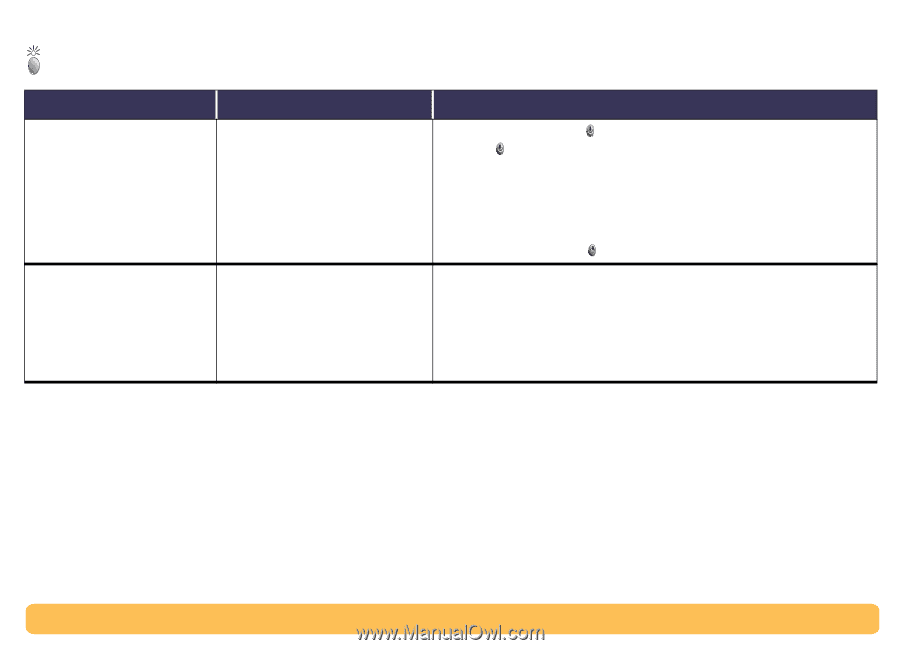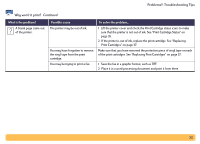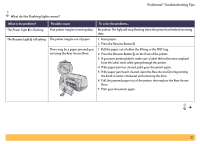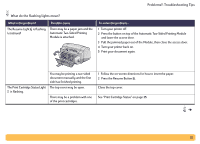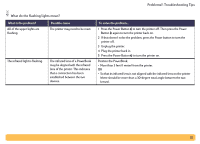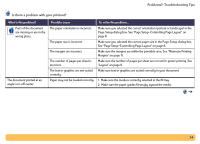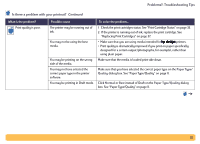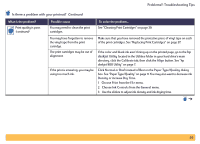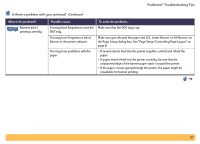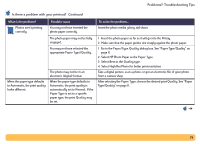HP Deskjet 990c HP DeskJet 990C Series Printer - (English) Online User's Guide - Page 53
Press the Power Button, Position the PowerBook
 |
View all HP Deskjet 990c manuals
Add to My Manuals
Save this manual to your list of manuals |
Page 53 highlights
Problems?: Troubleshooting Tips What do the flashing lights mean? What is the problem? All of the upper lights are flashing. Possible cause The printer may need to be reset. The infrared light is flashing. The infrared lens of a PowerBook may be aligned with the infrared lens of the printer. This indicates that a connection has been established between the two devices. To solve the problem... 1 Press the Power Button to turn the printer off. Then press the Power Button again to turn the printer back on. 2 If that doesn't solve the problem, press the Power button to turn the printer off. 3 Unplug the printer. 4 Plug the printer back in. 5 Press the Power Button to turn the printer on. Position the PowerBook: • More than 3 feet (1 meter) from the printer. OR • So that its infrared lens is not aligned with the infrared lens on the printer (there should be more than a 30-degree total angle between the two lenses). 53