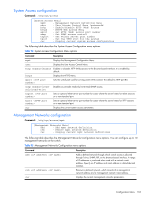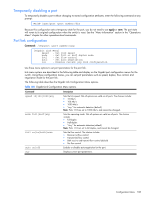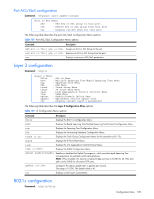HP GbE2c HP GbE2c Ethernet Blade Switch for c-Class BladeSystem Command Refere - Page 109
Port ACL/QoS configuration, Layer 2 configuration, 802.1x configuration
 |
UPC - 808736802215
View all HP GbE2c manuals
Add to My Manuals
Save this manual to your list of manuals |
Page 109 highlights
Port ACL/QoS configuration Command: /cfg/port /aclqos [Port 20 ACL Menu] add - Add ACL or ACL group to this port rem - Remove ACL or ACL group from this port cur - Display current ACLs for this port The following table describes the port ACL/QoS Configuration Menu options. Table 101 Port ACL/QoS Configuration Menu options Command Description add acl | grp Assigns an ACL or ACL Group to the port. rem acl | grp Removes an ACL or ACL Group from the port. cur Displays current port ACL/QoS parameters. Layer 2 configuration Command: /cfg/l2 [Layer 2 Menu] 8021x - 802.1x Menu mrst - Multiple Spanning Tree/Rapid Spanning Tree Menu stp - Spanning Tree Menu fdb - FDB Menu trunk - Trunk Group Menu thash - IP Trunk Hash Menu lacp - Link Aggregation Control Protocol Menu vlan - VLAN Menu upfast - Enable/disable Uplink Fast update - UplinkFast station update rate cur - Display current layer 2 parameters The following table describes the Layer 2 Configuration Menu options. Table 102 L2 Configuration Menu options Command Description 8021x Displays the 802.1x Configuration Menu. mrst Displays the Rapid Spanning Tree/Multiple Spanning Tree Protocol Configuration Menu. stp Displays the Spanning Tree Configuration Menu. fdb Displays the Forwarding Database Configuration Menu. trunk Displays the Trunk Group Configuration Menu for the selected trunk (1-12). thash Displays the IP Trunk Hash Menu. lacp Displays the Link Aggregation Control Protocol Menu. vlan Displays the VLAN Configuration Menu. upfast enable|disable Enables or disables Fast Uplink Convergence, which provides rapid Spanning Tree convergence to an upstream switch during failover. Note: When enabled, this feature increases bridge priorities to 65500 for all STGs and path cost by 3000 for all external STP ports. update Configures the station update rate, in packets per second. The range is 10-200. The default value is 40. cur Displays current Layer 2 parameters. 802.1x configuration Command: /cfg/l2/8021x Configuration Menu 109