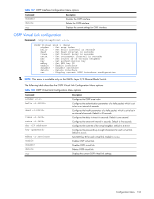HP GbE2c HP GbE2c Ethernet Blade Switch for c-Class BladeSystem Command Refere - Page 129
RIP Interface configuration, Set RIP version
 |
UPC - 808736802215
View all HP GbE2c manuals
Add to My Manuals
Save this manual to your list of manuals |
Page 129 highlights
RIP Interface configuration Command: /cfg/l3/rip/if [RIP Interface 1 Menu] version - Set RIP version supply - Enable/disable supplying route updates listen - Enable/disable listening to route updates poison - Enable/disable poisoned reverse split - Enable/disable split horizon trigg - Enable/disable triggered updates mcast - Enable/disable multicast updates default - Set default route action metric - Set metric auth - Set authentication type key - Set authentication key enable - Enable interface disable - Disable interface current - Display current RIP interface configuration NOTE: This menu is available only on the GbE2c Layer 2/3 Ethernet Blade Switch. The RIP Menu is used for configuring Routing Information Protocol parameters. This option is turned off by default. NOTE: Do not configure RIP version 1 parameters if your routing equipment uses RIP version 2. The following table describes the RIP Interface Configuration Menu options. Table 132 RIP Interface Configuration Menu options Command version 1|2|both supply disable|enable listen disable|enable poison disable|enable split disable|enable trigg disable|enable mcast disable|enable default disable|enable metric auth none|password key enable disable cur Description Configures the RIP version used by this interface. The default value is version 2. When enabled, the switch supplies routes to other routers. This command is enabled by default. When enabled, the switch learns routes from other routers. This command is enabled by default. When enabled, the switch uses split horizon with poisoned reverse. When disabled, the switch uses only split horizon. The default value is disabled. Enables or disables split horizon. The default value is enabled. Enables or disables Triggered Updates. Triggered Updates are used to speed convergence. When enabled, Triggered Updates force a router to send update messages immediately, even if it is not yet time for the update message. The default value is disabled. Enables or disables multicast updates of the routing table (using address 224.0.0.9). The default value is enabled. When enabled, the switch accepts RIP default routes from other routers, but gives them lower priority than configured default gateways. When disabled, the switch rejects RIP default routes. The default value is disabled. Configures the route metric, which indicates the relative distance to the destination. The default value is 1. Configures the authentication type. The default is none. Configures the authentication key password. Enables this RIP interface. Disables this RIP interface. Displays the current RIP configuration. Configuration Menu 129