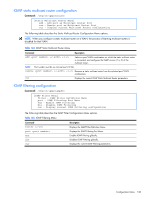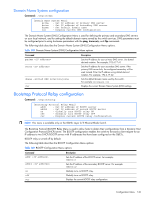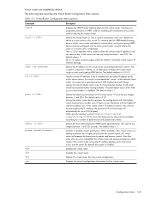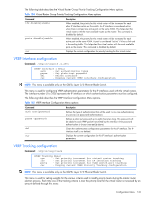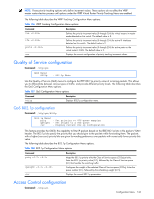HP GbE2c HP GbE2c Ethernet Blade Switch for c-Class BladeSystem Command Refere - Page 143
VRRP Virtual Router Priority Tracking configuration
 |
UPC - 808736802215
View all HP GbE2c manuals
Add to My Manuals
Save this manual to your list of manuals |
Page 143 highlights
VRRP Virtual Router Priority Tracking configuration Command: /cfg/l3/vrrp/vr /track [VRRP Virtual Router 1 Priority Tracking Menu] vrs - Enable/disable tracking master virtual routers ifs - Enable/disable tracking other interfaces ports - Enable/disable tracking VLAN switch ports cur - Display current VRRP virtual router configuration NOTE: This menu is available only on the GbE2c Layer 2/3 Ethernet Blade Switch. This menu is used for modifying the priority system used when electing the master router from a pool of virtual routers. Various tracking criteria can be used to bias the election results. Each time one of the tracking criteria is met, the priority level for the virtual router is increased by an amount defined through the VRRP Tracking Menu. Criteria are tracked dynamically, continuously updating virtual router priority levels when enabled. If the virtual router preemption option is enabled, this virtual router can assume master routing authority when its priority level rises above that of the current master. Some tracking criteria (vrs, ifs, and ports below) apply to standard virtual routers, otherwise called "virtual interface routers". A virtual server router is defined as any virtual router whose IP address (addr) is the same as any configured virtual server IP address. The following table describes the Virtual Router Priority Tracking Configuration Menu options. Table 152 Virtual Router Priority Tracking Configuration Menu options Command vrs disable|enable ifs disable|enable ports disable|enable cur Description When enabled, the priority for this virtual router will be increased for each virtual router in master mode on this switch. This is useful for making sure that traffic for any particular client/server pairing are handled by the same switch, increasing routing and load balancing efficiency. This command is disabled by default. When enabled, the priority for this virtual router will be increased for each other IP interface active on this switch. An IP interface is considered active when there is at least one active port on the same VLAN. This helps elect the virtual routers with the most available routes as the master. This command is disabled by default. When enabled, the priority for this virtual router will be increased for each active port on the same VLAN. A port is considered "active" if it has a link and is forwarding traffic. This helps elect the virtual routers with the most available ports as the master. This command is disabled by default. Displays the current configuration for priority tracking for this virtual router. VRRP Virtual Router Group configuration Command: /cfg/l3/vrrp/group [VRRP Virtual Router Group Menu] track - Priority Tracking Menu vrid - Set virtual router ID if - Set interface number prio - Set renter priority adver - Set advertisement interval preem - Enable/disable preemption ena - Enable virtual router dis - Disable virtual router del - Delete virtual router cur - Display current VRRP virtual router configuration NOTE: This menu is available only on the GbE2c Layer 2/3 Ethernet Blade Switch. The Virtual Router Group menu is used for associating all virtual routers into a single logical virtual router, which forces all virtual routers on the switch to either be master or backup as a group. A virtual router is defined by its Configuration Menu 143