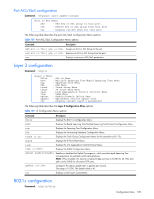HP GbE2c HP GbE2c Ethernet Blade Switch for c-Class BladeSystem Command Refere - Page 114
CIST bridge configuration, Set CIST port Hello Time 1-10 secs
 |
UPC - 808736802215
View all HP GbE2c manuals
Add to My Manuals
Save this manual to your list of manuals |
Page 114 highlights
CIST bridge configuration Command: /cfg/l2/mrst/cist/brg [CIST Bridge Menu] prior - Set CIST bridge Priority (0-65535) mxage - Set CIST bridge Max Age (6-40 secs) fwd - Set CIST bridge Forward Delay (4-30 secs) cur - Display current CIST bridge parameters CIST bridge parameters are used only when the switch is in MSTP mode. CIST parameters do not affect operation of STP/PVST. The following table describes the commands used to configure CIST Bridge Configuration Menu options parameters. Table 108 CIST Bridge Configuration Menu options Command Description prior mxage fwd cur Configures the CIST bridge priority. The bridge priority parameter controls which bridge on the network is the MSTP root bridge. To make this switch the root bridge, configure the bridge priority lower than all other switches and bridges on your network. The lower the value, the higher the bridge priority. The range is 0 to 65535, and the default is 32768. This command does not apply to RSTP. See the "Bridge Spanning Tree configuration" section for more information. Configures the CIST bridge maximum age. The maximum age parameter specifies the maximum time the bridge waits without receiving a configuration bridge protocol data unit before it reconfigures the MSTP network. The range is 6 to 40 seconds, and the default is 20 seconds. This command does not apply to RSTP. See the "Bridge Spanning Tree configuration" section for more information. Configures the CIST bridge forward delay parameter. The forward delay parameter specifies the amount of time that a bridge port has to wait before it changes from the listening state to the learning state and from the learning state to the forwarding state. The range is 4 to 30 seconds, and the default is 15 seconds. This command does not apply to RSTP. See the "Bridge Spanning Tree configuration" section for more information. Displays the current CIST bridge configuration. CIST port configuration Command: /cfg/l2/mrst/cist/port [CIST Port 1 Menu] prior - Set port Priority (0-240) cost - Set port Path Cost (1-200000000) hello - Set CIST port Hello Time (1-10 secs) link - Set MSTP link type (auto, p2p, or shared; default: auto) edge - Enables or disables this port as an edge port on - Turn port's Spanning Tree ON off - Turn port's Spanning Tree OFF cur - Display current port Spanning Tree parameters CIST port parameters are used to modify MRST operation on an individual port basis. CIST parameters do not affect operation of STP/PVST. For each port, CIST is turned on by default. Port parameters include: • Port priority • Port path cost • Port Hello time • Link type • Edge • On and off Configuration Menu 114