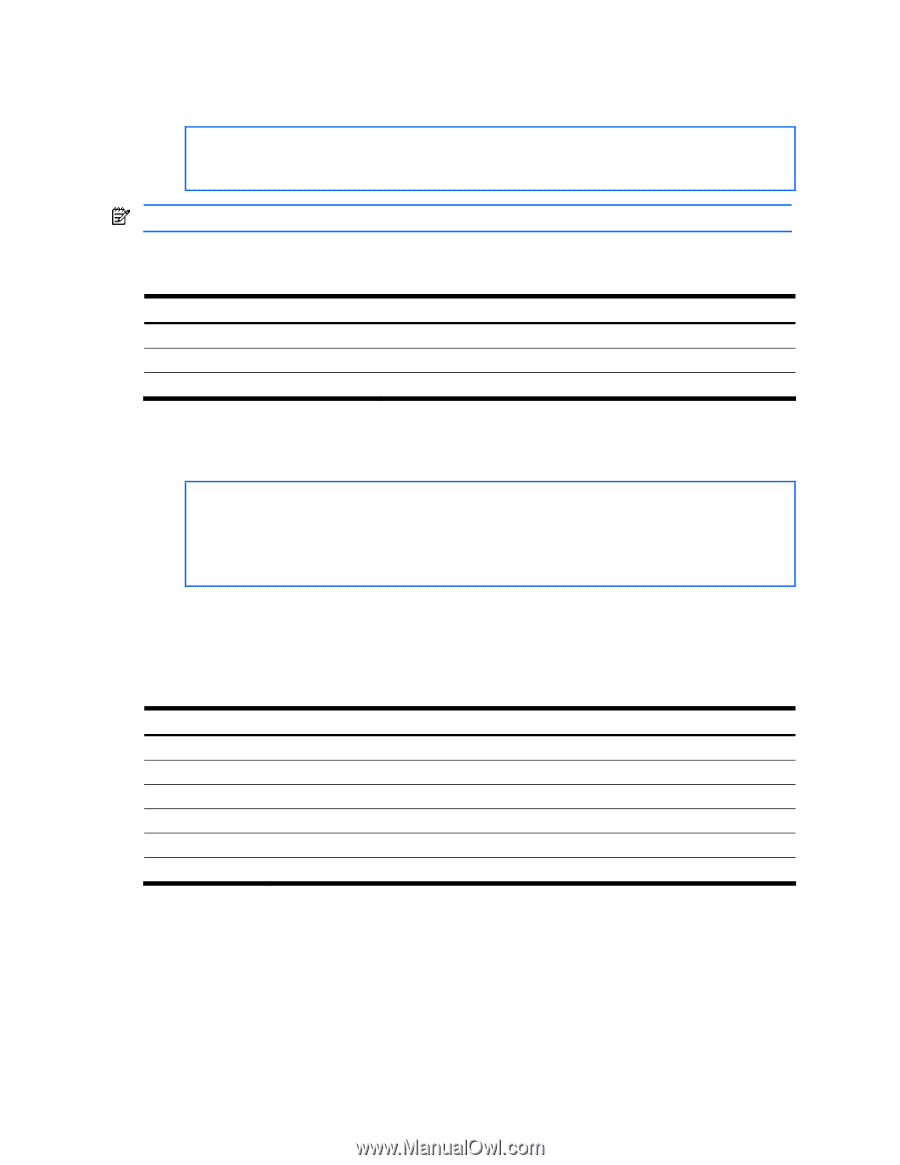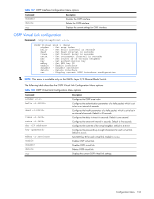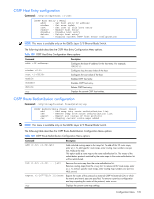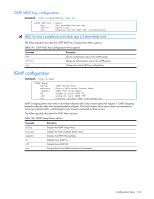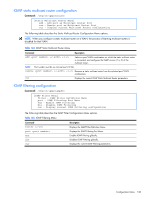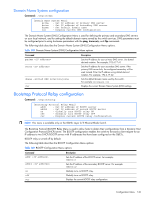HP GbE2c HP GbE2c Ethernet Blade Switch for c-Class BladeSystem Command Refere - Page 136
OSPF MD5 Key configuration, IGMP configuration
 |
UPC - 808736802215
View all HP GbE2c manuals
Add to My Manuals
Save this manual to your list of manuals |
Page 136 highlights
OSPF MD5 Key configuration Command: /cfg/l3/ospf/md5key [OSPF MD5 Key 1 Menu] key - Set authentication key delete - Delete key cur - Display current MD5 key configuration NOTE: This menu is available only on the GbE2c Layer 2/3 Ethernet Blade Switch. The following table describes the OSPF MD5 Key Configuration Menu options. Table 141 OSPF MD5 Key Configuration Menu options Command key delete cur Description Sets the authentication key for this OSPF packet. Deletes the authentication key for this OSPF packet. Displays the current MD5 key configuration. IGMP configuration Command: /cfg/l3/igmp [IGMP Menu] snoop mrouter igmpflt on off cur - IGMP Snoop Menu - Static Multicast Router Menu - IGMP Filtering Menu - Globally turn IGMP ON - Globally turn IGMP OFF - Display current IGMP configuration IGMP Snooping allows the switch to forward multicast traffic only to those ports that request it. IGMP Snooping prevents multicast traffic from being flooded to all ports. The switch learns which server hosts are interested in receiving multicast traffic, and forwards it only to ports connected to those servers. The following table describes the IGMP Menu options. Table 142 IGMP Snoop Menu options Command snoop mrouter igmpflt on off cur Description Displays the IGMP Snoop Menu. Displays the Static Multicast Router Menu. Displays the IGMP Filtering Menu. Globally turns IGMP on. Globally turns IGMP off. Displays the current IGMP configuration parameters. Configuration Menu 136