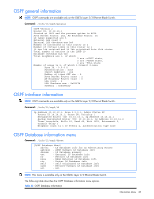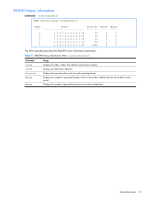HP GbE2c HP GbE2c Ethernet Blade Switch for c-Class BladeSystem Command Refere - Page 53
QoS information, 802.1p information, Server status.
 |
UPC - 808736802215
View all HP GbE2c manuals
Add to My Manuals
Save this manual to your list of manuals |
Page 53 highlights
• init identifies that the virtual router is waiting for a startup event. Once it receives a startup event, it transitions to master if its priority is 255, (the IP address owner), or transitions to backup if it is not the IP address owner. • Server status. The server state identifies virtual routers. • Proxy status. The proxy state identifies virtual proxy routers, where the virtual router shares the same IP address as a proxy IP address. The use of virtual proxy routers enables redundant switches to share the same IP address, minimizing the number of unique IP addresses that must be configured. QoS information Command: /info/qos [QoS Menu] 8021p - Show QOS 802.1p information The following table describes the commands used to display Quality of Service (QoS) information. Table 37 QoS menu options Command 8021p Usage Displays the QoS 802.1p Information Menu. 802.1p information Command: /info/qos/8021p Current priority to COS queue information: Priority COSq Weight 0 0 1 1 0 1 2 0 1 3 0 1 4 1 2 5 1 2 6 1 2 7 1 2 Current port priority information: Port Priority COSq Weight 1 0 0 1 2 0 0 1 3 0 0 1 4 0 0 1 ... 23 0 0 1 24 0 0 1 The following table describes the IEEE 802.1p priority to COS queue information. Table 38 802.1p Priority to COS Queue information Field Description Priority Displays the 802.1p Priority level. Cosq Displays the Class of Service queue. Weight Displays the scheduling weight of the COS queue. The following table describes the IEEE 802.1p port priority information. Table 39 802.1p Port Priority information Field Description Information Menu 53