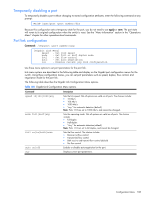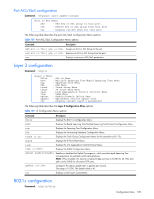HP GbE2c HP GbE2c Ethernet Blade Switch for c-Class BladeSystem Command Refere - Page 113
Common Internal Spanning Tree configuration
 |
UPC - 808736802215
View all HP GbE2c manuals
Add to My Manuals
Save this manual to your list of manuals |
Page 113 highlights
NOTE: • IEEE 802.1w standard-based RSTP implementation runs on one STG (i.e. same as one spanning tree instance) only. As a result, if 'rstp' mode is selected under the /cfg/mrst/mode command, then only a single RSTP instance (default for STG 1) is supported for all VLANs, including the Default VLAN 1. • If multiple spanning tree instances are required, then select 'mstp' mode so that multiple VLANs are handled by multiple spanning tree instances, as specified by IEEE 802.1s standard-based MSTP implementation. • IEEE 802.1s MSTP supports rapid convergence using IEEE 802.1w RSTP. • PVST+ does not support rapid convergence in current versions. NOTE: The following configurations are unsupported: • HP PVST+ (default Spanning Tree setting) is NOT interoperable with Cisco Rapid PVST+. • HP MSTP/RSTP (with mode set to either 'mstp' or 'rstp') is NOT interoperable with Cisco Rapid PVST+. The following configurations are supported: • HP PVST+ (default Spanning Tree setting) is interoperable with Cisco PVST+. • HP MSTP/RSTP (with mode set to 'mstp') is interoperable with Cisco MST/RSTP. Common Internal Spanning Tree configuration Command: /cfg/l2/mrst/cist [Common Internal Spanning Tree Menu] brg - CIST Bridge parameter menu port - CIST Port parameter menu add - Add VLAN(s) to CIST default - Default Common Internal Spanning Tree and Member parameters cur - Display current CIST parameters The Common Internal Spanning Tree (CIST) provides compatibility with different MSTP regions and with devices running different Spanning Tree instances. It is equivalent to Spanning Tree Group 0. The following table describes the commands used to configure Common Internal Spanning Tree Configuration Menu options. Table 107 Common Internal Spanning Tree Configuration Menu options Command Description brg port add default cur Displays the CIST Bridge Menu. Displays the CIST Port Menu. Adds VLANs to the CIST. Enter one VLAN per line, and press Enter to add the VLANs. Resets all CIST parameters to their default values. Displays the current CIST configuration. Configuration Menu 113