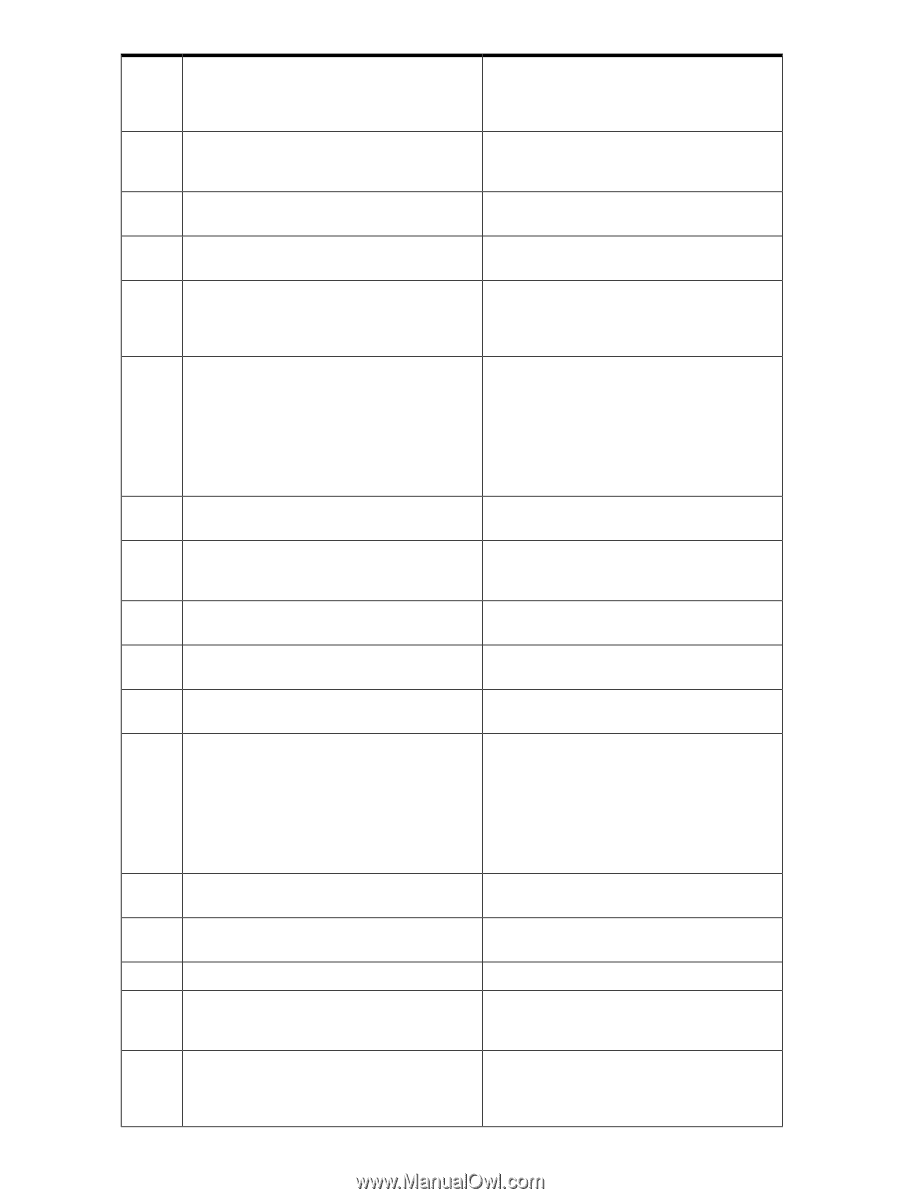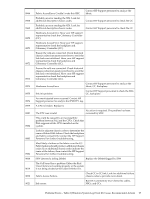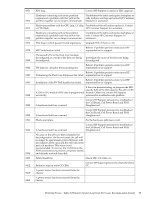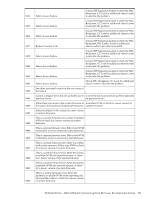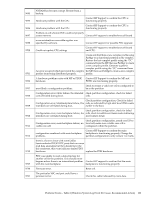HP Integrity rx4640 Windows Integrity Management Agents Reference - Page 102
In MFG with Memory SBE Seeding control Flag, an IO_PCI_POWER_OVERLOAD_ERR event.
 |
View all HP Integrity rx4640 manuals
Add to My Manuals
Save this manual to your list of manuals |
Page 102 highlights
9495 9496 9497 9498 9652 9653 9658 9659 9661 9663 9666 9668 9670 9674 9678 9681 9682 This is a system firmware error. Reset the partition; invalidate NVM on the reporting cell and reset the partition; or check for newer system firmware. This is either a system firmware error, or the wrong I/O is connected to the system. Validate the system recipe both firmware and hardware. Replaces the I/O card specified by the physical location. 2 or more XBC links are not routable. Contact HP Support personnel to check the XBC, Flex Cables, Backplane, CCs, etc You will receive this message if the memory system is observing a lot of corrected ECC errors from a DIMM. The specified DIMM may need to Contact your HP support representative to check be serviced. the affected hardware. The installed management software has detected an unstable state of the underlying IPMI (Intelligent Platform Management Interface) subsystem and has disabled all management information from being shown by any manageability applications. The management information will become available automatically as soon as the IPMI subsystem has stabilized. No action is required. The I/O configuration's power consumption exceeds the supported limit. Remove the I/O card from each slot indicated by an IO_PCI_POWER_OVERLOAD_ERR event. In MFG with Memory SBE Seeding control Flag (26) Enabled. Should never be seen at a customer's machine. Fabric Access Failure. Contact HP Support personnel to analyze the fabric. A hardware problem exists with MP or PDHC Contact HP Support to confirm the MP and hardware. PDHC are functioning properly. An unanticipated error occurred. Contact HP Support personnel to analyze the IPMI FPL log. Create and distribute a new complex profile using ParMgr on a functional partition in the complex. Restore the last complex profile using the "CC" command from the MP, then use ParMgr to create a new complex profile. Generate a genesis complex profile using the "CC" command from An error occurred which prevented the complex the MP, then use ParMgr to create a new complex profiles from being distributed properly. profile. Fabric AccessError. Contact HP Support personnel to check the CC, Check XBC Hardware problem with the CPU. Contact HP Support to confirm the CPU is functioning properly. This is a hardware error and it is fatal Correct the error condition (see output of "INFO The user has initiated manual O/S boot despite WARNING" EFI shell command), reboot the the existence of a error. system, and then initiate O/S boot. Most likely there is a permanent memory error in the VGA BIOS region (physical address 0xc0000 - 0xdffff). Replace the DIMM causing the permanent memory error in the VGA BIOS region. The PDT reports which DIMM is causing errors in the physical address range 0xc0000 - 0xdffff. 102 Management Agents Event Tables