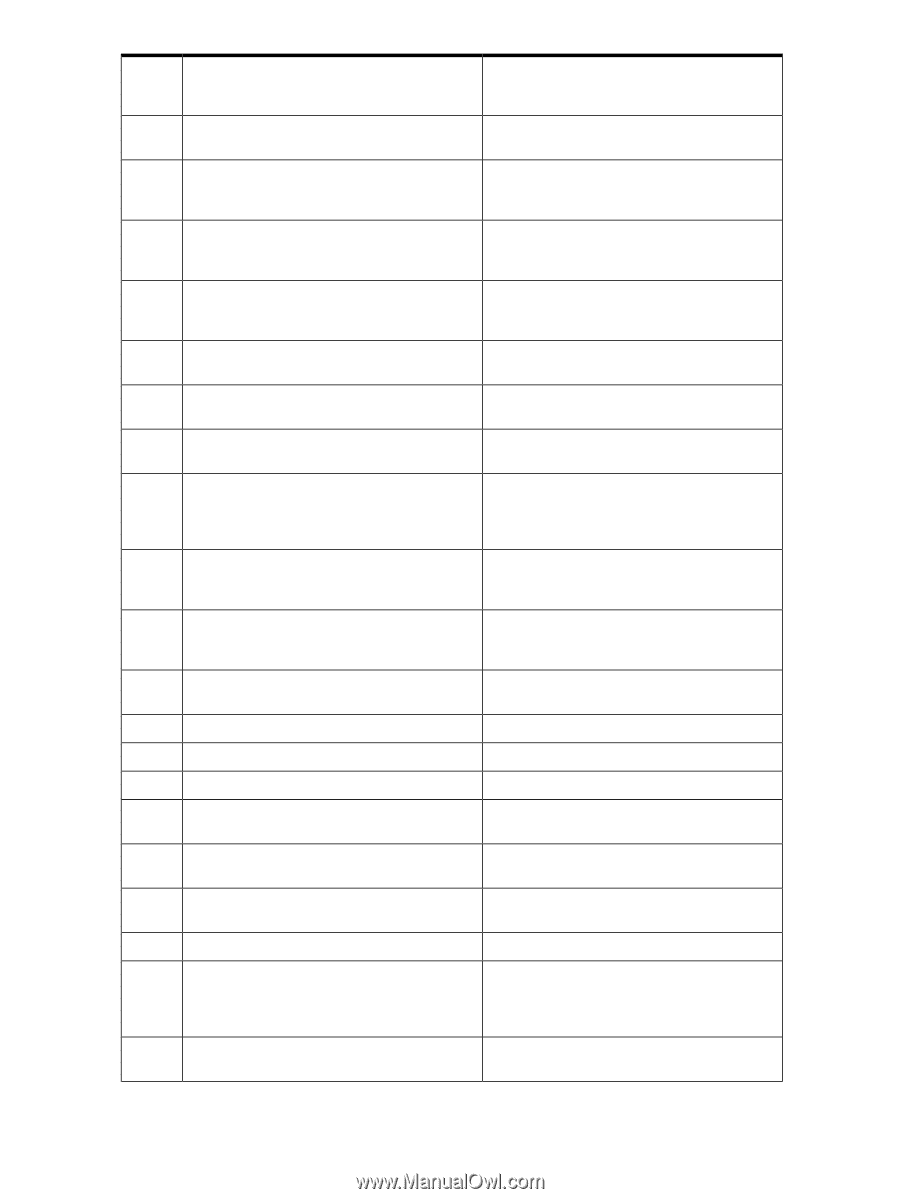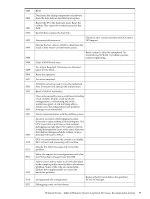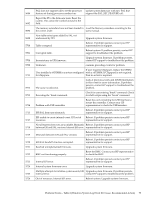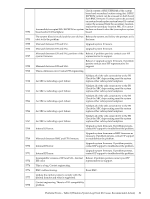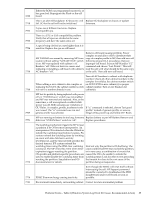HP Integrity rx4640 Windows Integrity Management Agents Reference - Page 80
A Prototype CPU is installed., Replace CPU with a production CPU.
 |
View all HP Integrity rx4640 manuals
Add to My Manuals
Save this manual to your list of manuals |
Page 80 highlights
5728 5729 5730 5731 5732 5733 5734 5735 5737 5738 5740 5741 5742 5743 5744 5745 5746 5747 5749 5750 5751 Check for other errors in the system first. Unable to properly initialize a system firmware Invalidate NVM and retry to boot. Get the latest node firmware release. This is likely to be a symptom of an earlier problem, or the system is out of malloc space. Contact system firmware team. This is usually a symptom of an earlier problem. Check to be sure the pdh node was initialized into the tree correctly. This is usually due to a memory allocation problem. Verify that sram is usable and there is memory available. May be out of malloc space or a previous tree error prevented this from being successful. Check for earlier errors. Possibly out of memory or an earlier error left the tree in an unusable state. Installed processors are not of compatible models Replace processors with compatible ones if all or families processors are to be used. Processors with different cache sizes are installed Replace processors with compatible ones if all in the system. processors are to be used. The monarch processor was not the lowest stepping processor installed within the cell. No action is required. FW takes action automatically. To avoid this event, be sure that the monarch processor is the lowest stepping of processor in the system. The monarch processor has a stepping that is greater than a slave processor installed in the system. No action is needed. If problem persists, update System FW or contact your HP representative for support. FSB speed faster than the capabilities of the processors If multiple CPU's report this issue, check the BMC. If only one reports this issue, replace the CPU. If problem persists, contact HP support. An early version of CPU or a bad info ROM. Reboot. If problem persists contact your HP representative for support. PAL_A has not been executed. Contact your HP representative for support. PAL_B has not been executed. Contact your HP representative for support. A Prototype CPU is installed. Replace CPU with a production CPU. A watchdog timer has expired and determined that a monarch is dead. Reboot, if problem persists, replace CPU. A CPU failed supplemental selftests. Replace the offending CPU. Possibly bad link or cell connection. Reset partition, and check hardware associated with event data. Firmware error Reset cell The communication with the system ID is lost Reset the BMC using the 'rb' command from the MP. If this doesn't work (or no MP available), unplug power from the system for 10 seconds and try rebooting the system. BMC failure Unplug power from the system for 10 seconds and try rebooting the system. 80 Management Agents Event Tables