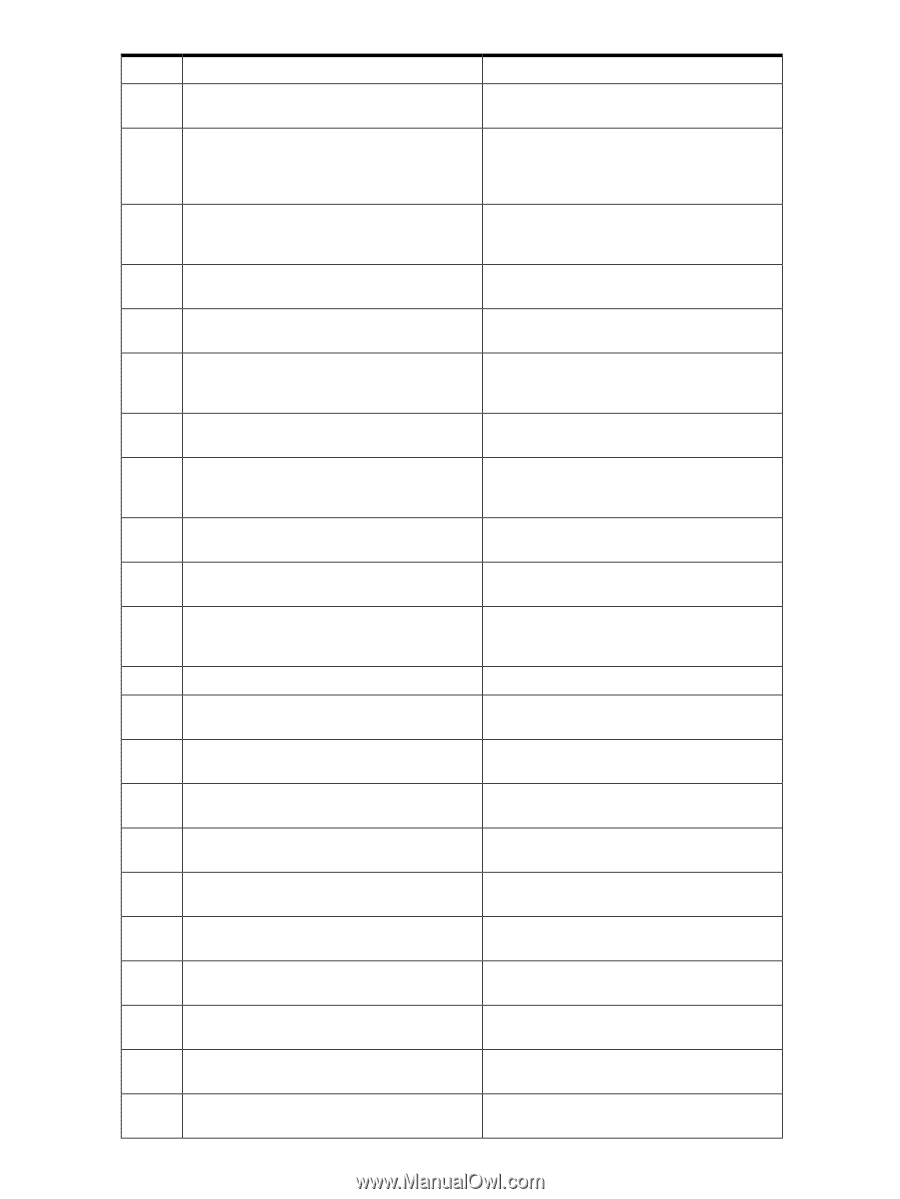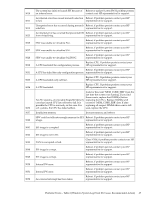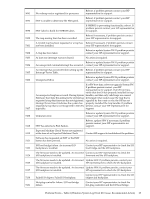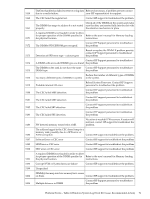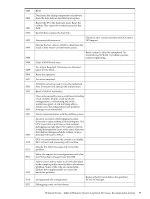HP Integrity rx4640 Windows Integrity Management Agents Reference - Page 72
Clear NVM Update SFW Contact HP support to, Install DIMMs or Contact HP Support personnel - memory upgrade
 |
View all HP Integrity rx4640 manuals
Add to My Manuals
Save this manual to your list of manuals |
Page 72 highlights
5205 5208 5209 5211 5212 5214 5216 5218 5219 5237 5238 5244 5245 5248 5250 5252 5253 5255 5256 5257 5260 5263 5264 Internal SFW error. Update to most recent SFW. No DIMMs were detected Install DIMMs or Contact HP Support personnel to troubleshoot the problem FW found memory, but it could not find a correctly loaded rank. Before this event is sent, FW will output which ranks it is deallocating and why. Review the preceding events and refer to the users manual to correct the memory loading. FW found memory errors during selftest, but could not deallocate the page because the PDT is disabled. Re-enable the PDT by clearing NVM Informational event indicating that FW will not No action is needed if user does not want to use use the PDT this boot. the PDT, otherwise, clear NVM NVM write error. Contact HP support personnel to troubleshoot the problem. An attempt was made to add an entry to a full PDT. Run the 'pdt' command from the EFI shell and remove/replace the DIMM that has the most PDT entries. If that doesn't work, contact HP support. Memory FW was unable to save or restore the original error configuration. If this is seen, update SFW. The rank structure that corresponds to the rankID in the data field could not be found in the Rank table, possibly due to NVM corruption. Contact HP support to troubleshoot the problem. An error other than a memory error occurred during the memory test Contact HP support to troubleshoot the problem The forward progress bits are invalid. Upgrade to latest system firmware, or contact HP support to troubleshoot the problem. Non-memory errors were detected during the memory test that FW doesn't know how to handle. The memory test summary word is invalid Incompatible memory controller and memory Update system board with current memory DIMM. controller. Control bit to skip DIMM distribution check is Clear NVM. Update PDC. Contact HP support set. to troubleshoot the problem Control bit to skip DIMM loading order check is Clear NVM. Update PDC. Contact HP support set. to troubleshoot the problem Control bit to loop on destructive memory test is Clear NVM. Update PDC. Contact HP support set. to troubleshoot the problem Control bit to skip DIMM set check is set. Clear NVM. Update PDC. Contact HP support to troubleshoot the problem Control bit to skip DIMM SPD check is set. Clear NVM. Update PDC. Contact HP support to troubleshoot the problem Control bit to use an alternate memory config are Clear NVM Update SFW Contact HP support to set. troubleshoot the problem No action is required. The OS has failed to The OS has not registered an OS_INIT vector. register the vector or has chosen not to. None, the OS has failed to register the vector or The OS has not registered an OS_MCA vector. has chosen not to. Uncorrected Machine Check. Analyze cause of Machine Check using diagnostic and EFI tools. 72 Management Agents Event Tables