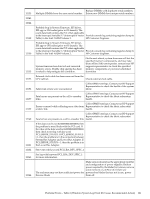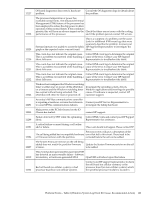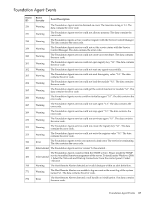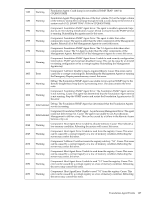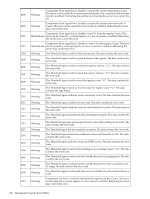HP Integrity rx4640 Windows Integrity Management Agents Reference - Page 123
Contact your HP Service Representative to, This event should not happen. Please contact HP.
 |
View all HP Integrity rx4640 manuals
Add to My Manuals
Save this manual to your list of manuals |
Page 123 highlights
12227 12228 12229 12230 12231 12232 12244 12251 12255 12289 12291 12296 12297 12319 12324 OS based diagnostics discovered a hardware problem. Consult the OS diagnostics logs for details about the problem. The processor temperature or power has exceeded normal limits. The Enhanced Thermal Management (ETM) feature of the processor has been employed to reduce the chip power to allow operation within normal limits. If this condition persists, this will have an adverse impact on the Check that there are no issues with the cooling, performance of this processor. and if the problem persists contact HP service. This is a symptom of a problem, not the cause. Look for additional IPMI event logs that more accurately describe the problem. Contact your System firmware was unable to access the fabric HP Support Representative to investigate the graph or the expected vertex was not found fabric. This event does not indicate the original cause. Collect IPMI event logs to determine the original This is a problem encountered while handling a cause of the error. Contact your HP Support fabric link error. Representative to troubleshoot the fabric This event does not indicate the original cause. Collect IPMI event logs to determine the original This is a problem encountered while handling a cause of the error. Contact your HP Support fabric link error. Representative to troubleshoot the fabric This event does not indicate the original cause. Collect IPMI event logs to determine the original This is a problem encountered while handling a cause of the error. Contact your HP Support fabric link error. Representative to troubleshoot the fabric Windows had configured the Windows watchdog timer to either reset or power off the nPartition Investigate the operating system, drivers, on a timeout and the Windows watchdog timer Windows applications and event logs for possible has expired without being refreshed. The causes. If hardware is suspected, contact HP nPartition will either be reset or powered off. customer support. An entity's MP Bus communications controller is reporting a hardware revision that is known to cause MP Bus communications failures. Contact your HP Service Representative to investigate the failing hardware. Main power at the PCI slot located on the IO Chassis has faulted. contact HP support. Failure detected by SFW while the optimizing Collect IPMI events and contact your HP Support fabric. Representative for assistance. A critical failure occurred during a cell online add or delete. This event should not happen. Please contact HP. Previous events will give a description of the The cell being added has incompatible hardware error that led to this event. These need to be or firmware revision with the partition. corrected before the cell can be added. The System Firmware revision on the cell being added does not match the partition firmware Update the System Firmware revision on the cell revision. to be added. This event has been generated because OpenVMS has detected an unrecoverable failure - software inconsitency or hardware-generated MCA OpenVMS will reboot upon this failure Bad cell board (on cellular system), or bad processor board (on non-cellular system). Contact your HP support representative to check the cell board (on cellular systems), or the processor board (on non-cellular systems) which the specified processor module is located in. Platform Events - Table 2 (Windows System Log Event ID, Cause, Recommended Action) 123