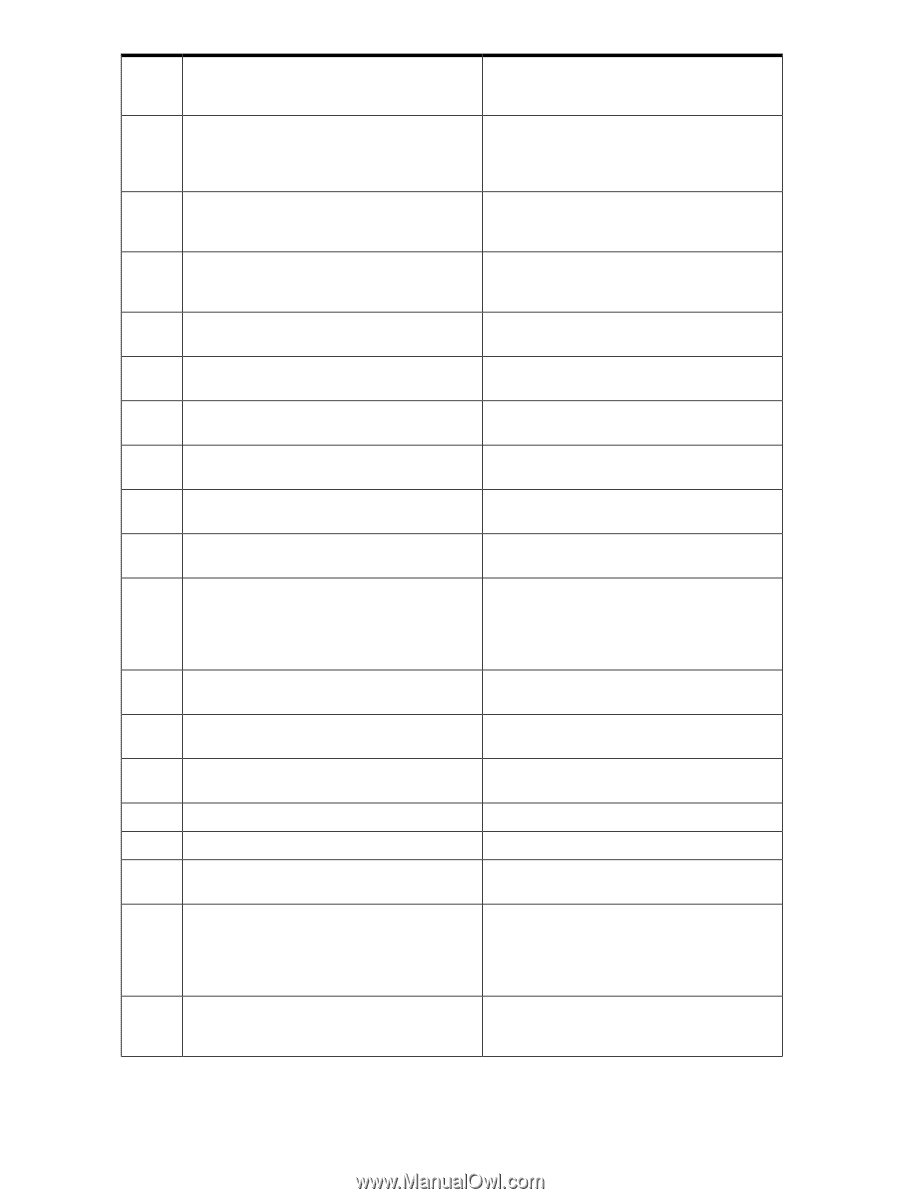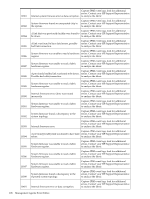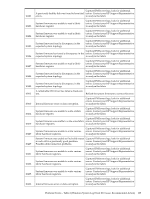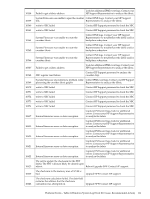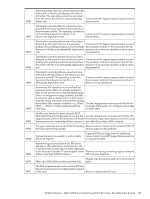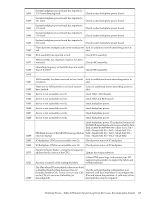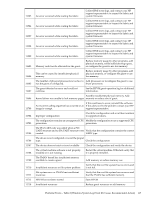HP Integrity rx4640 Windows Integrity Management Agents Reference - Page 112
Incorrect I/O backplane and/or I/O backplane - server specifications
 |
View all HP Integrity rx4640 manuals
Add to My Manuals
Save this manual to your list of manuals |
Page 112 highlights
10628 10629 10698 10702 10703 10704 10705 10706 10707 10708 10771 10772 10779 10780 10793 10794 10795 10814 10822 Both SAL's copy and BMC copy of the token specified in the data field is bad. SFW is reinitializing that token to it's default value Verify that the default settings are appropriate. For example, run the EFI baud and boot test command. Incorrect I/O backplane and/or I/O backplane cables are connected to the cell board. The cell board is not compatible with I/O backplane and/or I/O backplane cables. Remove I/O backplane and/or I/O backplane cables and replace with compatible I/O backplane and/or I/O backplane cables. Initialize the NVRAM to the factory defaults and Firmware ran out of NVRAM before the server reset the server. Soft partitions will have to be completed cold boot initialization. recreated from scratch before they are available. Initialize the NVRAM to the factory defaults and Firmware ran out of NVRAM before the server reset the server. Soft partitions will have to be completed cold boot initialization. recreated from scratch before they are available. This should not show up and Firmware should have resolved this. Restore NVRAM to factory defaults. Reset server NVRAM corruption of fPars specific database. and reconfigure soft partitions. Restore NVRAM to factory defaults. Reset server NVRAM corruption of fPars specific database. and reconfigure soft partitions. Restore NVRAM to factory defaults. Reset server NVRAM corruption of fPars specific database. and reconfigure soft partitions. Restore NVRAM to factory defaults. Reset server NVRAM corruption of fPars specific database. and reconfigure soft partitions. Restore NVRAM to factory defaults. Reset server NVRAM corruption of fPars specific database. and reconfigure soft partitions. NVRAM is too full for operation. Delete some EFI variables in existing fPars or boot in nPars mode and delete some variables. (E.g., too many boot paths in the boot manager can cause this). Clear NVRAM and reconfigure system. Low level IO hw initialization of an LBA by the Try booting nPars mode. Power cycle the firmware failed during an fPar reset. hardware. replace the LBA The CPU modules have been installed in an illegal configuration on the cell board. Contact your HP support representative. An invalid CPU terminator card is installed on the cell board. Contact your HP support representative. An error in the system firmware. Reset the nPar. An error in the system firmware. Reset the nPar. Fpar reset to an Fpar which failed to release critical resources within a reasonable time. No action is required. The nPar will be rebooted. You will receive this message if the system is observing a lot of corrected ECC errors in memory. This could be caused by problems with the system's memory or by unexpected Contact your HP support representative to check environmental conditions inside the server. your memory system. The processor temperature is above the operating The firmware has already taken necessary action. range. The processor's performance is throttled Once the temperature comes down, the firmware by the firmware to reduce the temperature will restore the processor's performance to normal 112 Management Agents Event Tables