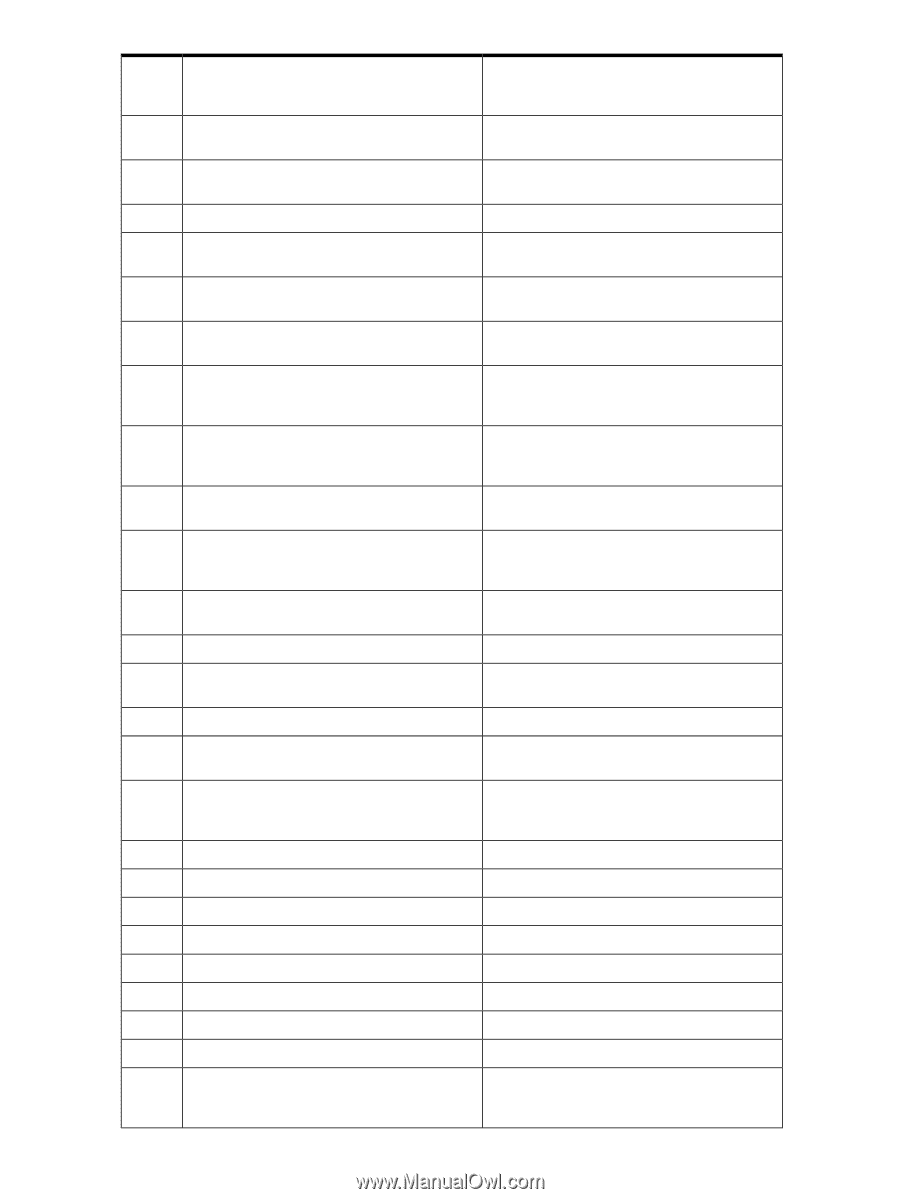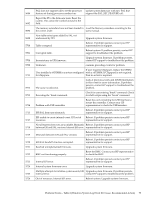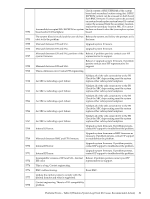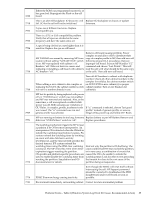HP Integrity rx4640 Windows Integrity Management Agents Reference - Page 82
Reset BMC or reboot. Upgrade BMC FW and, Reset BMC. Contact your HP representative if
 |
View all HP Integrity rx4640 manuals
Add to My Manuals
Save this manual to your list of manuals |
Page 82 highlights
5779 5784 5785 5786 5787 5788 5790 5791 5793 5794 5795 5796 5797 5798 5799 5800 5802 5803 5804 5805 5806 5807 5808 5809 5810 5811 The user installed a mismatched pair of DIMMs in the same rank (i.e. the DIMMs are different Install memory ranks in pairs of DIMMs that are size or DRAM width). the same size and DRAM width. Internal EFI error. Reboot. If problem persists contact your HP representative for support. BMC not responding properly. Reset BMC. Contact your HP representative if problem persists. SAL storage corrupted. Reboot system. Internal EFI error. Upgrade system firmware. If problem persists, contact HP support to troubleshoot the problem. SFW has determined that the MDT table is invalid. Reboot or update System FW. If problem persists contact your HP representative for support. A CPU has a fixed ratio that is incompatible with the FSB frequency set in the chipset. Contact your HP representative for support. The user or SFW has set all CPUs to be deconfigured. Look for events indicating incompatible or bad CPUs and replace them. If problem persists contact your HP representative for support. An XBC is indicating a port failure Validate all of the cells connectivity to the PD Check the XBC chips seating reset the system replace either cells/system backplane Check crossbar and link specified in the event Possible bad link, crossbar, or cell connection. data. Reset cell. The user installed a mismatched quad of DIMMs in the same rank (i.e. the DIMMs are different Install memory ranks in quads of DIMMs that size or DRAM width). are the same size and DRAM width. Firmware detected excessive errors on the DIMM / Replace the specified DIMM Possible firmware or link error. Check XBC and port specified by event data. Possible bad connection between cell and backplane. Check for hardware errors. Reset cell. No action required. Reconfigure the PD so that all cells have processors running at the same speed. An error initializing fabric A previously reported event may provide exact details Reboot, if failure persists, then either replace the CC chip or the system backplane. Firmware error Reset cell Firmware error Reset cell Contact FW engineering. This is a bug. Bad connection between XBC and cell. Reset cell. Firmware error. Reset cell Firmware error. Reset cell. Bad connection between XBC and cell. Reset cell. Bad connection between XBC and cell. Reset cell. Problem accessing the BMC. Reset BMC or reboot. Upgrade BMC FW and System FW. If problem persists, contact your HP representative for support. 82 Management Agents Event Tables