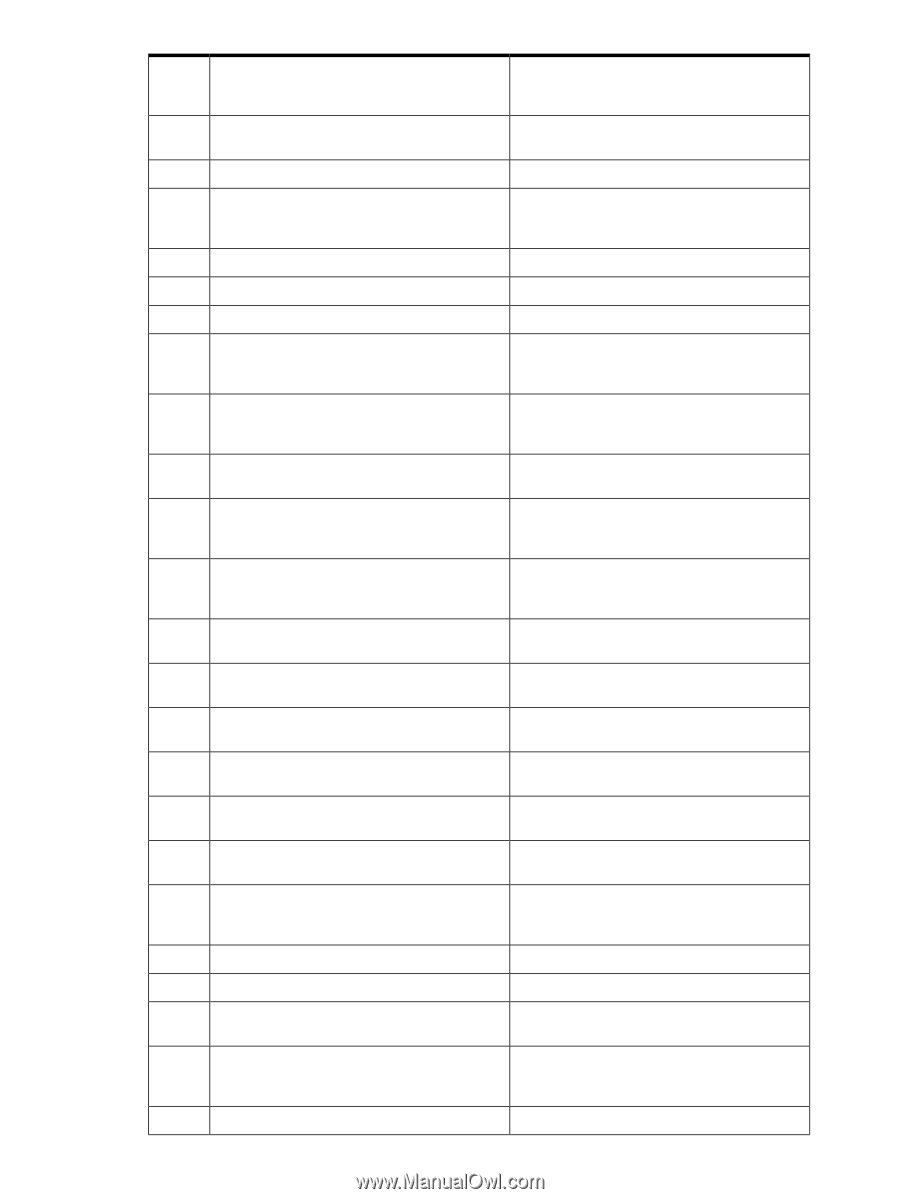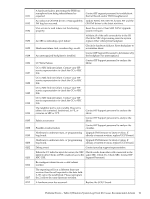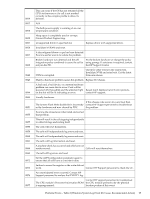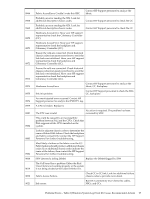HP Integrity rx4640 Windows Integrity Management Agents Reference - Page 93
PDT.Error accessing PDH space. Check fabric, Collect IPMI events and contact HP Support.
 |
View all HP Integrity rx4640 manuals
Add to My Manuals
Save this manual to your list of manuals |
Page 93 highlights
8646 8647 8648 8652 8676 8677 8679 8690 8691 8692 8693 8694 8709 8710 8711 8712 8713 8714 8715 8716 8717 8718 8719 8720 Unable to add OLA cell's PDT to the partition PDT.Error accessing PDH space. Check fabric connection between OLA cell and core cell. Gather IPMI event logs and contact HP Support. Unable to write registers on the CC. Check cell board and system fabric. Collect IPMI events and contact HP Support. CC to XBC link init failure. check CC, XBC, reset cell, reset backplane Report the IP to the firmware team. Reset the system. This cannot be worked around in the field. Check XBC, CC, backplane Check XBC, CC, backplane contact your HP service representative This is an internal system firmware error. Update The PCI component could not create a device tree system firmware or contact a system firmware node. representative. The PCI component experienced an internal system firmware error while scanning the PCI bus. This is an internal system firmware error. Update system firmware or contact a system firmware representative. The PCI component could not initialize a P2P bridge registers, probably due to faulty hardware. Reseat or replace the PCI bridge card. Remove one or more PCI cards to reduce resource The PCI component had insufficient IO port space requirements; check for faulty cards that are resources to support the installed PCI cards. requesting more resources than they need. Remove one or more PCI cards to reduce the The PCI component had insufficient MMIO space MMIO requirements; check for a PCI card to support the installed cards. requesting more MMIO resources than it needs. An error was while initializing the SBA firmware Correct any previous errors Invalidate NVM and structures reset replace the cell board An error was discovered with the SBA during Correct any previous errors Replace the I/O discovery backplane The SBA component could not reset one or more LBA ropes, probably due to faulty hardware. Replace the failed IO backplane. The SBA IO link could not be initialized, probably Re-install or replace the cables; replace the IO due to cable installation errors or faulty hardware. backplane. An SBA IO cable error has been detected. Verify proper cable connection, repair/replace the cables. Connected IO chassis is powered off. Either power on the IO chassis or ignore the error if it is powered off by design. This is an internal system firmware error. Update system firmware or contact a system firmware The LBA component initialization routine failed. representative. Error while writing the LBA phase data Replace the I/O backplane Error while writing the LBA phase data Replace the I/O backplane Unable to clear an error in the LBA Check other events for the error being generated replace either the PCI card or the I/O backplane The LBA component could not generate error logs. This is an internal system firmware error. Update system firmware or contact a system firmware representative. The wrong backplane type was detected replace I/O backplane Platform Events - Table 2 (Windows System Log Event ID, Cause, Recommended Action) 93