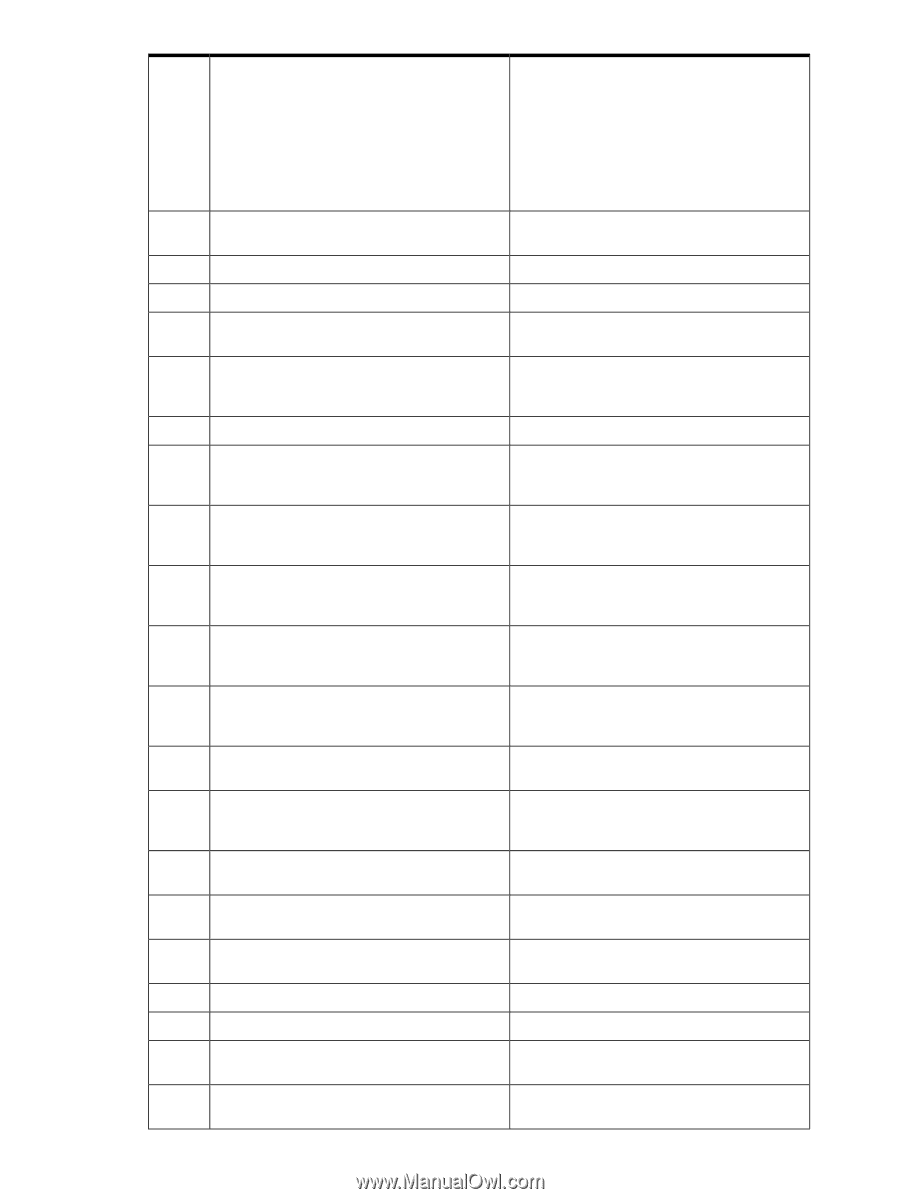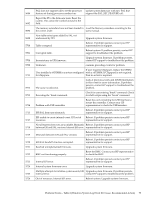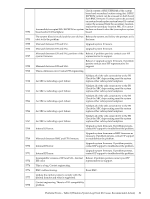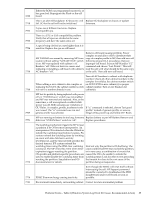HP Integrity rx4640 Windows Integrity Management Agents Reference - Page 81
Incompatible versions of EFI and SAL, Internal, Mismatch between EFI and SAL.
 |
View all HP Integrity rx4640 manuals
Add to My Manuals
Save this manual to your list of manuals |
Page 81 highlights
5752 5753 5755 5756 5757 5758 5760 5762 5763 5764 5766 5767 5768 5769 5770 5771 5772 5774 5776 5777 5778 Check content of FRU EEPROM of the system board and secondary location using ifru. If FRU EEPROM content can be accessed on both board flash BMC firmware. If content cannot be accessed on system board replace system board. If content cannot be accessed from the secondary location, replace the secondary location FRU. If it cannot Inaccessible/corrupted FRU EEPROM on system be done or doesn't solve the issue replace system board and/or I/O backplane. board. The system ID(s) is invalid and the user did not Reboot the system and follow the prompts to fix elect to fix the problem. the issue. Mismatch between EFI and SAL. Upgrade system firmware. Mismatch between EFI and SAL. Upgrade system firmware. Mismatch between EFI and SAL portions of the Reboot, if problem persists, contact your HP system firmware. representative for support. Mismatch between EFI and SAL. Reboot or upgrade system firmware. If problem persists contact your HP representative for support. This is a firmware error. Contact FW engineering. An XBC is indicating a port failure Validate all of the cells connectivity to the PD Check the XBC chips seating reset the system replace either cells/system backplane An XBC is indicating a port failure Validate all of the cells connectivity to the PD Check the XBC chips seating reset the system replace either cells/system backplane An XBC is indicating a port failure Validate all of the cells connectivity to the PD Check the XBC chips seating reset the system replace either cells/system backplane An XBC is indicating a port failure Validate all of the cells connectivity to the PD Check the XBC chips seating reset the system replace either cells/system backplane An XBC is indicating a port failure Validate all of the cells connectivity to the PD Check the XBC chips seating reset the system replace either cells/system backplane Internal EFI error. Upgrade system firmware. If problem persists, contact HP support to troubleshoot the problem. Mismatch between BMC and EFI firmware. Upgrade system firmware or BMC firmware as necessary. If problem persists, contact HP support to troubleshoot the problem. Internal EFI error. Upgrade system firmware. If problem persists, contact HP support to troubleshoot the problem. Internal EFI error. Upgrade system firmware. If problem persists, contact HP support to troubleshoot the problem. Incompatible versions of EFI and SAL, Internal Reboot. If problem persists contact your HP EFI error. representative for support. This is a bug. Contact engineering. BMC malfunctioning. Reset BMC. Update the /options value to comply with the desired features and what is supported. Contact engineering. There is a PAL compatibility problem. Platform Events - Table 2 (Windows System Log Event ID, Cause, Recommended Action) 81