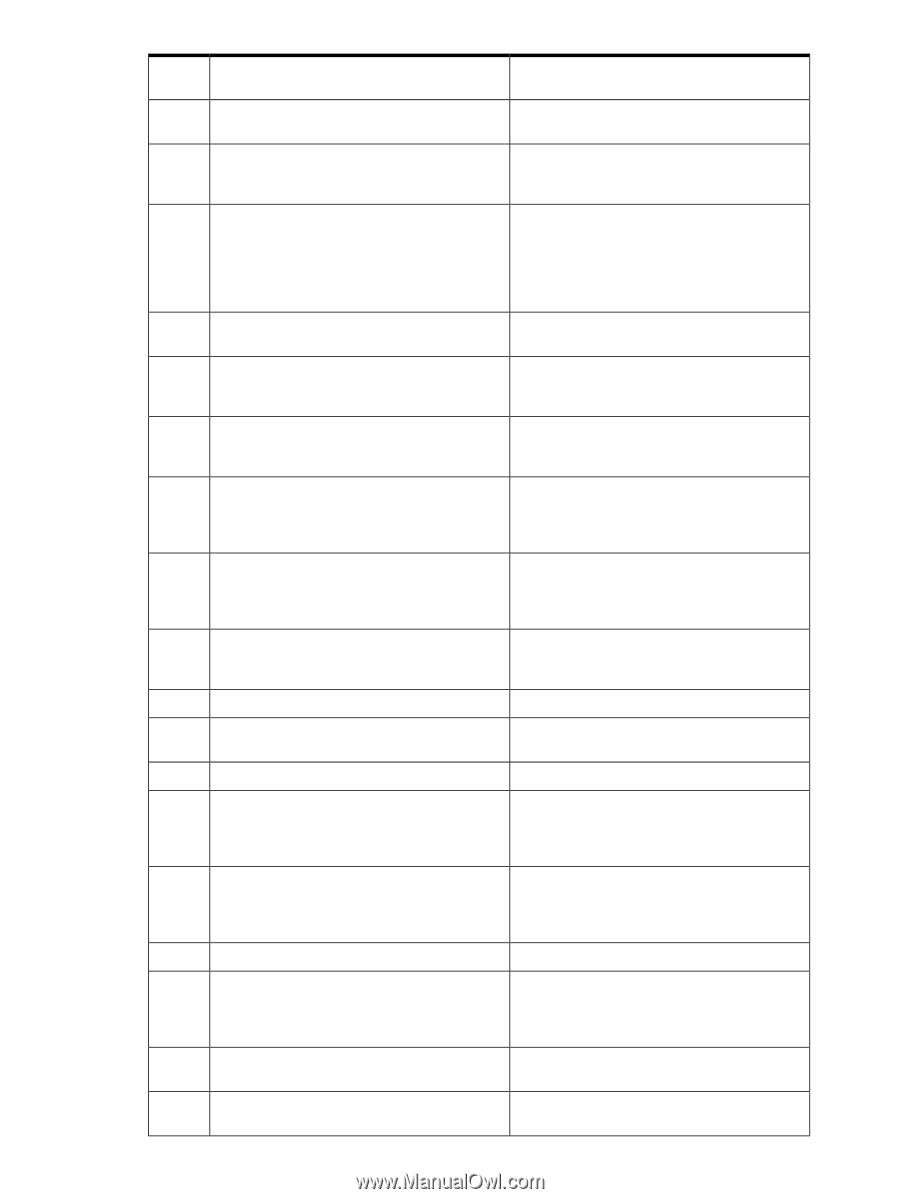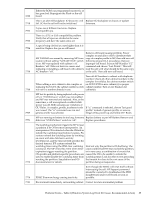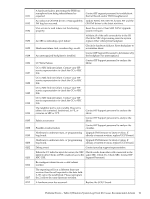HP Integrity rx4640 Windows Integrity Management Agents Reference - Page 89
Use FWUU Firmware Update Utility to check, Probable Either System firmware or PDHC
 |
View all HP Integrity rx4640 manuals
Add to My Manuals
Save this manual to your list of manuals |
Page 89 highlights
7893 7894 7895 7896 7902 7903 7938 7939 7940 7948 7953 7963 7964 7965 7966 7973 7974 7975 8009 The CPU fan identified by the attached physical Contact HP Support personnel to troubleshoot location is not operating at expected speed. problem The CC chip fan identified by the attached physical location has failed. Contact HP Support personnel to troubleshoot problem The CC chip fan identified by the attached physical location is not operating at expected speed. Contact HP Support personnel to troubleshoot problem (Probable) Either System firmware or PDHC Use FWUU (Firmware Update Utility) to check Firmware on the named cell was upgraded to a the revision numbers of PDHC and PDC new major revision number and not the other. Firmware on the cell(s) called out in the event The major numbers must match when checked log. Compare to other cells in the complex, or, if by the PDHC or else the cell will not be allowed single cell, check firmware revs. available to to boot. FWUU. PDH Controller firmware version is not supported with this version of MP FW Update PDHC or MP firmware One or more of the DC to DC power converters on the Cell Power Board is displaying a fault Contact HP Support personnel to troubleshoot condition. the problem. See additional logs in determine why initialize node failed. There could be a hardware or PAL problem. Inter-Processor-Interrupts may not be working, or the command may have timed out. This could be a firmware bug or hardware problem. Look for other clues in the event log. The CPU may be stuck waiting for a previous command or may not be healthy. This could also be caused by a system resource contention problem. PAL was unable to be successfully called. See other event ids to determine if action needs to be taken. CPUs not loaded in correct order. Load CPUs in order 0, 1, 2, 3. the link generated a new error check CC, check link Check logs for other errors. If error is persistent, replace cell board Unspecified Either the MP is not present, or the requested information does not exist. Ensure that the MP is functioning and that the proper data is being requested. The MP is not present, may be out of space, or the command was badly formatted. Ensure that the MP has enough space and try again. If the problem persists, contact engineering. This is a bug, contact engineering Either the GSP was not present or there was a resource problem storing the variable. There should be other clues in the event id log to indicate which is the case. Restore the GSP. A power converter has failed. Contact HP Support personnel to troubleshoot the problem Modify CPUProcConfigValue in /options to set the correct bits. Platform Events - Table 2 (Windows System Log Event ID, Cause, Recommended Action) 89