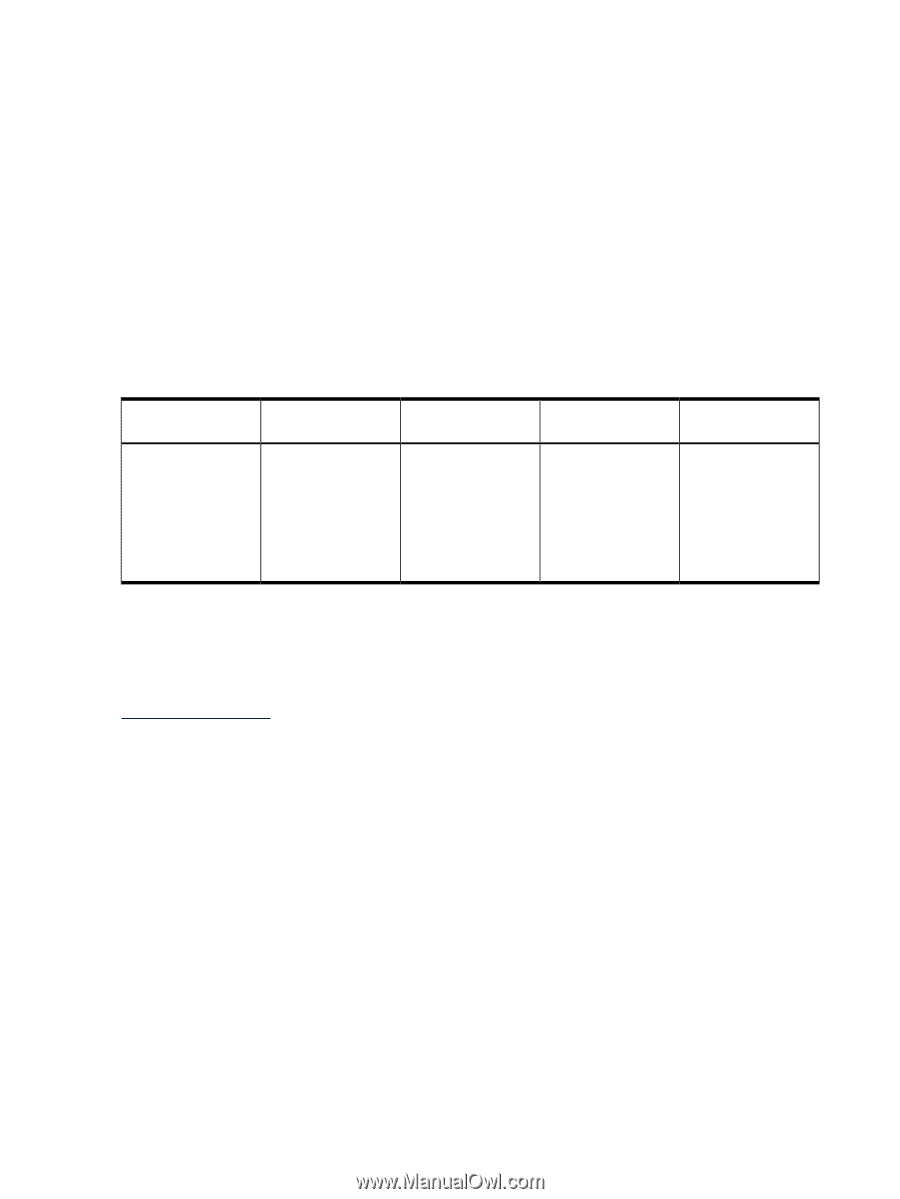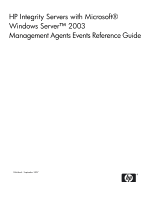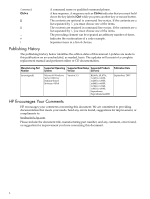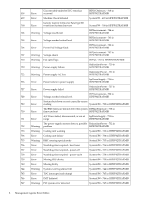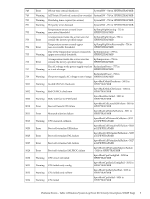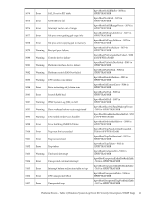HP Integrity rx4640 Windows Integrity Management Agents Reference - Page 6
Publishing History, HP Encourages Your Comments, Ctrl+x - manual
 |
View all HP Integrity rx4640 manuals
Add to My Manuals
Save this manual to your list of manuals |
Page 6 highlights
Command Ctrl+x [] {} ... | A command name or qualified command phrase. A key sequence. A sequence such as Ctrl+x indicates that you must hold down the key labeled Ctrl while you press another key or mouse button. The contents are optional in command line syntax. If the contents are a list separated by |, you must choose one of the items. The contents are required in command line syntax. If the contents are a list separated by |, you must choose one of the items. The preceding element can be repeated an arbitrary number of times. Indicates the continuation of a code example. Separates items in a list of choices. Publishing History The publishing history below identifies the edition dates of this manual. Updates are made to this publication on an unscheduled, as needed, basis. The updates will consist of a complete replacement manual and pertinent online or CD documentation. Manufacturing Part Number (unassigned) Supported Operating Supported SmartSetup Supported Products Systems Version (Servers) Microsoft Windows Server 2003 for Itanium-based Systems, 64-bit Version 5.5 BL860c, BL870c, rx1620, rx2620, rx2660, rx3600, rx4640, rx6600, rx7620, rx7640, rx8620, rx8640, Superdome, Superdome/sx2000 Publication Date September, 2007 HP Encourages Your Comments HP encourages your comments concerning this document. We are committed to providing documentation that meets your needs. Send any errors found, suggestions for improvement, or compliments to: [email protected] Please include the document title, manufacturing part number, and any comment, error found, or suggestion for improvement you have concerning this document. 6