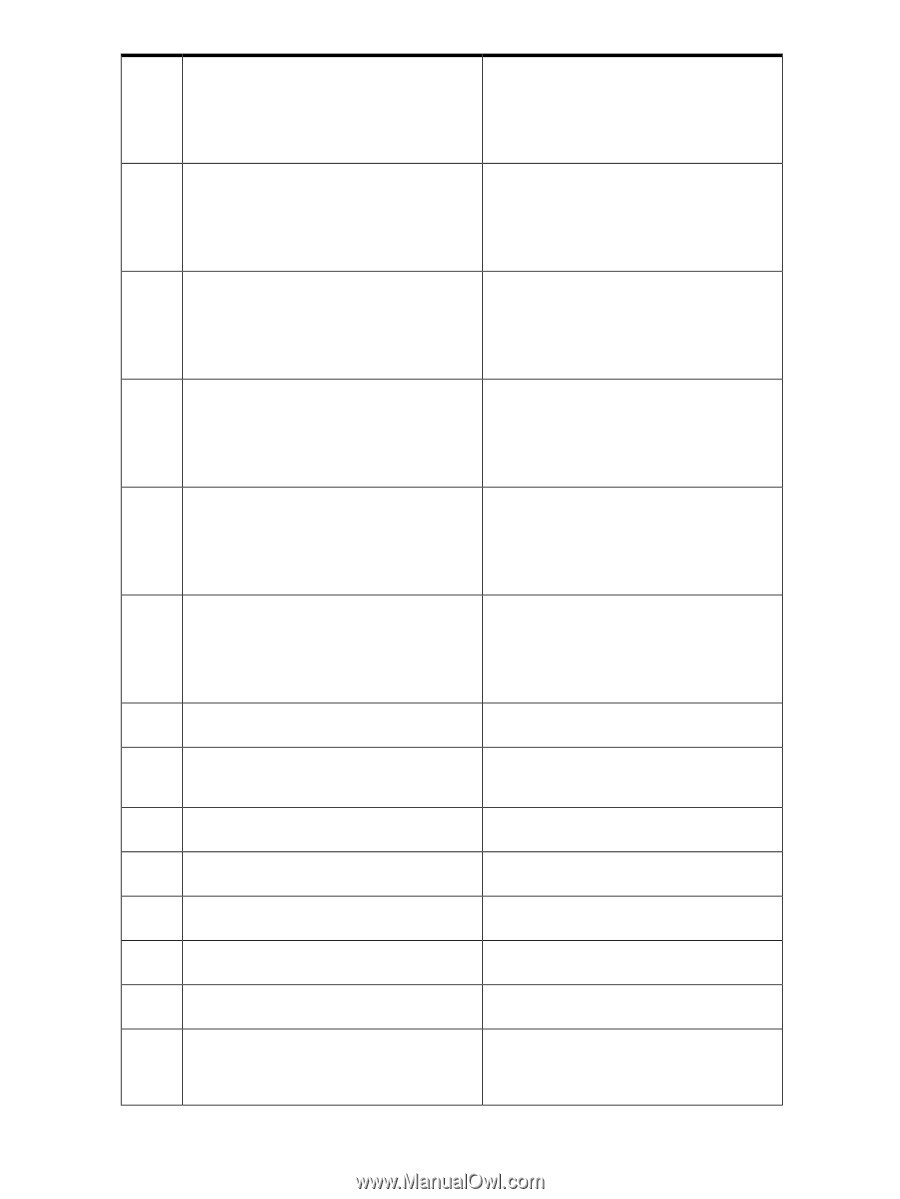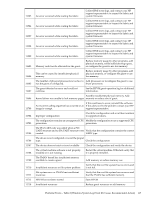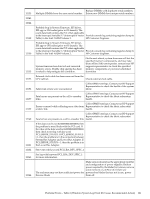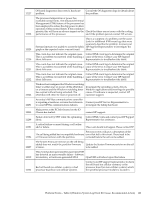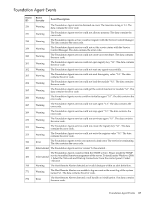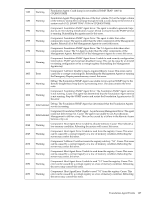HP Integrity rx4640 Windows Integrity Management Agents Reference - Page 122
The Group A or Group C complex profiles didn't, An MCA or INIT occurred.
 |
View all HP Integrity rx4640 manuals
Add to My Manuals
Save this manual to your list of manuals |
Page 122 highlights
12165 12168 12193 12194 12195 12196 12199 12204 12207 12208 12210 12217 12218 12222 A forced power on occurred. Usually this is performed when a normal power on request is denied. The Onboard Administrator may now be running in a non-redundant or over-budget power configuration. Make sure Onboard Administator has the appropriate number and configuration of power supplies. Reduce power required by the blade (for instance, remove some memory or a CPU.) Or, if there are powered-on blades that are not in use, power them off. The communication loss may have been The MP has repeatedly requested communication temporary and nothing needs to be done if the with the Onboard Administrator and has not communication is now working. Check the Fault received a response. This may be because the EM LED on the enclosure manager. Reset the has a fault condition, or is busy, being reset, or enclosure manager. Reset the management removed. processor. Replace the enclosure manager Collect the entire FPL, SEL, console logs and forward them to the SFW team. Also note all activities around the time of this event. The entire A CPU has tried to acquired the same semaphore logs must analyzed by the SFW team before twice which resulted in a deadlock. This is an further actions can be taken. The system must be internal SFW error and is not recoverable. cold reset to resume normal operation Collect the entire FPL, SEL, console logs and forward them to the SFW team. Also note all activities around the time of this event. The entire A CPU has tried to acquired the same semaphore logs must analyzed by the SFW team before twice which resulted in a deadlock. This is an further actions can be taken. The system must be internal SFW error and is not recoverable. cold reset to resume normal operation Collect the entire FPL, SEL, console logs and forward them to the SFW team. Also note all activities around the time of this event. The entire A CPU has tried to acquired the same semaphore logs must analyzed by the SFW team before twice which resulted in a deadlock. This is an further actions can be taken. The system must be internal SFW error and is not recoverable. cold reset to resume normal operation Collect the entire FPL, SEL, console logs and forward them to the SFW team. Also note all activities around the time of this event. The entire A CPU has tried to acquired the same semaphore logs must analyzed by the SFW team before twice which resulted in a deadlock. This is an further actions can be taken. The system must be internal SFW error and is not recoverable. cold reset to resume normal operation The Group A or Group C complex profiles didn't match on all cells in the partition. Push out new complex profiles and reset. Either an I/O device on the Core I/O has failed or the wrong card is plugged into the location of the Replace the specified location with the supported expected Core I/O. Core I/O card. OS has not fully set up GPE enable bits with the FSHWA interface Contact HP support. OS incorrectly set up the IOSAPIC redirection entry through the FSHWA interface. Contact HP support. Determine why operating system did not reset Operating system has not reset watchdog timer. the timer An MCA or INIT occurred. Analyze the dump + logs for cause. If necessary contact HP Support for assistance. An OS has panicked. Analyze the dump + logs for cause. If necessary contact HP Support for assistance. Following an in-the-box system type upgrade, or after a UGUY board was replaced, the CLU FW Contact your HP Customer Support may not have been updated to an appropriate Representative to update all firmware entities to revision for the system type. revisions that are appropriate for the system type. 122 Management Agents Event Tables