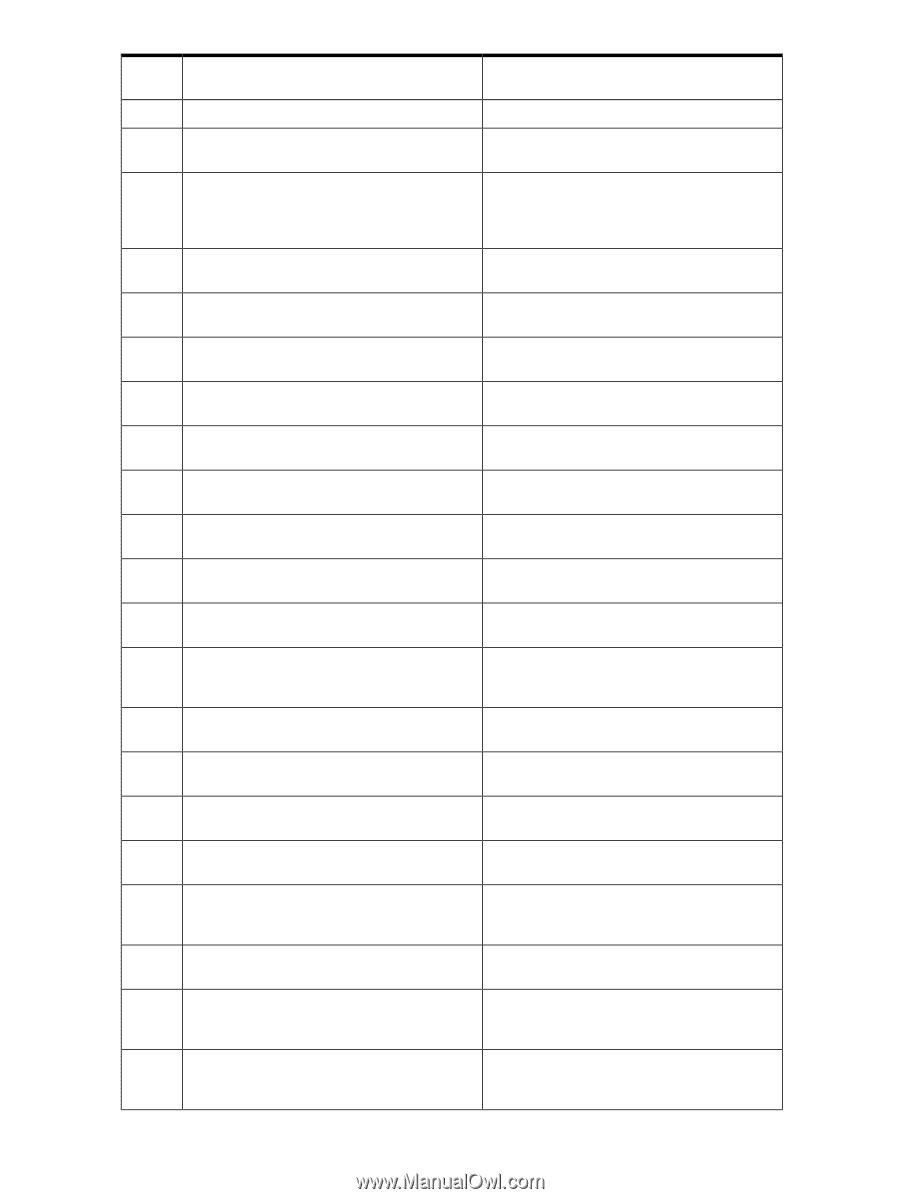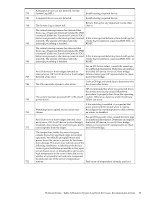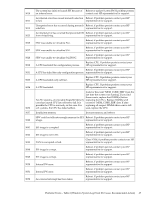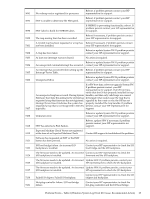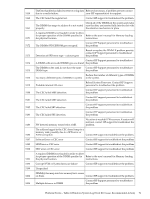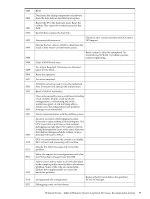HP Integrity rx4640 Windows Integrity Management Agents Reference - Page 70
Reseat IO card. Replace IO card. If problem, A Machine Check has occurred.
 |
View all HP Integrity rx4640 manuals
Add to My Manuals
Save this manual to your list of manuals |
Page 70 highlights
5132 5133 5136 5137 5138 5139 5140 5141 5142 5143 5144 5145 5146 5147 5148 5149 5150 5152 5155 5156 5157 5158 Internal firmware error. Contact your HP representative to check the firmware. A failed or improperly seated I/O card is present. Replace or reseat the I/O card(s). I/O CEC failure. Contact your HP representative to check the I/O CEC. The IO config in the system is unsupported. Verify that the IO config installed in the system The power budget for the IO subsystem has been is one that is supported. If problem persists exceeded. contact your HP representative for support. Internal firmware error. Contact your HP representative to check the firmware. Unsupported I/O configuration. Remove any unsupported I/O cards. Move the I/O card to another slot. Internal firmware error. Contact your HP representative to check the firmware. I/O host bridge failure. Contact your HP representative to check the I/O host bridge. BMC failure. Contact your HP representative to check the BMC. I/O CEC failure. Reboot. If problem persists, contact your HP representative to check the I/O controller. I/O chipset failure. Contact your HP representative to check the I/O chipset. The hot-plug controller has failed. Contact your HP representative to check the hot-plug slot. The hot-plug controller has failed. Contact your HP representative to check the hot-plug slot. I/O slot failure. Reseat IO card. Replace IO card. If problem persists, contact your HP representative to check the I/O slot. I/O host bridge failure. Hot-plug controller failure. Contact your HP representative to check the I/O host bridge or the hot-plug controller. Internal firmware error. Contact your HP representative to check the firmware. Firmware needs to be updated. An incorrect I/O Contact your HP representative to check the backplane is installed. firmware and the I/O backplane. A Machine Check has occurred. Analyze cause of Machine Check using diag's and EFI tools. The memory area where the MDT is supposed to be built has an error in it, so the MDT cannot Reboot, if problem persists contact your HP be built there. representative for support. The MDT table is bad because it did not have an Reboot, if problem persists contact your HP LMMIO entry in it. representative for support. FW is written such that this event should never Memory page 0 was slated for deallocation in the be generated. If the user sees this event, please PDT. contact HP support. FW requested an entry in the MDT, and there wasn't a large enough chunk of contiguous memory for the requested size. Reboot, if problem persists contact your HP representative for support. 70 Management Agents Event Tables