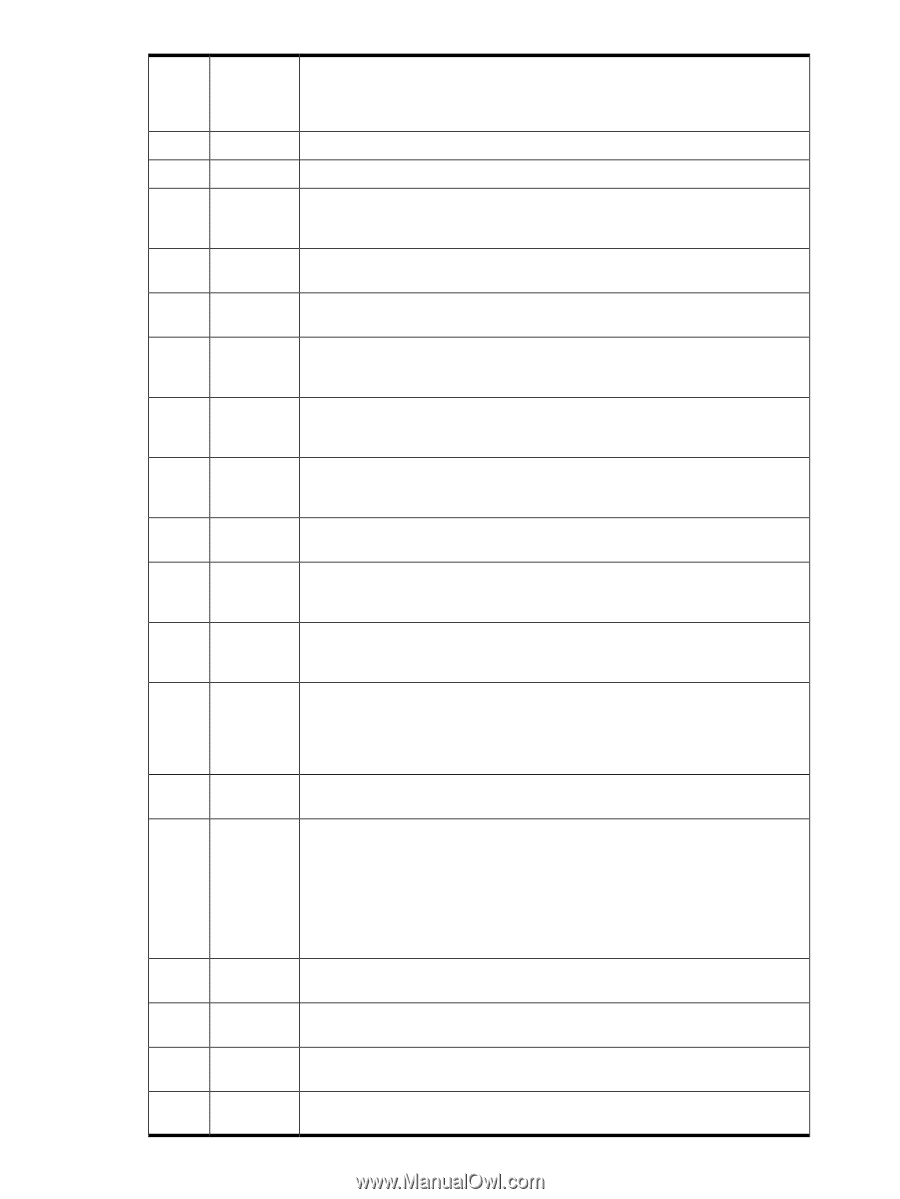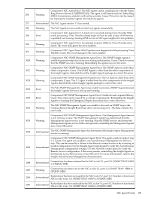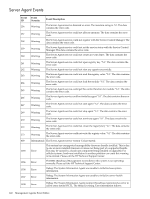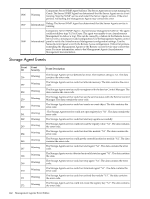HP Integrity rx4640 Windows Integrity Management Agents Reference - Page 139
Ring Protocol driver CNMPROT.SYS. The agent is still functional, but Token Ring
 |
View all HP Integrity rx4640 manuals
Add to My Manuals
Save this manual to your list of manuals |
Page 139 highlights
276 277 280 298 299 301 1024 1027 1028 1030 1035 1036 1038 1039 1040 1284 1285 1286 1287 Warning Component: NIC Agent Error: The NIC Agent cannot communicate with the Token Ring Protocol driver (CNMPROT.SYS). The agent is still functional, but Token Ring MIB II transmissions statistics will not be accurate. Cause: This error can be caused by improperly installed Agents. Re-install the agents. Informational The NIC Agent version %1 has started. Warning The NIC Agent service could not start any agents successfully. Error Component: NIC Agent Error: A Fatal error occurred during Virus Throttle WMI event processing. Virus Throttle related traps will not be sent. Cause: WMI service is probably not running. Starting WMI service or NIC agent might solve this problem. Warning Component: NIC Agent Error: An attempt to query WMI for Virus Throttle event failed. The event data gives the error number. Warning Component: NIC Agent Error: Win32 system error happened while processing Virus Throttle events. The event data gives the error number. Warning Component: NIC SNMP Management Agent Error: The SNMP Insight Agent is unable to generate traps due to an error during initialization. Cause: Check to ensure that the SNMP service is running. Reinstalling the agents may fix this error. Warning Component: NIC SNMP Management Agent Error: The SNMP Agent is older than other components. Cause: The SNMP Agent is older than the other components of the Insight Agents. Reinstall the entire Insight Agents package to correct this error. Warning Component: NIC SNMP Management Agent Error: The %1 Agent is older than other components. Cause: The %1 Agent is older than the other components of the Insight Agents. Reinstall the entire Insight Agents package to correct this error. Error The NIC SNMP Management Agent was unable to process a SNMP request because the Insight Agents Service is not up and running. Error Component: NIC SNMP Management Agent Error: Unable to load a required library. Cause: This error can be caused by a corrupt or missing file. Reinstalling the Insight Agents or running the Emergency Repair procedure may correct this error. Warning The NIC SNMP Managment Agent was unable to forward an SNMP trap to the Compaq Remote Insight Board trap due to processing error. The data contains the error code. Warning Component: NIC SNMP Management Agent Error: The Management Agent service is not running. Cause: The SNMP Management Agent has determined that the Management Agent service is not running. Stop the SNMP service and restart the Management Agents service. If the error persists, reinstalling the Management Agents may correct this error. Informational The NIC SNMP Management Agent has determined the Insight Agent Management service is running. Component: NIC SNMP Management Agent Error: The agent could not deliver trap %1. Cause: The agent was unable to use Asynchronous Management to deliver a trap. This can be caused by a failure in the Remote Access Service or by a missing or Informational invalid configuration. Use the Insight Agent control panel to verify the Asynchronous Management configuration settings. Use the Network control panel to verify the Remote Access configuration. If this error persists, reinstalling the Insight Agents or the Remote Access Service may correct this error. For more information, refer to the Insight Asynchronous Management documenation. Informational Connectivity has been restored for the NIC in slot %1, port %2. [SNMP TRAP: 18005 in CPQNIC.MIB] Warning Connectivity has been lost for the NIC in slot %1, port %2. [SNMP TRAP: 18006 in CPQNIC.MIB] Informational Redundancy has been increased by the NIC in slot %1, port %2. Number of functional NICs in the team: %3. [SNMP TRAP: 18007 in CPQNIC.MIB] Informational Redundancy has been reduced by the NIC in slot %1, port %2. Number of functional NICs in the team: %3. [SNMP TRAP: 18008 in CPQNIC.MIB] NIC Agent Events 139