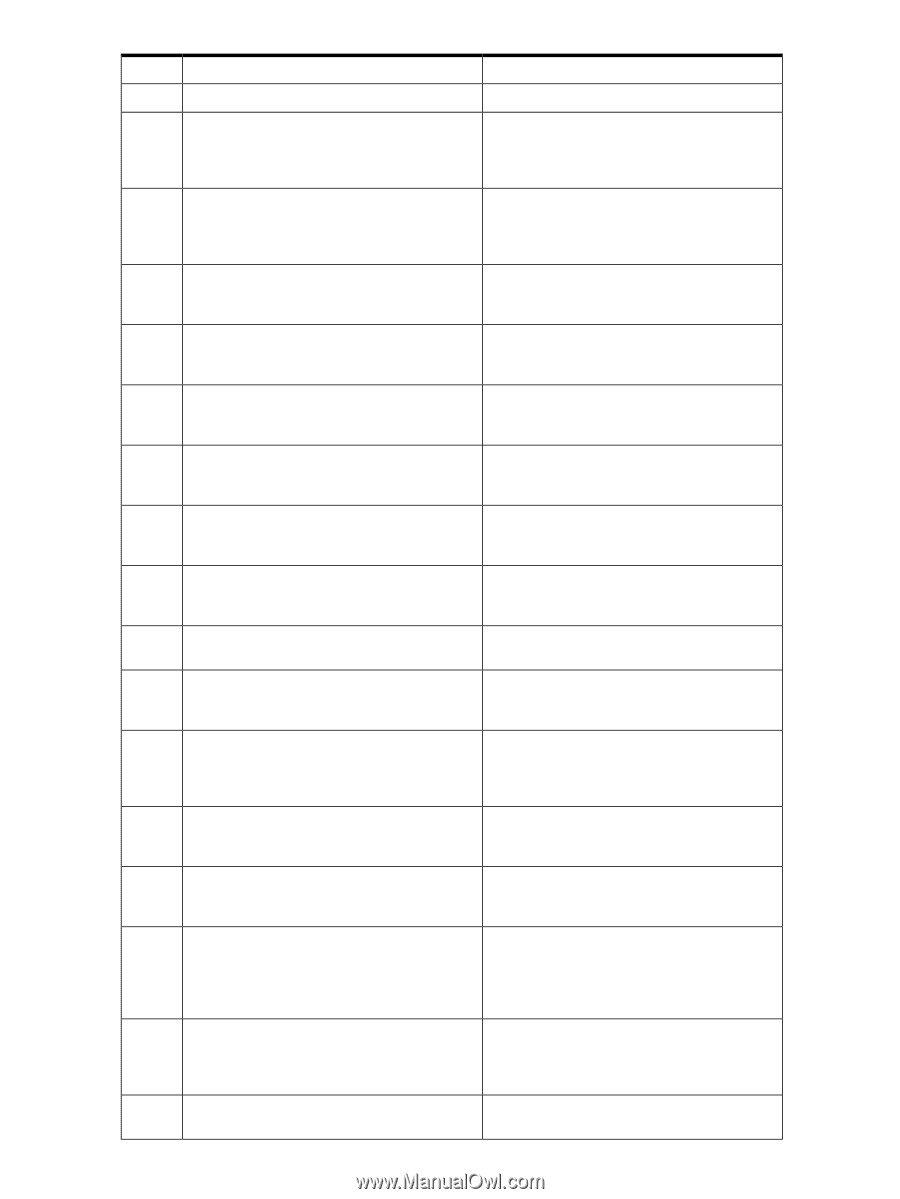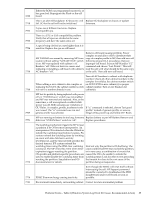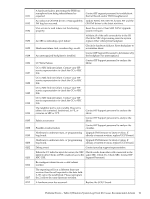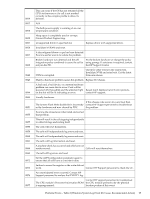HP Integrity rx4640 Windows Integrity Management Agents Reference - Page 90
one or more Cell Board or Cell Power Board, the Cell Board, Cell Power Board, and/or PDH
 |
View all HP Integrity rx4640 manuals
Add to My Manuals
Save this manual to your list of manuals |
Page 90 highlights
8010 8127 8128 8130 8131 8132 8133 8134 8135 8136 8137 8138 8139 8140 8141 8143 8147 8149 Contact Engineering, This is a bug. Debug event. Contact your hp support representative. CLU firmware on the UGUY has gotten into an unexpected execution path, most likely due to a hardware issue on the UGUY. Check revision of CLU firmware. If out of date, or known bad revision, use FWUU to update CLU firmware. Contact HP Support personnel to troubleshoot problem A user has manually, using back-door debugging methods, altered the voltage margin setting of one or more Cell Board or Cell Power Board converters. Hardware or software in unknown state. Upgrade PDHC firmware to latest revision. If already at current revision, contact HP Support personnel to troubleshoot the problem. Hardware in unknown state, or programming bug found. Upgrade PDHC firmware to latest revision. If already at current revision, contact HP support personnel to troubleshoot the problem. A hardware fault has occurred. Contact HP Support personnel to troubleshoot the Cell Board, Cell Power Board, and/or PDH Daughtercard. A hardware fault has occurred. Contact HP Support personnel to troubleshoot the Cell Board, Cell Power Board, and/or PDH Daughtercard. A hardware fault has occurred. Contact HP Support personnel to troubleshoot the Cell Board, Cell Power Board, and/or PDH Daughtercard. A hardware fault has occurred. Contact HP Support personnel to troubleshoot the Cell Board, Cell Power Board, and PDH Daughtercard. A hardware fault has occurred. Contact HP Support personnel to troubleshoot the problem. If MP is not at a compatible revision, update the MP firmware not at a revision that supports the MP firmware to a compatible revision and repeat current version of PDHC FW or System FW. the firmware update. An unknown hardware fault has caused the PDHC to reset. Upgrade PDHC firmware to the latest revision. If the error continues, contact HP support personnel to troubleshoot the PDH Daughtercard and/or Cell Board. A hardware fault exists in the communication Contact HP support personnel to troubleshoot path to a CPU module's thermal sensor, or in the the Cell Board, the PDH Daughtercard, and/or thermal sensor itself. the offending CPU module. The Processor Information ROM on the processor module is unprogrammed or programmed with Contact HP support personnel to troubleshoot invalid temperature thresholds. the problem. Other error indicated by Firmware Update. Exit from Firmware Update, reset the MP using the XD command, then attempt to update PDHC firmware again. If repeated attempts to update the PDHC firmware fail, contact HP support personnel to troubleshoot the problem The cell's installed CPU modules do not all have the same type, frequency and partition compatibility, so the Cell type cannot be Contact HP support personnel to troubleshoot accurately determined. the mismatched CPU module A hardware fault is preventing the PDH arbiter Contact HP support personnel to troubleshoot from granting the PDHC control of the bus. the cell board and/or PDH daughtercard. 90 Management Agents Event Tables