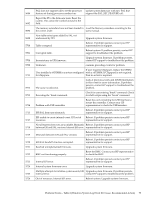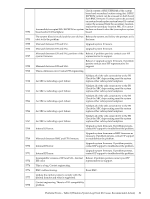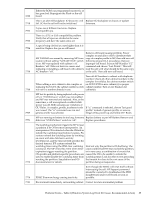HP Integrity rx4640 Windows Integrity Management Agents Reference - Page 83
Reset the BMC. Update BMC FW. Contact your, Analyze the Deadlock Recovery logs like MCA
 |
View all HP Integrity rx4640 manuals
Add to My Manuals
Save this manual to your list of manuals |
Page 83 highlights
5812 5813 5823 5824 5825 5827 5832 5833 5834 5836 5837 5853 5896 6002 6074 6146 6180 6730 6795 7652 7653 7655 7657 It is likely the GSP is not present or the device specified is not present. Solve these problems and try again. Most likely cause is a bad cpu module connection on the cell board. Replace the cell board. panic occurred fault/panic panic, mca, or INIT path: attempt to write out the dump is complete No action required A PAL call made by SFW has failed. Reboot if necessary, if problem persists contact your HP representative for support. BMC failed. Reset the BMC. Update BMC FW. Contact your HP representative to check the BMC. SAL failure. Reset the system. Upgrade system firmware. If problem persists, contact HP support to troubleshoot the problem. BMC failure. Reset the BMC. Update BMC FW. Contact your HP representative concerning the BMC. SAL failure. Reboot the system. Update SFW. If problem persists, contact HP support to troubleshoot the problem. SAL is not in ADMIN or USER mode. Reboot the system. Upgrade system firmware. If problem persists, contact HP support to troubleshoot the problem. panic path forward progress Coherency controller (CC) resources are deadlocked and the CC is resetting the cell. Analyze the Deadlock Recovery logs (like MCA logs) to determine the cause of the failure. Poorly seated DIMM Reseat DIMM Incorrect loading of the DIMMs on the cell Install the DIMMs in the correct order. DIMMs are installed in ranks of DIMMs , starting with DIMM 0A, 0B, etc. Subsequent ranks are loaded in ascending order , i.e., rank 1, 2, 3, 4, 5, 6 and 7. At start of memory refresh, timing out waiting Contact HP Support personnel to troubleshoot for ready bit to be set the problem Memory extender and baseboard are incompatible Contact HP support to troubleshoot the problem There is a fabric topology mismatch with XBC in Contact HP Support personnel to analyze the cell, complex. XBC flex cables, system backplane Loss of Lockstep Reset Defective XBC link Defective XBC Check XBC link connections Reset the system backplane Contact HP Support personnel to troubleshoot problem Another cell already attempted routing for the Check for hardware failure: flex cables, crossbar XBC and found an error. chip, etc. The error event will not be logged. A port was landmined so it had to be routed around. Check flex cables Platform Events - Table 2 (Windows System Log Event ID, Cause, Recommended Action) 83