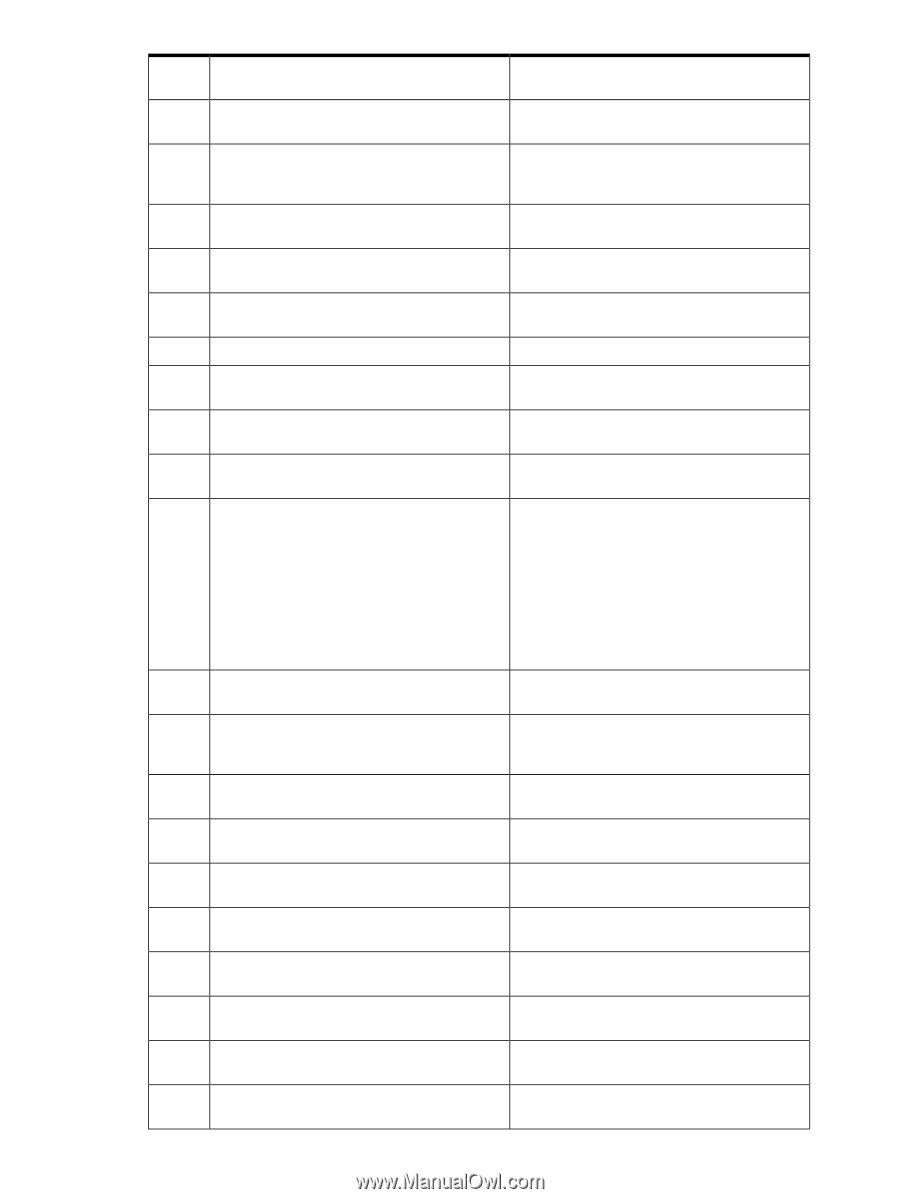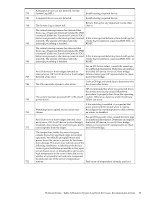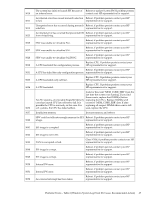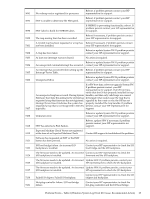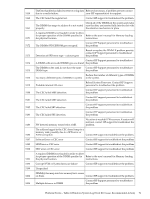HP Integrity rx4640 Windows Integrity Management Agents Reference - Page 69
I/O host bridge failure. An incorrect I/O, Failed I/O chipset. Failed I/O backplane.
 |
View all HP Integrity rx4640 manuals
Add to My Manuals
Save this manual to your list of manuals |
Page 69 highlights
5091 5092 5098 5100 5101 5102 5103 5104 5105 5106 5107 5108 5118 5119 5121 5123 5124 5125 5127 5130 5131 No wakeup vector registered for processor. Reboot, if problem persists contact your HP representative for support. SFW is unable to determine the FSB speed. Reboot, if problem persists contact your HP representative for support. SFW failed to build the SMBIOS tables. If SMBIOS is preventing functionality, reboot. If problem persists contact your HP representative for support. The trap nesting limit has been exceeded. Reboot if necessary, if problem persists contact your HP representative for support. A invalid trap has been requested or a trap has Reboot if necessary, if problem persists contact not been installed. your HP representative for support. A trap has been taken Reboot or update System FW. If problem persists contact your HP representative for support. At least one interrupt was not cleared. No action is required. Reboot or update System FW. If problem persists An unexpected external interrupt has occurred. contact your HP representative for support. An interrupt has occurred before setting up the Reboot, if problem persists contact your HP Interrupt Vector Table. representative for support. Unexpected MCA Reboot or update System FW. If problem persists contact your HP representative for support. If at FW boot time, reboot or upgrade System FW. If problem persists contact your HP representative for support. If at OS run time, verify that the OS has properly installed its trap An unexpected trap has occurred. During System handler, and that only valid traps are caused. Firmware boot time this indicates the system has Investigate what could cause the trap that is requested a trap that firmware has not registered. signaled by the event or why the OS has not During OS run time it indicates the system has properly installed the trap handler. If problem requested a trap that is not recognized in the OS's persists contact your HP representative for trap table. support. Unknown error. Reboot or update System FW. If problem persists contact your HP representative for support. SFW has detected a PAL Failure. Reboot, update SFW if necessary, if problem persists contact your HP representative for support. Expected Machine Check Vector not registered at the time of an Expected Machine Check Contact HP support to troubleshoot the problem. Software has requested an INIT or the INIT button has been pressed. No action is required. I/O host bridge failure. An incorrect I/O backplane is installed. Contact your HP representative to check the I/O host bridge and the I/O backplane. The firmware needs to be updated. An incorrect Contact your HP representative to check the I/O backplane is installed. firmware and the I/O backplane. The firmware needs to be updated. An incorrect Update SFW. If problem persists, contact your I/O backplane is installed. HP representative to check the I/O backplane. The firmware needs to be updated. An incorrect Update SFW. If problem persists, contact your I/O backplane is installed. HP representative to check the I/O backplane. Failed I/O chipset. Failed I/O backplane. Contact your HP representative to check the I/O chipset and backplane. Hot-plug controller failure. I/O host bridge failure. Contact your HP representative to check the hot-plug controller and the I/O host bridge. Platform Events - Table 2 (Windows System Log Event ID, Cause, Recommended Action) 69