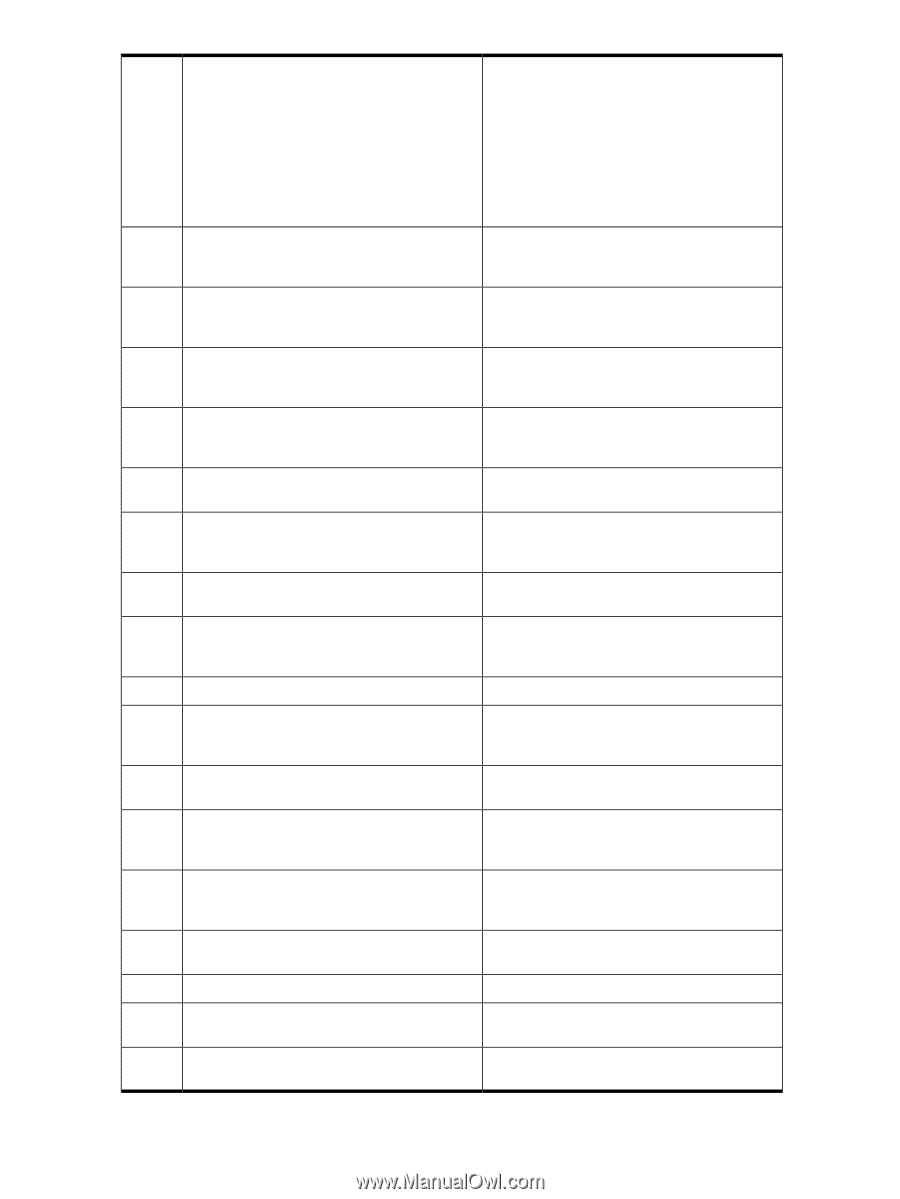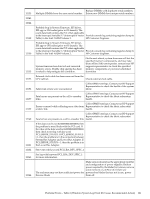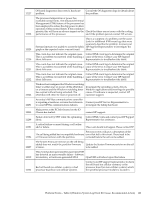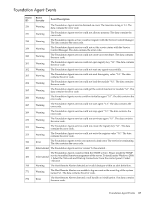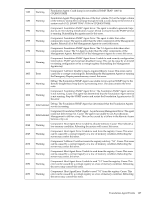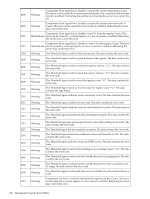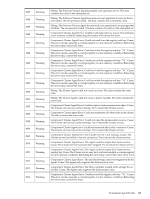HP Integrity rx4640 Windows Integrity Management Agents Reference - Page 124
Contact HP Service for assistance., HP Customer Engineer.
 |
View all HP Integrity rx4640 manuals
Add to My Manuals
Save this manual to your list of manuals |
Page 124 highlights
12343 12352 12354 12358 12394 12395 12399 12400 12401 12403 12408 12411 12547 12548 12550 12551 12557 12560 The processor has experienced an excessive number of persistent correctable errors in its third level cache and as a result performance has degraded. Normally the processor can dynamically deal with this type of error with no impact on performance. However, if too many such errors occur then they begin to impact performance. The processor is still able to operate correctly but its performance is degraded so it should be replaced. Contact HP Service for assistance. The alternate ROM does not contains a valid signature. It is not a supported ROM for this system or it does not come from HP Flash a new alternate ROM supported by the platform. The BMC did not respond to the ROM swap command Check the BMC firmware, flash a new BMC firmware. If problem persists, contact HP support to troubleshoot the problem. PCI/PCIx/PCIe card/slot hardware failure caused error during IO bus scan Additional data may be available via EFI 'info io' command Replace the faulty card Possible bad connection between cell and backplane. Check that the two cell boards are firmly seated in the backplane. If problem persists, notify the Call Center for assistance. Probable bug in System Firmware, EFI driver, Provide console log containing register dump to EFI app or OS loader (prior to OS launch). HP Customer Engineer. The "e-keying error" only occurs during the power-up if the SVB must be left off due to an electronic keying problem. Try installing SVB in a different location. SVB inserted in an improper location. SVB must be installed in specific positions relative to fans or other components. The "cooling error" occurs during the power-up if the SVB must be left off due to insufficient cooling. More fans may be needed for sufficient cooling. Firmware internal data corruption. Reset cell that emitted the event. If Onboard Administrator is busy in processing Try issuing the requests after some time. If the another requests, then it sends BUSY response problem exists even after subsequent requests, for any requests that cannot be processed in time. please contact the HP representative. One of the PCI bricks is not present or not functioning properly Check for PCI brick fault events. The migration source was unable to establish a network connection to the target. The guest will Check the network connection between the source continue to run on the source. and target. A migration has failed. The data indicates a failure code. Verify that the source and target network has enough bandwidth and that the target has suficient resources. This message follows a MIGRATION_ABORTED message. None. Not enough memory is available. Check the amount of memory in use. HP PFM service has detected one or more HP Make sure to have HP supported DIMMs unsupported DIMMs on this partition. installed. The OS has caused the system to shut down. Look at OS logs and crash data to determine why the system shut down. 124 Management Agents Event Tables