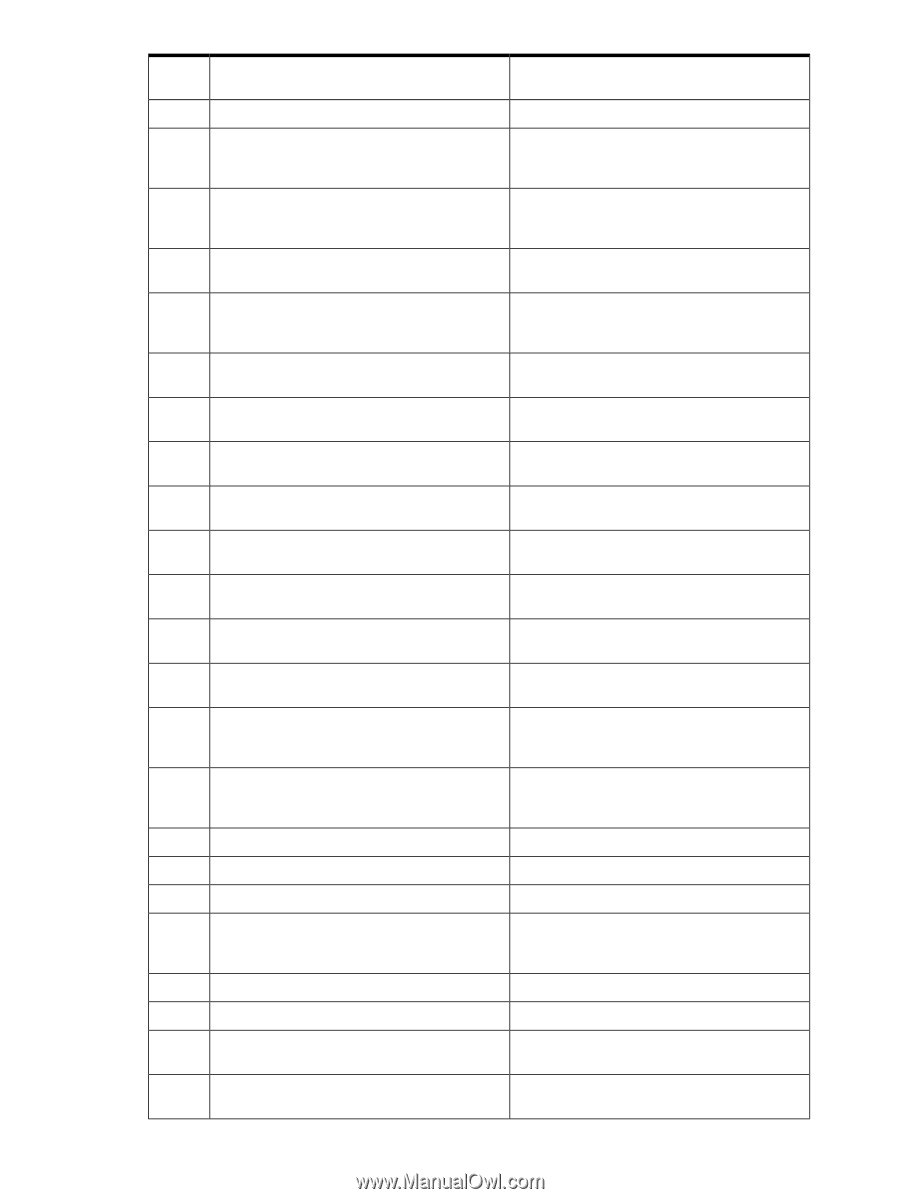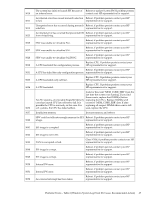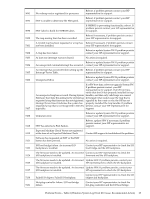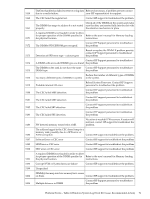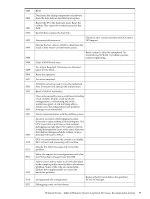HP Integrity rx4640 Windows Integrity Management Agents Reference - Page 71
Reload System Firmware. Contact HP Support, The DIMMs SPD EEPROM got corrupted.
 |
View all HP Integrity rx4640 manuals
Add to My Manuals
Save this manual to your list of manuals |
Page 71 highlights
5159 5160 5161 5171 5172 5173 5174 5175 5176 5179 5180 5181 5182 5183 5185 5186 5187 5189 5190 5191 5193 5199 5202 5204 TheError handler has failed to retrieve or log data Reboot if necessary, if problem persists contact due to a media failure. your HP representative for support. The CEC failed the register test. Contact HP support to troubleshoot the problem. Check all of the DIMMs in the system and make The DIMM that maps to address 0 is not seated sure that they are inserted fully into the slot with properly the retention mechanism in place A required DIMM is not loaded in order to allow for proper operation of the DIMM specified in Refer to the user's manual for Memory loading the physical location. instructions. The DIMMs SPD EEPROM got corrupted. Contact HP Support personnel to troubleshoot the problem Detection of SPD error type - various types Reseat or replace the DIMM. If problem persists, contact HP Support personnel to troubleshoot the problem Contact HP Support personnel to troubleshoot A DIMM with an invalid DIMM type was found the problem The DIMMs in the rank do not have the same DIMM type Contact HP Support personnel to troubleshoot the problem Reduce the number of different types of DIMMs Too many different types of DIMMs in system in the system. Probable internal FW error Reload System Firmware. Contact HP Support personnel to troubleshoot the problem The CEC failed MBE detection. Contact HP support personnel to troubleshoot the problem The CEC failed MBE detection. Contact HP support personnel to troubleshoot the problem The CEC failed SBE detection. Contact HP support personnel to troubleshoot the problem The CEC failed SBE detection. Contact HP support personnel to troubleshoot the problem FW detected memory errors below 1MB. No action is needed if FW recovers. If system will not boot, contact HP support to troubleshoot the problem. The address logged in the CEC doesn't map to a memory rank, possibly due to a SFW error or NVM corruption Contact HP support to troubleshoot the problem. SoftwareError or CEC error Contact HP support to troubleshoot the problem SFWError or CEC error Contact HP support to troubleshoot the problem SFW error or CEC error Contact HP support to troubleshoot the problem A required DIMM is not loaded in order to allow for proper operation of the DIMM specified in Refer to the user's manual for Memory loading the physical location. instructions. Corrupt NVM or System firmware failure Contact HP support to troubleshoot the problem. Unspecified DIMM(s) that map into low memory have errors on them. Contact HP support to troubleshoot the problem. Multiple bit error in DIMM Contact HP Support personnel to troubleshoot the problem Platform Events - Table 2 (Windows System Log Event ID, Cause, Recommended Action) 71