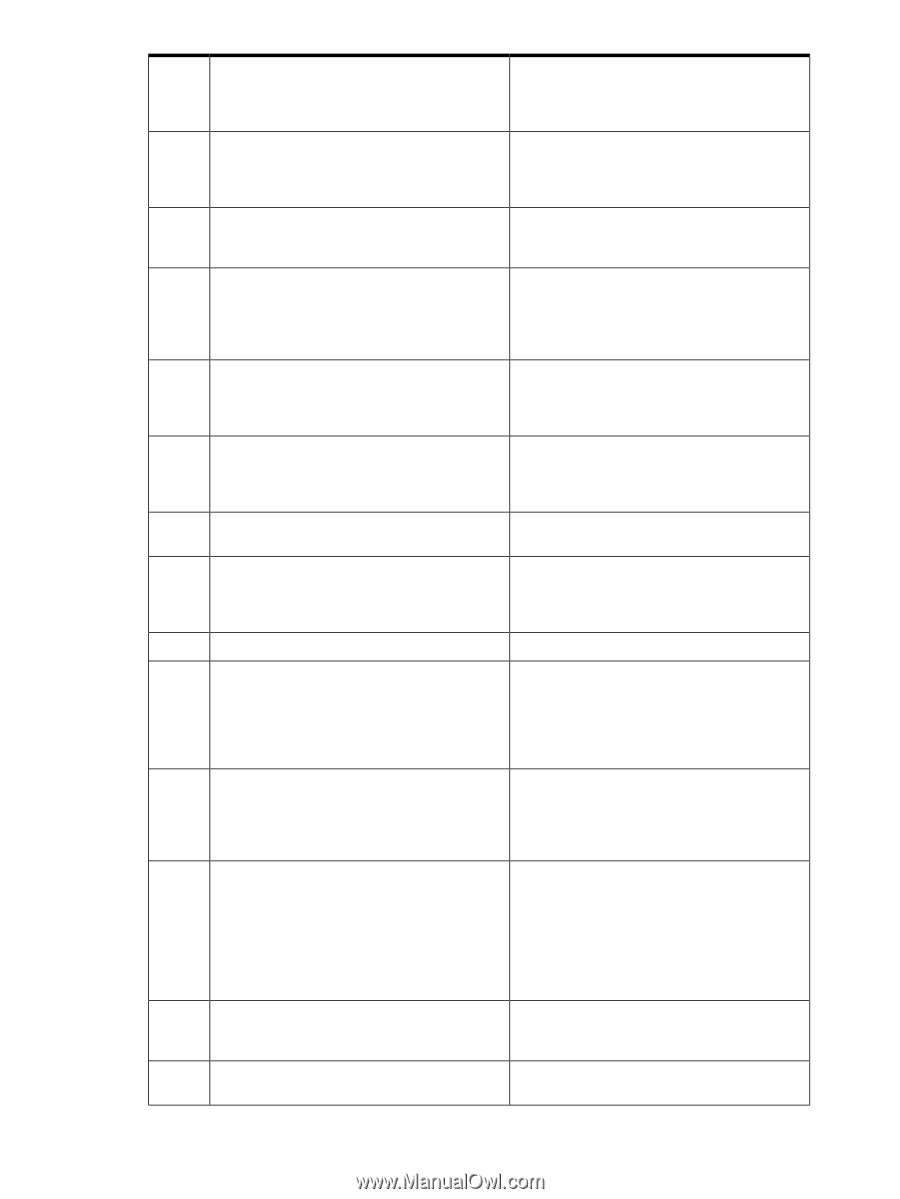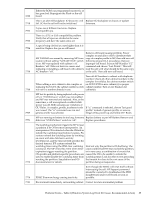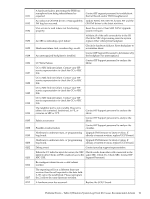HP Integrity rx4640 Windows Integrity Management Agents Reference - Page 87
The I2C bus into the IO Power Board EEPROM, The I2C controller on the Utilities Board CLU
 |
View all HP Integrity rx4640 manuals
Add to My Manuals
Save this manual to your list of manuals |
Page 87 highlights
7828 7829 7836 7842 7845 7846 7849 7855 7856 7858 7863 7864 7865 7866 Room Temperature is rising or falling. Check the error log's previous entries within a logical time frame. If temperature is rising, prepare for system shutdown. If temperature is dropping, then problem is probably resolved. Room Temperature is rising or falling. Check the error log's previous entries within a logical time frame. If temperature is rising, prepare for system shutdown. If temperature is dropping, then problem is probably resolved. IO Cooling Fan Failed Replace IO Fan Module as soon as possible following the IO Fan Module Remove and Replace Procedures. A Bulk Power Supply has failed, or, entities were added. Look for one or more BPS_Fail Chassis Codes preceding this one for the actual failures. This code is a warning of possible cabinet Contact HP Support personnel to troubleshoot unreliability. the problem. One blower has failed creating condition N. Before condition N was corrected, another blower in the same cabinet was declared failed. This Contact HP Support personnel to troubleshoot created the illegal condition of N-1. the problem One IO fan has failed creating condition N. Before condition N was corrected, another IO fan in the same cabinet failed. This created the illegal Contact HP Support personnel to troubleshoot condition of N-1. the problem IO Expansion Utility Fan or Fan sensor failure Contact HP Support personnel to troubleshoot PM failure the problem Hardware or firmware failure on the UGUY. Check revision of CLU firmware. If out of date, or known bad revision, use FWUU to update CLU firmware. Contact HP Support personnel to troubleshoot problem. Data corrupted in the named EEPROM. If this is a single entry, replace the FRU. A DC-DC converter on the named power board failed. Contact HP Support personnel to troubleshoot the problem Caution: The 1.8 volt converters are N+1. The 3.3 volt converters are N+2. If there is a situation where a 1.8 fails at the same time as a 3.3 on a different power board, replace the failed 1.8 board first. The I2C controller on the Utilities Board (CLU section) is bad. This will be shown by many I2C failure codes in theError Log. These codes should identify entities on both the System Backplane Contact HP Support personnel to troubleshoot and the Master IO Backplane. the problem. The I2C bus into the IO Power Board EEPROM is bad. Could possibly be a bent pin on the Master IO Backplane Utilities cable connectors. Check the connectors at each end of the cable for bent or broken pins. Or, it could be a bent pin on the Master IO Backplane where the PCI Cardcage connects. If the MIOB, connectors and cable are good, contact HP Support personnel to troubleshoot the problem. The cable from the Utilities Backplane to the Master IO Backplane is bad, or is not properly connected. Check and reseat the Master IO Backplane Utilities cable. If no help, contact HP Support personnel to troubleshoot the problem. The ambient air is too warm. Check theError Log for other OvertempWarnings to confirm the environmental problem. Platform Events - Table 2 (Windows System Log Event ID, Cause, Recommended Action) 87