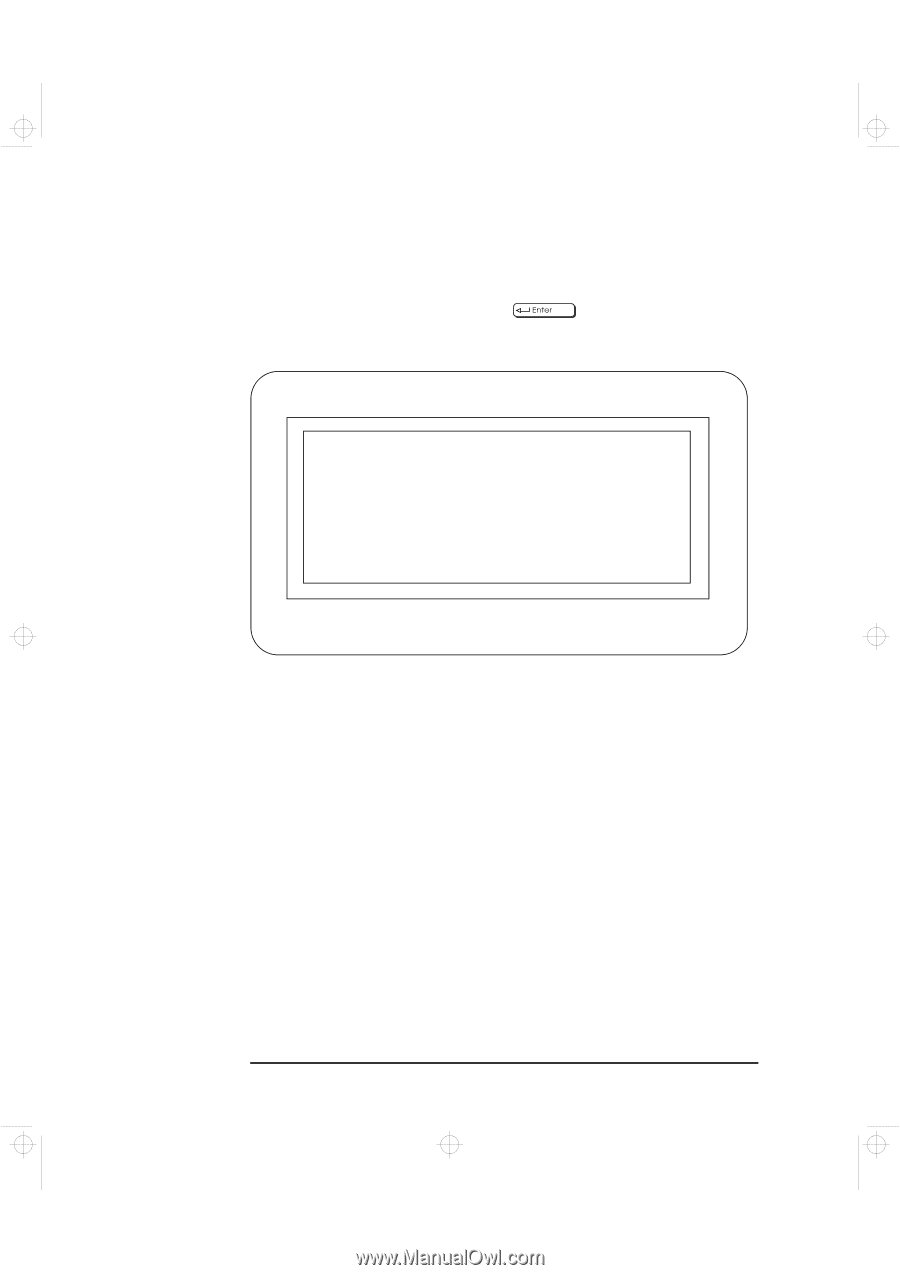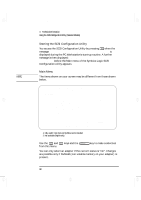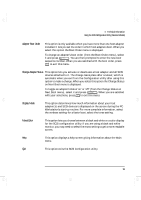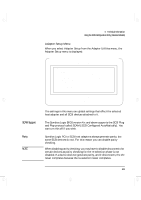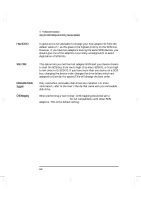HP Kayak XA-s 02xx HP Kayak XA-s PC Workstation - User Guide for Minitower Mod - Page 112
Adapter Utilities Menu
 |
View all HP Kayak XA-s 02xx manuals
Add to My Manuals
Save this manual to your list of manuals |
Page 112 highlights
geron.bk : geron-4.fb4 Page 100 Sunday, March 22, 1998 5:03 AM 4 Technical Information Using the SCSI Configuration Utility (Selected Models) Adapter Utilities Menu When you select (click on and press ) a host adapter from the Main menu, the Utilities menu is displayed: Symbios Logic SCSI Configuration Utility Version 1.07 1. SYM53C875 Utilities Adapter Setup Device Selections Help. Exit this menu Use arrow keys to select from menu. Then press ENTER BIOS Code Segment: C800 Adapter Setup Device Selections This option lets you view and change the selected adapter settings. This option lets you view and change settings for the devices attached to the selected adapter. After you have made changes to the configuration of a host adapter or to any connected SCSI device, you will return to this menu. 100 English