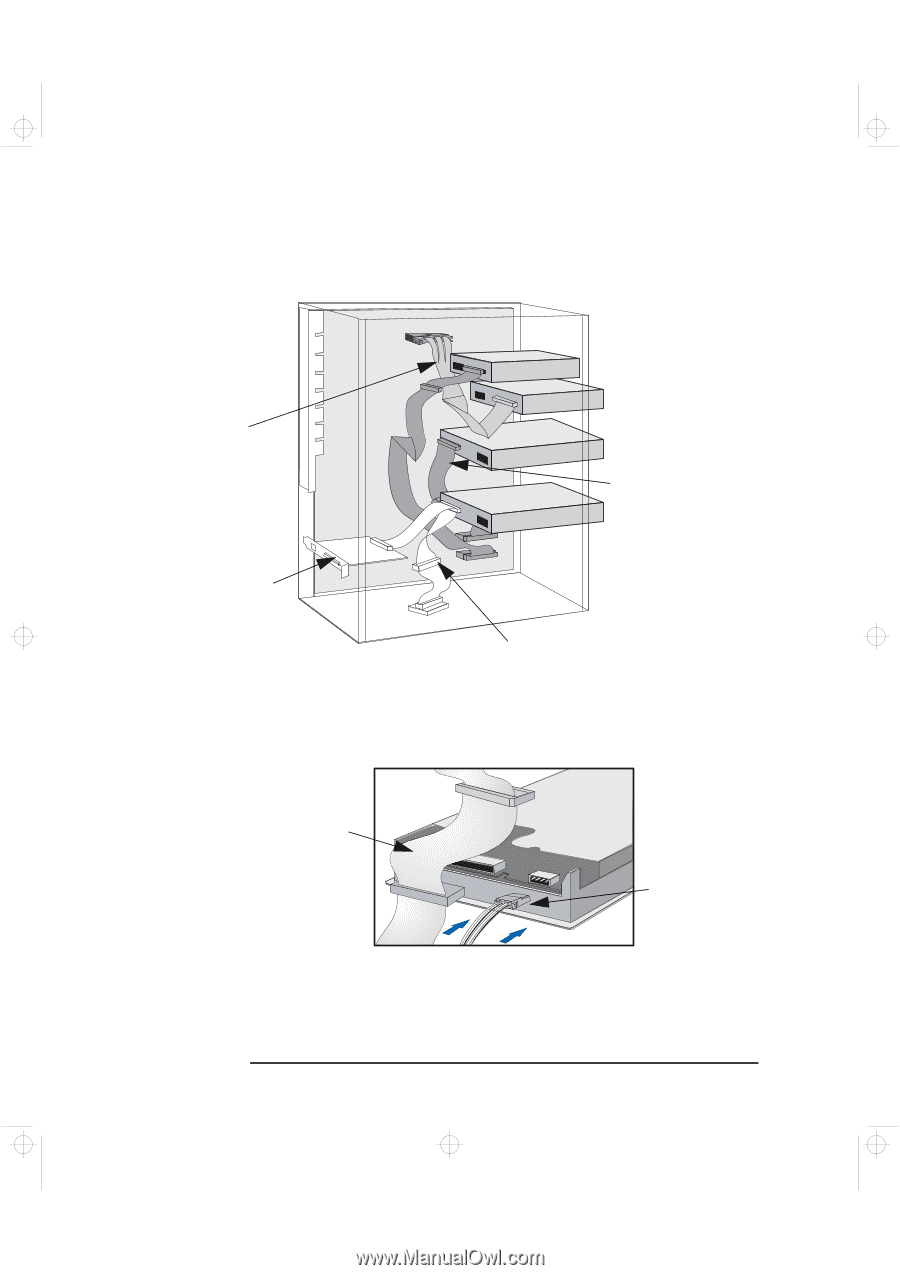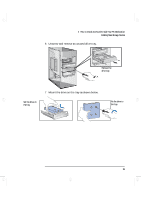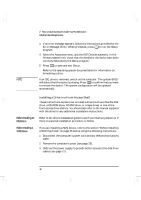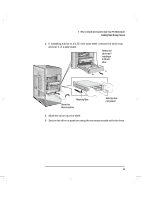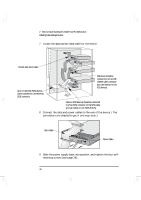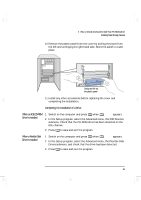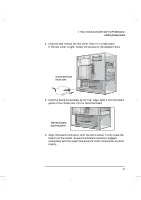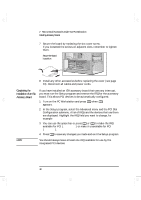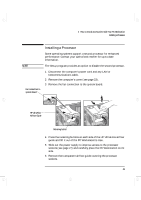HP Kayak XA-s 02xx HP Kayak XA-s PC Workstation - User Guide for Minitower Mod - Page 56
geron.bk : geron-2.fb4, Sunday, March 22, 1998, 03 AM
 |
View all HP Kayak XA-s 02xx manuals
Add to My Manuals
Save this manual to your list of manuals |
Page 56 highlights
geron.bk : geron-2.fb4 Page 44 Sunday, March 22, 1998 5:03 AM 2 How to Install Accessories Inside Your PC Workstation Installing Mass Storage Devices 7 Locate the appropriate data cable for the device. Flexible Disk Drive Cable Up to 13 external SCSI devices can be connected to the external SCSI connector. IDE drives should be connected to a free IDE channel cable connector (you can have up to four IDE devices) Narrow SCSI devices should be connected to a free SCSI connector on the SCSI cable (you can add up to two SCSI devices). 8 Connect the data and power cables to the rear of the device. (The connectors are shaped to go in one way only.) Data Cable Power Cable 9 Slide the power supply back into position, and tighten the four selfretaining screws (see page 28). 44 English