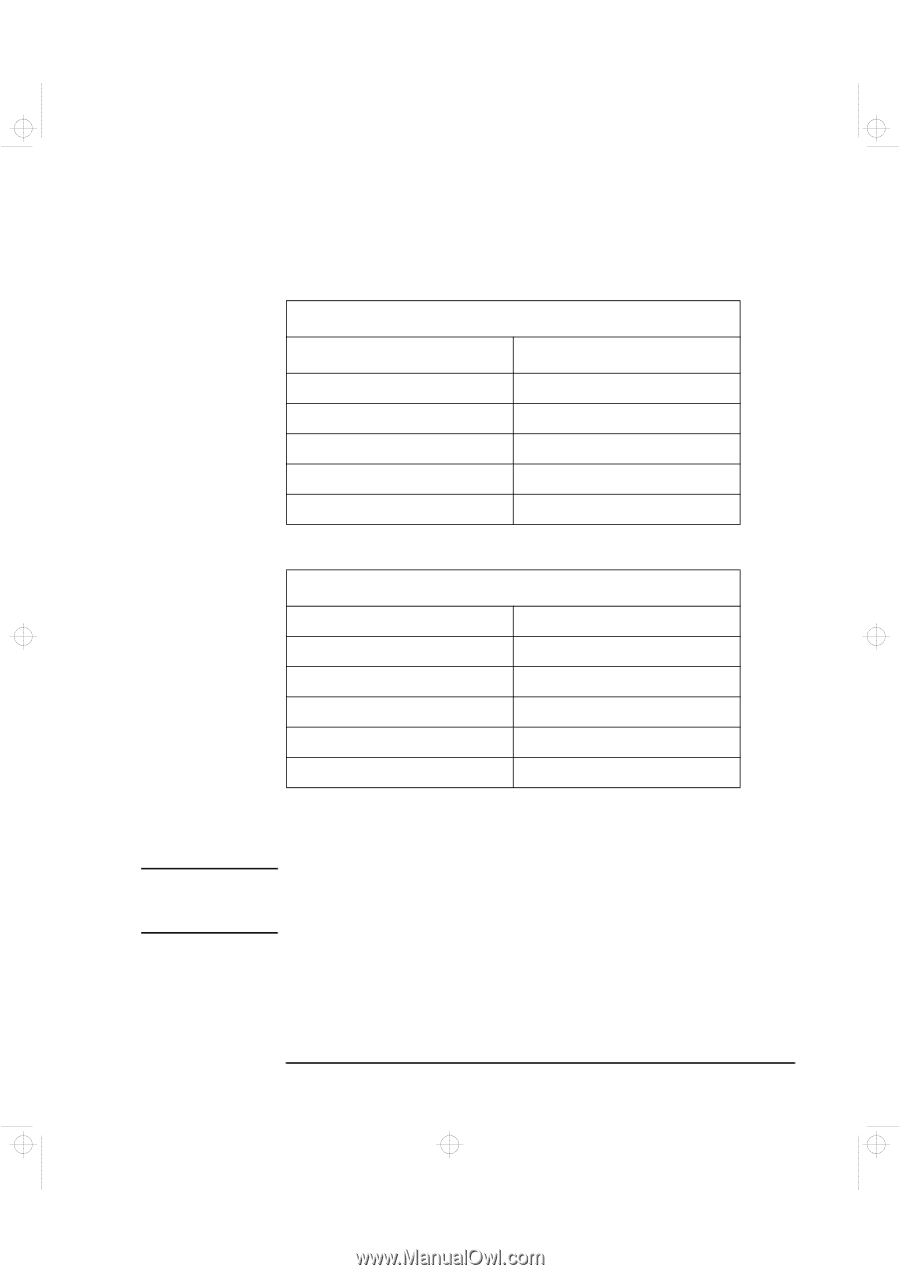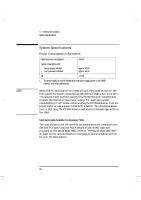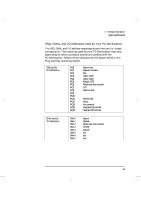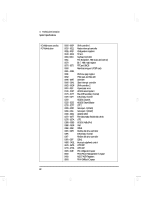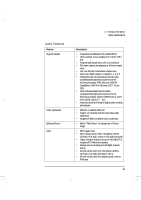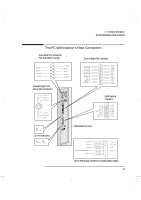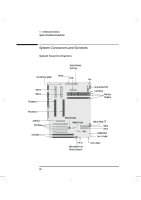HP Kayak XA-s 02xx HP Kayak XA-s PC Workstation - User Guide for Minitower Mod - Page 97
Video Features
 |
View all HP Kayak XA-s 02xx manuals
Add to My Manuals
Save this manual to your list of manuals |
Page 97 highlights
geron.bk : geron-4.fb4 Page 85 Sunday, March 22, 1998 5:03 AM 4 Technical Information System Specifications Video Features Resolution and Pixel Depth Resolution 640x480 800x600 1024x768 1280x1024 1600x1200 Matrox Productiva G100 8, 16, 24, 32 8, 16, 24, 32 8, 16, 24, 32 8, 16, 24, 32 8, 16, 24 NOTE Refresh Rates1 Resolution Matrox Productiva G100 640x480 200 (Hz) 800x600 200 (Hz) 1024x768 140 (Hz) 1280x1024 100 (Hz) 1600x1200 85 (Hz) 1. Your display may not support the maximum refresh rates shown here. Refer to the User's Guide supplied with your display for details of the refresh rates supported by your display. The video drivers and adapter card supplied for your operating system will determine the available video resolutions and the number of displayable colors. For further information, refer to HP's online Customer Information. To learn how to access this information, see "Using Your HP Enhanced Keyboard" on page 13. English 85