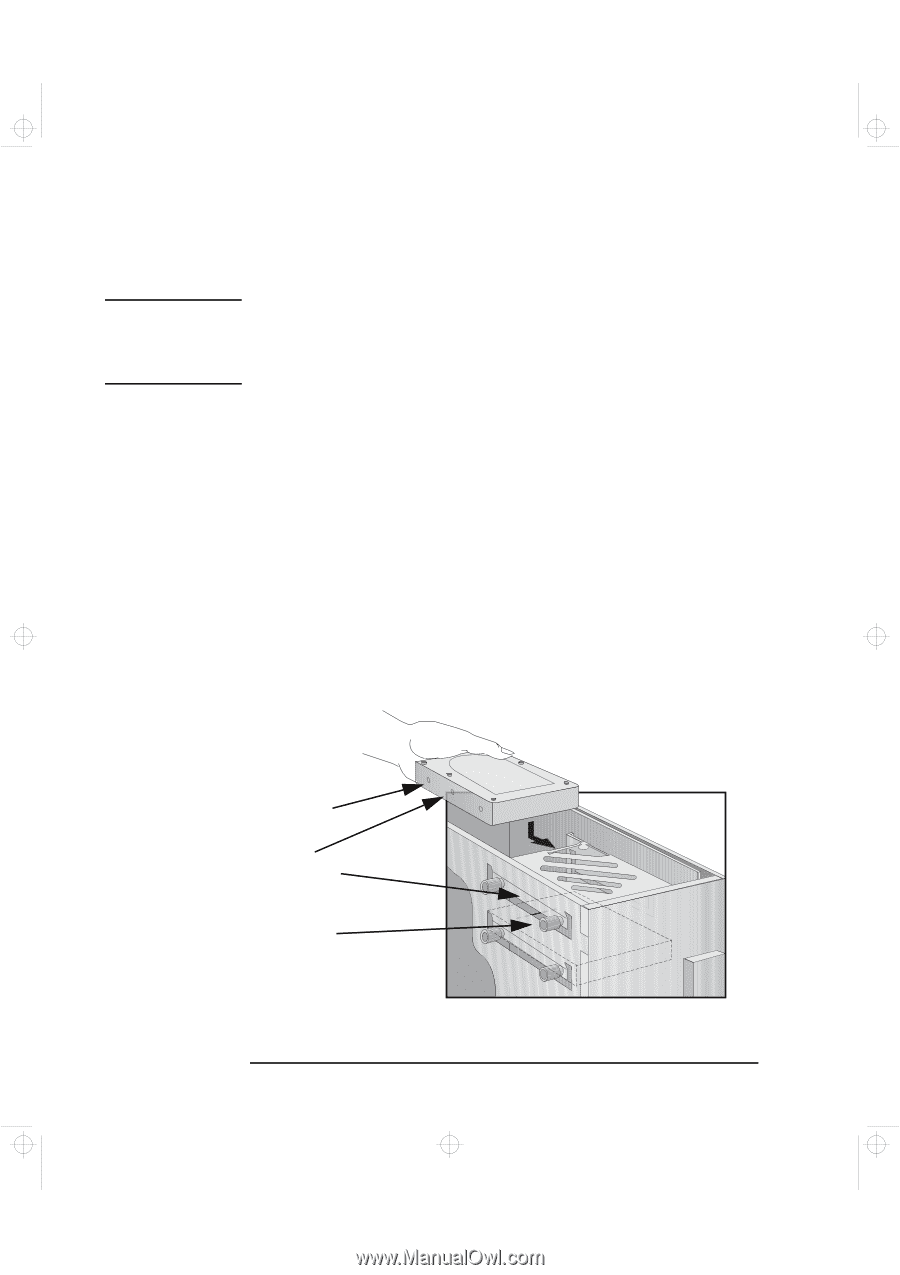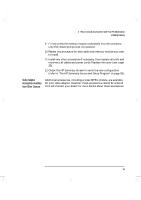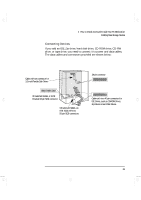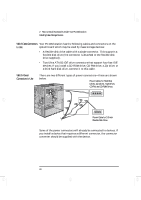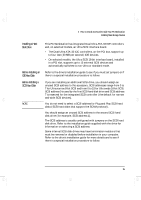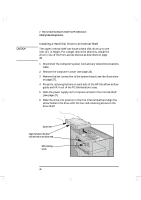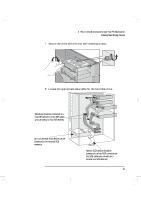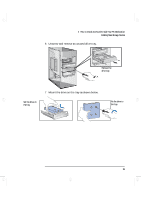HP Kayak XA-s 02xx HP Kayak XA-s PC Workstation - User Guide for Minitower Mod - Page 48
Installing a Hard Disk Drive in an Internal Shelf
 |
View all HP Kayak XA-s 02xx manuals
Add to My Manuals
Save this manual to your list of manuals |
Page 48 highlights
geron.bk : geron-2.fb4 Page 36 Sunday, March 22, 1998 5:03 AM CAUTION 2 How to Install Accessories Inside Your PC Workstation Installing Mass Storage Devices Installing a Hard Disk Drive in an Internal Shelf The upper internal shelf can house a hard disk drive up to one inch (1") in height. For a larger disk drive than this, install the drive in one of the front-access shelves as described on page 38. 1 Disconnect the computer's power cord and any telecommunications cable. 2 Remove the computer's cover (see page 23). 3 Remove the fan connection to the system board (see the illustration on page 27). 4 Press the retaining buttons on each side of the HP UltraFlow airflow guide and lift it out of the PC Workstation's case. 5 Slide the power supply out to improve access to the internal shelf (see page 27). 6 Slide the drive into position in the first internal shelf and align the screw holes in the drive with the four self-retaining screws in the drive shelf. Screw hole Align the hole in the drive with the hole in the drive shelf Self-retaining screw 36 English