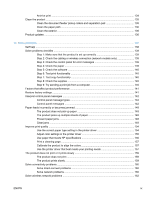Archive print
.....................................................................................................................
134
Clean the product
.............................................................................................................................
135
Clean the document feeder pickup rollers and separation pad
.......................................
135
Clean the paper path
.......................................................................................................
136
Clean the exterior
............................................................................................................
136
Product updates
...............................................................................................................................
136
13
Solve problems
.........................................................................................................................................
137
Self help
...........................................................................................................................................
138
Solve problems checklist
..................................................................................................................
139
Step 1: Make sure that the product is set up correctly
.....................................................
139
Step 2: Check the cabling or wireless connection (network models only)
.......................
139
Step 3: Check the control panel for error messages
.......................................................
139
Step 4: Check the paper
..................................................................................................
139
Step 5: Check the software
..............................................................................................
140
Step 6: Test print functionality
.........................................................................................
140
Step 7: Test copy functionality
.........................................................................................
140
Step 8: Check the supplies
..............................................................................................
140
Step 9: Try sending a print job from a computer
..............................................................
140
Factors that affect product performance
..........................................................................................
141
Restore factory settings
....................................................................................................................
141
Interpret control panel messages
.....................................................................................................
142
Control panel message types
..........................................................................................
142
Control panel messages
..................................................................................................
142
Paper feeds incorrectly or becomes jammed
...................................................................................
148
The product does not pick up paper
................................................................................
148
The product picks up multiple sheets of paper
................................................................
148
Prevent paper jams
..........................................................................................................
148
Clear jams
........................................................................................................................
149
Improve print quality
.........................................................................................................................
154
Use the correct paper type setting in the printer driver
....................................................
154
Adjust color settings in the printer driver
..........................................................................
155
Use paper that meets HP specifications
..........................................................................
156
Print a cleaning page
.......................................................................................................
157
Calibrate the product to align the colors
..........................................................................
157
Use the printer driver that best meets your printing needs
..............................................
157
The product does not print or it prints slowly
....................................................................................
159
The product does not print
...............................................................................................
159
The product prints slowly
.................................................................................................
159
Solve connectivity problems
.............................................................................................................
160
Solve direct-connect problems
........................................................................................
160
Solve network problems
..................................................................................................
160
Solve wireless network problems
.....................................................................................................
162
ENWW
ix