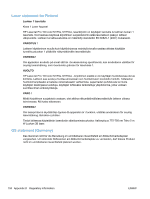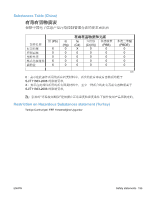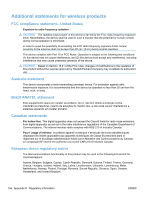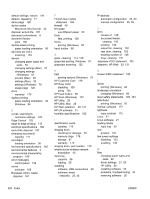HP LaserJet Pro 100 HP LaserJet Pro 100 Color MFP M175 - User Guide - Page 213
Canadian DOC regulations, HP EasyColor Windows
 |
View all HP LaserJet Pro 100 manuals
Add to My Manuals
Save this manual to your list of manuals |
Page 213 highlights
Index Symbols/Numerics 2-sided printing Windows 84 A accessories ordering 169, 170 part numbers 170 acoustic specifications 182 ad-hoc wireless network configuring 44 description 43 altitude specifications 182 anticounterfeit supplies 68 B batteries included 187 bins, output jams, clearing 152 black and white scanning 125 booklets printing (Windows) 99 C Canadian DOC regulations 193 canceling copy jobs 111 print job 29, 78 scan jobs 123 cartridges non-HP 68 part numbers 170 recycling 67, 185 storage 67 supplies status page 128 warranty 174 cartridges, print Macintosh status 32 cautions iii cleaning exterior 136 glass 114, 126 paper path 136, 157 printer 135 collating copies 112 color adjusting 102 Edge Control 103 halftone options 104 manage 101 matching 106 Neutral Grays 104 printed vs. monitor 106 using 101 color alignment, calibrating 157 color options HP EasyColor (Windows) 105 setting (Windows) 90 color settings adjusting 155 Color tab settings 31 color usage log 128 color, scanning settings 124, 125 configuration page 128 connecting to a wireless network 40 connecting to the network 39 connectivity solving problems 160 USB 38 contrast settings copy 115 control panel cleaning page, printing 136 menu map, printing 128 menus 8 message types 142 messages, troubleshooting 142 settings 26 conventions, document iii copies changing number of (Windows) 80 copying canceling 111 collation 112 contrast, adjusting 115 Copy Menu 12 double-sided 119 edge-to-edge 115 enlarging 111 light/dark settings 115 multiple copies 108 one-touch 108 paper settings 116 photos 117 quality, adjusting 113 reducing 111 restore default settings 116 counterfeit supplies 68 cover pages printing (Mac) 30 custom print settings (Windows) 80 custom-size copies 111 custom-size paper settings Macintosh 29 customer support online 179 repacking product 180 D darkness, contrast settings copy 115 declaration of conformity 189, 191 ENWW Index 199