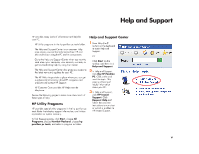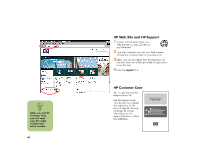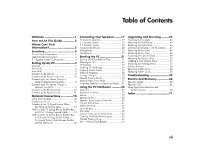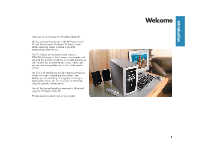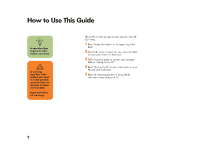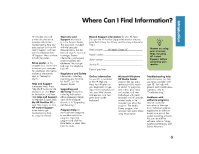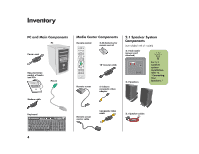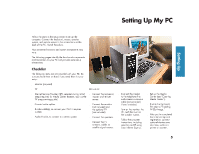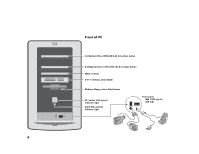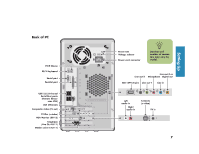HP Media Center 886c HP Media Center Desktop PCs - (English) Hardware User Gui - Page 10
HP Media Center 886c Manual
 |
View all HP Media Center 886c manuals
Add to My Manuals
Save this manual to your list of manuals |
Page 10 highlights
How to Use This Guide A note describes important information you need. n This guide will help you get started using your new PC right away. 1 Read "Safety Information" at the beginning of this book. 2 Identify the items included with your computer. Refer to information shown in "Inventory." Refer to "Setting Up My PC." PC and what to do next. 3 Follow the setup poster to connect your computer. A warning describes information you need to avoid possible personal injury or damage to equipment or data. Read and follow all warnings. w 4 Read "Starting My PC" to learn how to turn on your 5 Read the remaining sections of this guide for information about using your PC. 2

2
n
A note describes
important infor-
mation you need.
w
A warning
describes infor-
mation you need
to avoid possible
personal injury or
damage to equip-
ment or data.
Read and follow
all warnings.
How to Use This Guide
This guide will help you get started using your new PC
right away.
1
Read “Safety Information” at the beginning of this
book.
2
Identify the items included with your computer. Refer
to information shown in “Inventory.”
3
Follow the setup poster to connect your computer.
Refer to “Setting Up My PC.”
4
Read “Starting My PC” to learn how to turn on your
PC and what to do next.
5
Read the remaining sections of this guide for
information about using your PC.