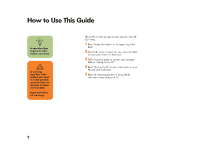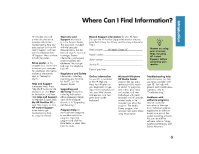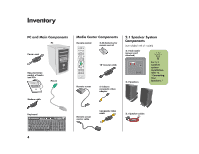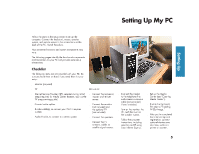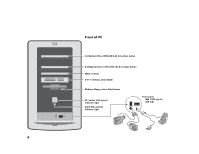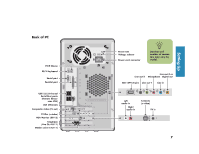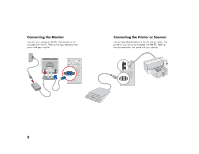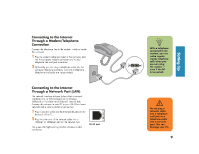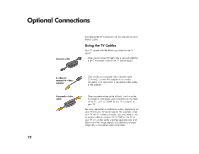HP Media Center 886c HP Media Center Desktop PCs - (English) Hardware User Gui - Page 15
HP Media Center 886c Manual
 |
View all HP Media Center 886c manuals
Add to My Manuals
Save this manual to your list of manuals |
Page 15 highlights
Back of PC Power LED Voltage selector Power cord connector PS/2 Mouse PS/2 Keyboard Line out-2 IEEE 1394 (6-pin) Location and number of connectors may vary by model. n Setting Up Serial port Parallel port Line out-3 or Microphone Digital out Line in Line out-1 USB 2.0 (Universal Serial Bus) ports (Remote Sensor uses USB) LAN (Ethernet) Composite video (TV out) TV Out (s-video) VGA Monitor (DB-15) Telephone (Line Out RJ-11) Modem (Line In RJ-11) Left audio in Right audio in S-VID IN (s-video) TV in 7

7
Back of PC
n
Location and
number of connec-
tors may vary by
model.
Voltage selector
Telephone
(Line Out RJ-11)
Composite video (TV out)
Power cord connector
PS/2 Keyboard
PS/2 Mouse
Serial port
Parallel port
USB 2.0 (Universal
Serial Bus) ports
(Remote Sensor
uses USB)
LAN (Ethernet)
TV Out (s-video)
VGA Monitor (DB-15)
Modem (Line In RJ-11)
IEEE 1394 (6-pin)
Line out-2
Line out-1
Line in
Microphone
Line out-3 or
Digital out
Power LED
Left
audio in
Right
audio in
S-VID IN
(s-video)
TV in
Setting Up