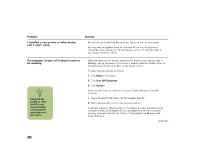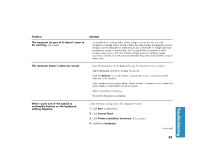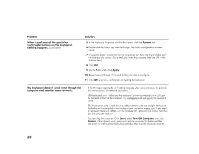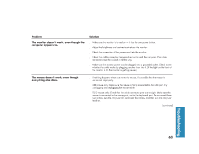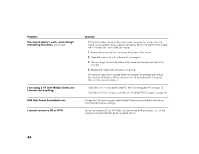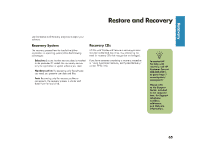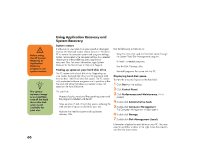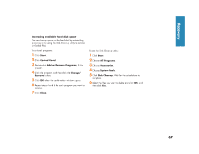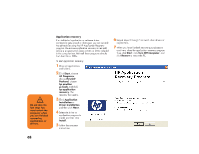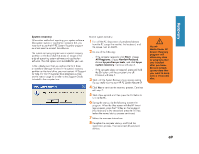HP Media Center 886c HP Media Center Desktop PCs - (English) Hardware User Gui - Page 73
HP Media Center 886c Manual
 |
View all HP Media Center 886c manuals
Add to My Manuals
Save this manual to your list of manuals |
Page 73 highlights
Restore and Recovery Use the Restore and Recovery programs to repair your software. Recovery Recovery System The recovery process from the hard drive (either application or operating system) offers the following advantages: ■ Recovery CDs HP PCs with Windows XP feature a recovery partition included on the hard disk drive, thus eliminating the need for recovery CDs that may get lost or damaged. If you have concerns completing a recovery procedure in "Using Application Recovery and System Recovery," contact HP for help. Selective: Ensures that the recovery data is matched to the particular PC model. You can easily recover only the application or system software you need. Nondestructive: By recovering only the software you need, you preserve user data and files. Fast: Recovering only the necessary software components, the recovery process is shorter and faster from the hard drive. ■ ■ To contact HP for help with recovery, call HP Customer Care at 208-323-2551, or go to http:// www.hp.com/ cposupport/ Please refer to the Support Guide, included in the computer box, for Support telephone numbers, addresses, and Web site information. n 65