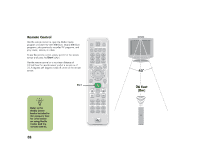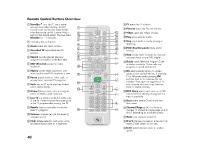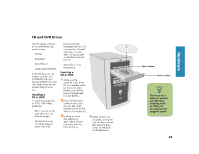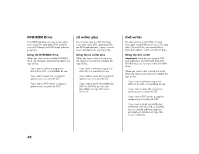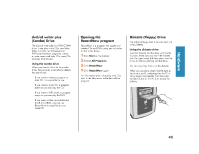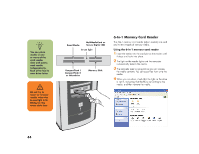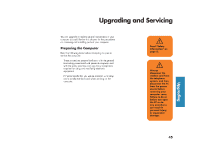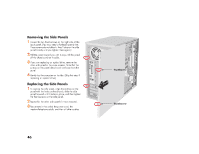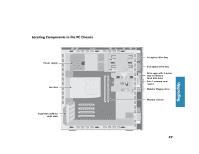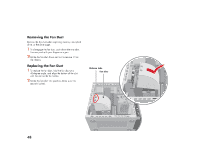HP Media Center 886c HP Media Center Desktop PCs - (English) Hardware User Gui - Page 51
HP Media Center 886c Manual
 |
View all HP Media Center 886c manuals
Add to My Manuals
Save this manual to your list of manuals |
Page 51 highlights
dvd/cd writer plus (Combo) Drive The dvd/cd writer plus is a DVD/CD-RW drive. It can play music CDs, read data DVDs and CDs, run CD-based and DVD-based software programs, create, or write, music and data CDs, copy CDs, and play DVD movies. Opening the RecordNow program RecordNow is a program that copies and creates CDs and DVDs using your cd writer or dvd writer drives. Diskette (Floppy) Drive The diskette (floppy disk) drive can read and write diskettes. Using the diskette drive Insert the diskette into the drive until it locks in place. Make sure you insert the diskette with the round metal disk face down and the arrow on the top pointing into the drive. You can copy files from or to the diskette. When you are done, check that the light on the drive is not lit, indicating that the PC is not writing to the diskette, and then press the Eject button on the PC and remove the diskette. Hardware Using the combo drive When you insert a disc into the combo drive, the computer automatically detects the type of disc. ■ 1 Click Start on the taskbar. 2 Choose All Programs. 3 Click RecordNow. 4 Click RecordNow again. For information about recording onto CDs, refer to the Help menu in the RecordNow program. If you insert a software program or data CD, it is available for use. If you insert a music CD, a program opens so you can play the CD. If you insert a DVD movie, a program opens so you can play the DVD. If you insert a blank recordable disc (CD-R or CD-RW), you can use RecordNow to copy files to your blank CD. ■ ■ ■ 43