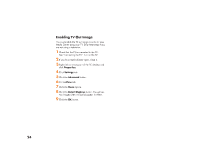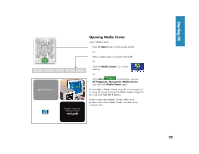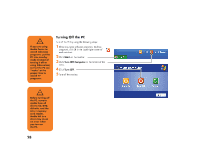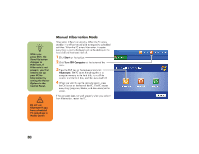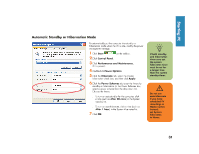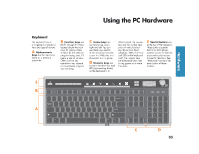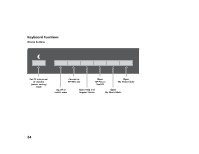HP Media Center 886c HP Media Center Desktop PCs - (English) Hardware User Gui - Page 37
HP Media Center 886c Manual
 |
View all HP Media Center 886c manuals
Add to My Manuals
Save this manual to your list of manuals |
Page 37 highlights
Starting PC Manual Standby Mode Press the Standby button on the keyboard or the Standby button on the remote control, or briefly press the On button on the front of the PC. The screen goes dark, and the computer goes into standby mode. The On button on the front of the PC has a power indicator light that flashes when the PC is in standby. Or 1 Click Start on the taskbar. 2 Click Turn Off Computer at the bottom of the menu. 3 Click Stand By. When you want to use the computer again, to make the screen display reappear just as you left it, do one of the following: ■ ■ On the front of the PC, briefly press the On button. On the keyboard, press the Esc key or the Standby button. On the remote control, press and hold the Standby button for 1 or 2 seconds and then, when the screen display appears, press the Start button. ■ If the computer does not work properly when you wake it from standby, reset the PC by pressing and holding the On button on the front of the PC for approximately 5 seconds until the computer turns off. Then turn the computer back on. 29