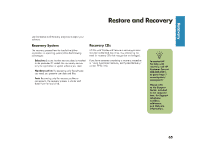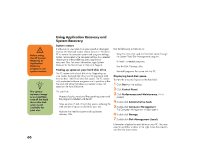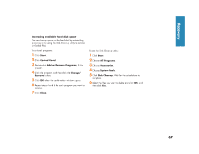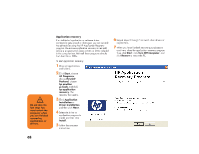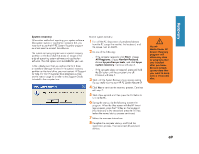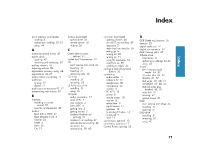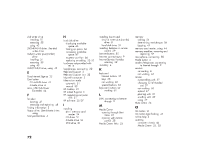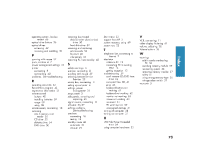HP Media Center 886c HP Media Center Desktop PCs - (English) Hardware User Gui - Page 78
HP Media Center 886c Manual
 |
View all HP Media Center 886c manuals
Add to My Manuals
Save this manual to your list of manuals |
Page 78 highlights
Important information about recorded TV programs When you replace the hard disk drive, you can no longer play any previously recorded TV programs. w When you replace the hard disk drive, you lose any files or software that you created, saved, or installed on the PC. Because of this, you also lose a special code that Microsoft includes in the files of recorded TV programs. Without the code, Media Center will not play TV programs previously recorded to disk, or copied to DVD or to other media. 70

70
Important information about
recorded TV programs
When you replace the hard disk drive, you lose any
files or software that you created, saved, or installed on
the PC. Because of this, you also lose a special code that
Microsoft includes in the files of recorded TV programs.
Without the code, Media Center will not play TV
programs previously recorded to disk, or copied to
DVD or to other media.
w
When you replace
the hard disk
drive, you can
no longer play
any previously
recorded TV
programs.