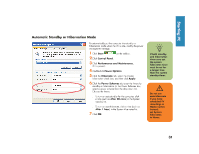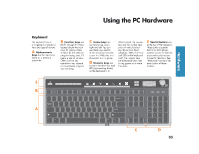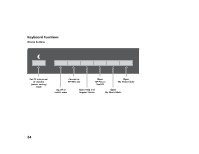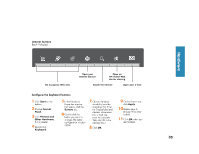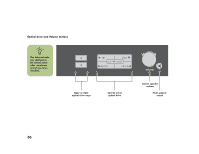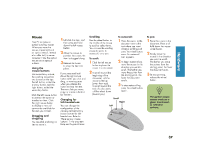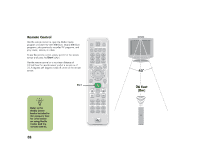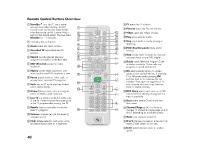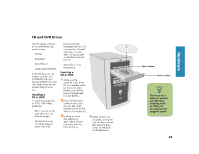HP Media Center 886c HP Media Center Desktop PCs - (English) Hardware User Gui - Page 44
HP Media Center 886c Manual
 |
View all HP Media Center 886c manuals
Add to My Manuals
Save this manual to your list of manuals |
Page 44 highlights
Optical drive and Volume buttons The Volume knob can continue to be turned, even after maximum sound has been reached. n + eject1 eject2 l rec play pause stop next l volume prev Control speaker volume Open or close optical drive trays Control active optical drive Mute speaker sound 36

36
Optical drive and Volume buttons
l
l
eject1
eject2
stop
prev
next
play
pause
rec
volume
+
Control speaker
volume
Mute speaker
sound
n
The Volume knob
can continue to
be turned, even
after maximum
sound has been
reached.
Open or close
optical drive trays
Control active
optical drive