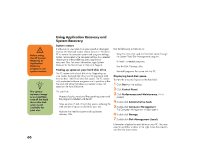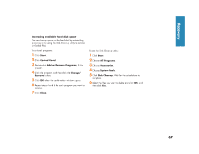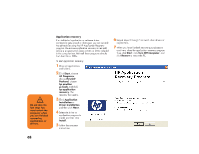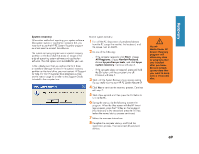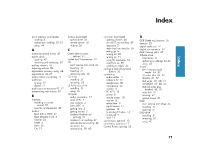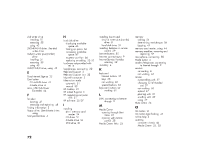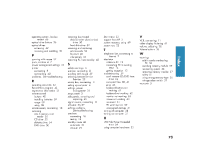HP Media Center 886c HP Media Center Desktop PCs - (English) Hardware User Gui - Page 79
HP Media Center 886c Manual
 |
View all HP Media Center 886c manuals
Add to My Manuals
Save this manual to your list of manuals |
Page 79 highlights
Index 6-In-1 memory card reader locating 6 replacing or adding 52-53 using 44 buttons (continued) optical drive 36 remote control 40 Volume 36 computer (continued) opening chassis 46 part of PC not working 60 resources 3 restarting from standby 60 setting up iv turning off 28 turning on 21 using PC hardware 33 won't turn on 59 working on safely 45 configure special keyboard buttons 35 connecting audio cables 11 cables to TV 12 headphones 20 microphone 20 monitor 8 PC to TV 12 printer 8 remote sensor 10 scanner 8 set-top box 11 signal source 11 speakers 18 to existing TV setup 14 to Internet 9 VCR 11 connections, optional 12 connectors, location of 7 Control Panel, opening 23 D DDR DIMM requirements 56 desktop 23 digital audio out 17 digital out connector 17 Disk Cleanup utility 67 diskette drive Eject button 6 replacing or adding 52-53 using 43 drives 6-In-1 memory card reader 44, 52 cd writer plus 42, 51 diskette 43, 52 dvd writer 42, 50, 51 DVD-ROM 42, 50, 51 dvd/cd writer plus (combo) 43, 50 hard disk 52 locating 47 optical drives 49 DVD can't remove from drive 64 handling 41 inserting 41 DVD drive installing 51 removing 50 using 42 A accessing optical drives 49 add-in cards locating 47 removing and replacing 58 adding memory 56 adjusting volume 20 application recovery, using 68 applications 26-27 audio cables, connecting 11 audio out analog 17 digital 17 audio out connectors on PC 17 autoscrolling with mouse 37 C Cable Select jumper, defined 51 cables for TV connection 12 CD can't remove from drive 64 handling 41 inserting 41 recording onto 43 CD drive installing 51 removing 50 cd writer plus drive installing 51 using 42 computer audio connectors 17 back of PC 7 box contents 4 front of PC 6 getting help 3 getting started 2 keyboard buttons not working 61 keyboard not working 62 new device not working 60 no sound 61 not working 59, 60 Index B batteries installing in remote control 39 type for remote control 39 buttons Eject (CD or DVD) 41 Eject (diskette drive) 6 Internet 35 Mode 6 Mute 36 On 21 71