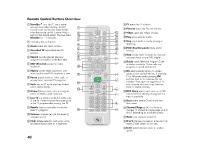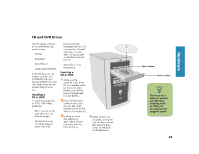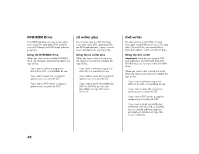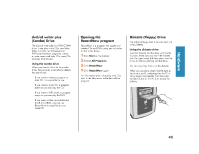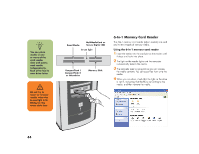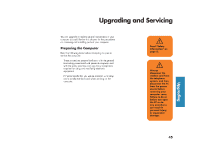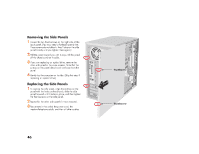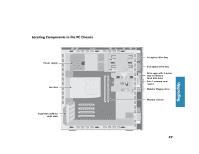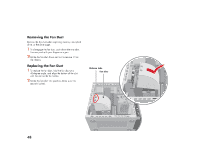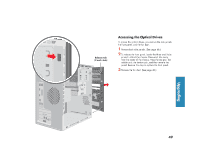HP Media Center 886c HP Media Center Desktop PCs - (English) Hardware User Gui - Page 52
HP Media Center 886c Manual
 |
View all HP Media Center 886c manuals
Add to My Manuals
Save this manual to your list of manuals |
Page 52 highlights
6-In-1 Memory Card Reader You can place media in one or more of the card reader slots and access each media independently. Each drive has its own drive letter. n SmartMedia MultiMediaCard or Secure Digital (SD) In-use light The 6-In-1 memory card reader (select models) can read and write six types of memory media. Using the 6-In-1 memory card reader 1 Insert the media into the card slot on the reader until it stops and locks into place. 2 The light on the reader lights and the computer automatically detects the media. CompactFlash I CompactFlash II or Microdrive Memory Stick 3 The computer opens a program so you can access the media contents. You can copy files from or to the media. is not lit, indicating that the PC is not writing to the media, and then remove the media. 4 When you are done, check that the light on the drive Do not try to insert or remove media when the In-use light is lit. Doing so may cause data loss. w 44