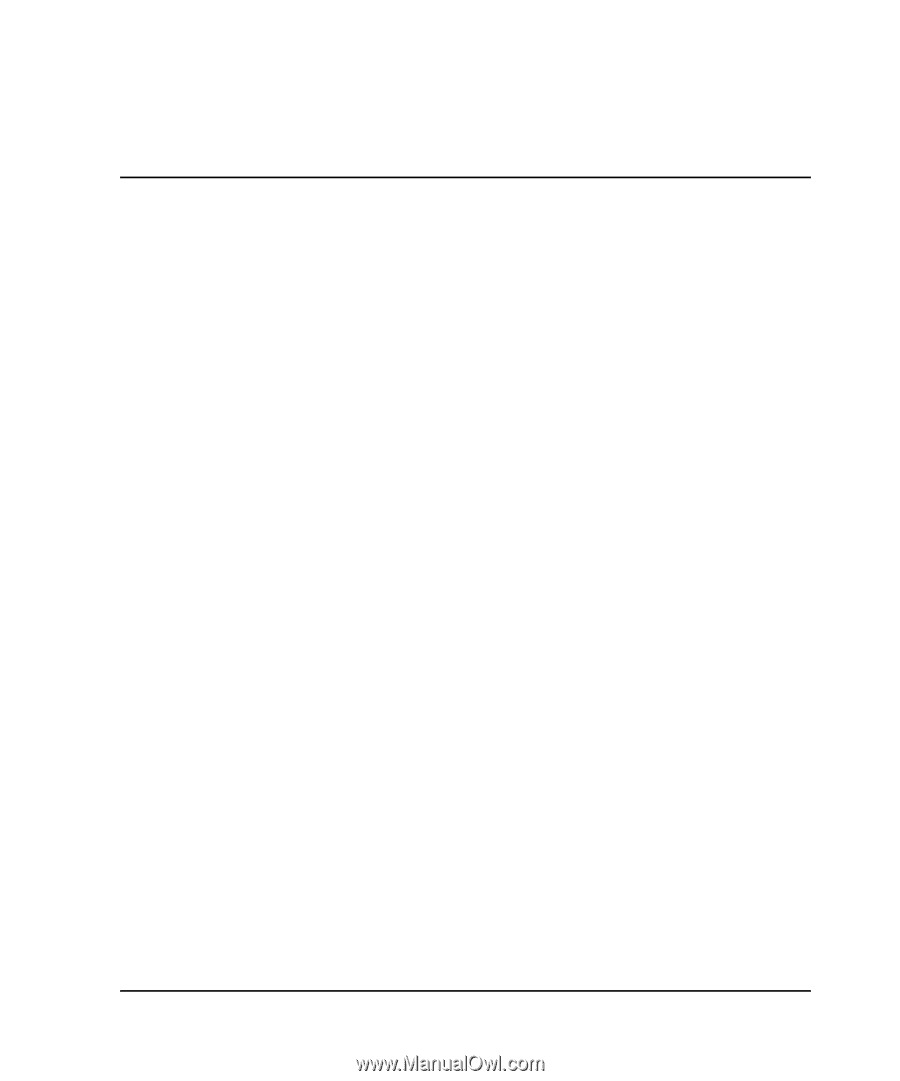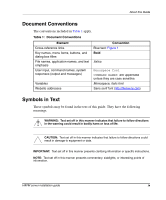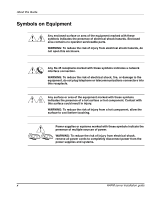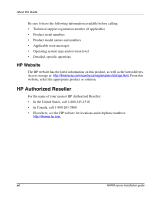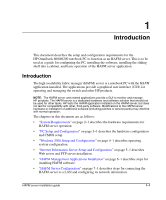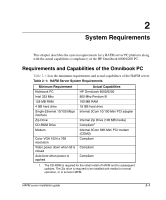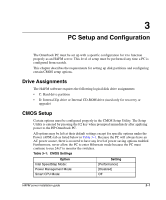HP OmniBook 600C fw 02.00.02-1 and sw 06.00.02 HAFM Server Omnibook - Installa - Page 13
Introduction - omnibook 6000
 |
View all HP OmniBook 600C manuals
Add to My Manuals
Save this manual to your list of manuals |
Page 13 highlights
1 Introduction This document describes the setup and configuration requirements for the HP Omnibook 6000/6200 notebook PC to function as an HAFM server. This is to be used as a guide for configuring the PC, installing the software, installing the sliding shelf into a cabinet, and basic operation of the HAFM server application. Introduction The high availability fabric manager (HAFM) server is a notebook PC with the HAFM application installed. The applications provide a graphical user interface (GUI) for operating and managing the switch and other HP products. NOTE: The HAFM server and related applications provide a GUI to monitor and manage HP products. The HAFM server is a dedicated hardware and software solution that should not be used for other tasks. HP tests the HAFM application installed on the HAFM server, but does not test for compatibility with other, third-party software. Modifications to the HAFM server hardware or installation of additional software (including patches or service packs) may interfere with normal operation. The chapters in this document are as follows: • "System Requirements" on page 2-1 describes the hardware requirements for HAFM server operation. • "PC Setup and Configuration" on page 3-1 describes the hardware configuration and CMOS setup. • "Windows 2000 Setup and Configuration" on page 4-1 describes operating system configuration. • "Internet Information Server Setup and Configuration" on page 5-1 describes Web server and FTP server installation. • "HAFM Management Applications Installation" on page 6-1 describes steps for installing HAFM software. • "HAFM Server Configuration" on page 7-1 describes steps for connecting the HAFM server to a LAN and configuring its network information. HAFM server installation guide 1-1