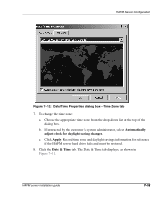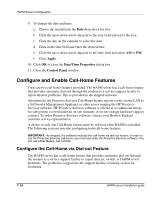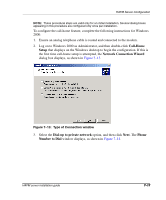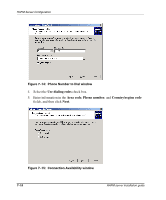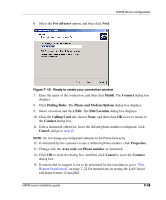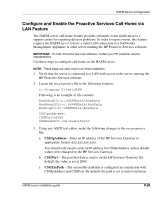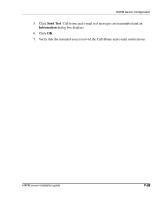HP OmniBook 600C fw 02.00.02-1 and sw 06.00.02 HAFM Server Omnibook - Installa - Page 44
Phone Number to Dial window, Connection Availability window,
 |
View all HP OmniBook 600C manuals
Add to My Manuals
Save this manual to your list of manuals |
Page 44 highlights
HAFM Server Configuration Figure 7-14: Phone Number to Dial window 4. Select the Use dialing rules check box. 5. Enter information in the Area code, Phone number, and Country/region code fields, and then click Next. Figure 7-15: Connection Availability window 7-18 HAFM server installation guide
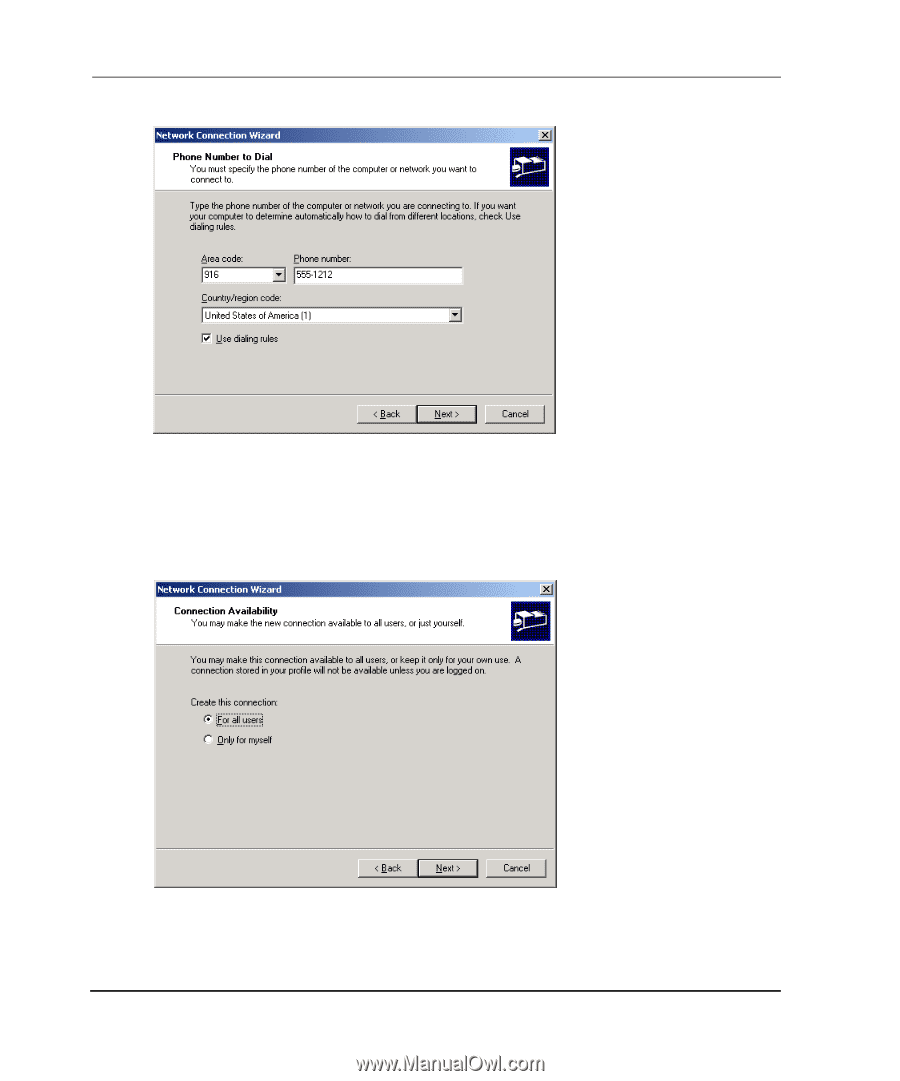
HAFM Server Configuration
7–18
HAFM server installation guide
Figure 7–14:
Phone Number to Dial window
4.
Select the
Use dialing rules
check box.
5.
Enter information in the
Area code
,
Phone number
, and
Country/region code
fields, and then click
Next
.
Figure 7–15:
Connection Availability window