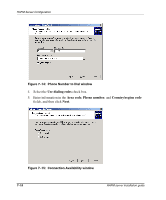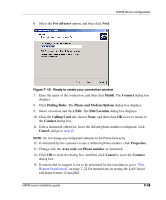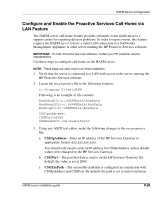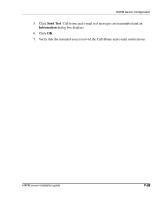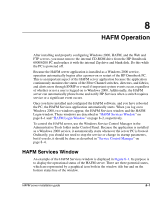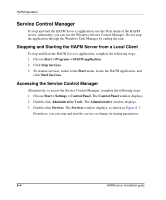HP OmniBook 600C fw 02.00.02-1 and sw 06.00.02 HAFM Server Omnibook - Installa - Page 49
Send Test, Information, dialog box displays.
 |
View all HP OmniBook 600C manuals
Add to My Manuals
Save this manual to your list of manuals |
Page 49 highlights
HAFM Server Configuration 5. Click Send Test. Call-home and e-mail test messages are transmitted and an Information dialog box displays. 6. Click OK. 7. Verify that the intended users received the Call-Home and e-mail notifications. HAFM server installation guide 7-23

HAFM Server Configuration
7–23
HAFM server installation guide
7–23
5.
Click
Send Test
. Call-home and e-mail test messages are transmitted and an
Information
dialog box displays.
6.
Click
OK
.
7.
Verify that the intended users received the Call-Home and e-mail notifications.