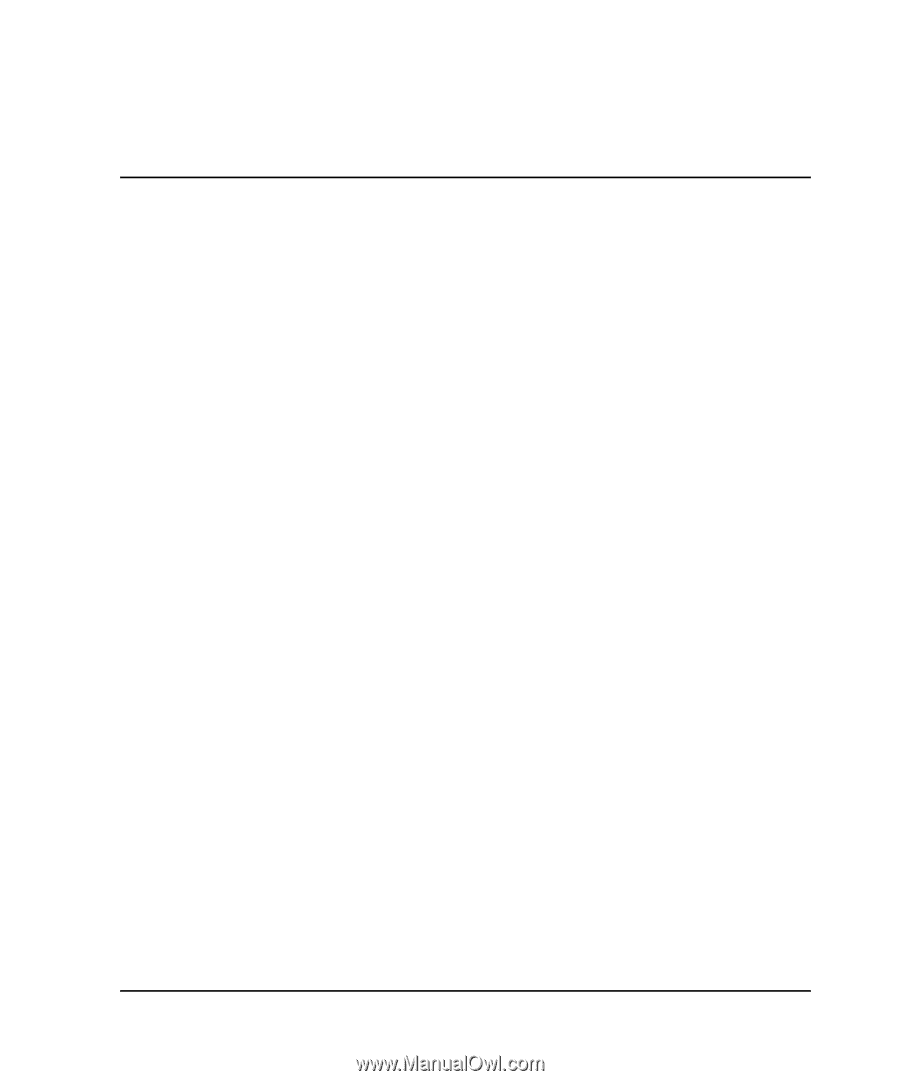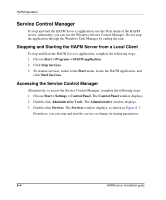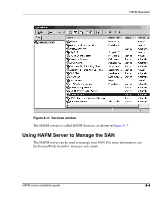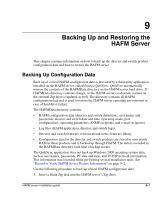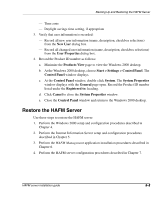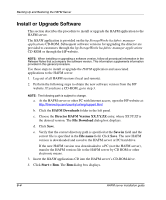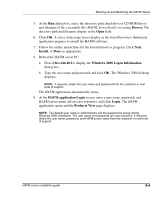HP OmniBook 600C fw 02.00.02-1 and sw 06.00.02 HAFM Server Omnibook - Installa - Page 57
Backing Up and Restoring the HAFM Server, Backing Up Configuration Data - ram
 |
View all HP OmniBook 600C manuals
Add to My Manuals
Save this manual to your list of manuals |
Page 57 highlights
9 Backing Up and Restoring the HAFM Server This chapter contains information on how to back up the director and switch product configuration data and how to restore the HAFM server. Backing Up Configuration Data Back up of critical HAFM configuration data is provided by a third-party application installed on the HAFM server, called Iomega QuikSync. QuikSync automatically mirrors the contents of the HAFMData directory on the HAFM server hard drive. If HAFMData directory contents change, or the HAFM server is rebooted, content on the external Zip drive is updated as well. The directory contains all HAFM configuration data and is used to restore the HAFM server operating environment in case of hard drive failure. The HAFMData directory contains: • HAFM configuration data (director and switch definitions, user names and passwords, director and switch date and time, operating mode, port configurations, operating parameters, SNMP recipients, and e-mail recipients). • Log files (HAFM application, director, and switch logs). • Director and switch firmware versions stored in the firmware library. • Configuration data for the director and switch products are stored in nonvolatile RAM in these products and is backed up through HAFM. The data is recorded in the HAFMData directory each time a backup occurs. The QuikSync application does not back up Windows 2000 operating system data, such as user names, passwords, PC date and time, and TCP/IP network information. This information was recorded while performing several installation tasks. See "Record or Verify HAFM Server Restore Information" on page 9-2. Use the following procedure to back up critical HAFM configuration data: 1. Insert a blank Zip disk into the HAFM server's Zip drive. HAFM server installation guide 9-1